Ensure that your SSL/TLS configuration is correct. Some iOS versions may be more strict about SSL/TLS certificate validation. Make sure that your SSL certificate is valid, properly installed, and does not have any issues.
ADFS 4.0 - WAP - IIS - Apple iOS / iPadOS - PHP post - Error 500
Dear forum,
have ADFS 4.0 with WAP, non-claims-aware party trust to an IIS application running a PHP website. The PHP site contains a simple form with POST. Authentication is working, form is working (Internet Explorer, Chrome, Edge Chromium), however not on Safari (Apple iOS (iPhone) and iPadOS). There I get an Error 500 as soon I press the POST button (loading the form is not a problem). Even on a MacBook with Safari everything is working fine.
Cannot find any error in the Eventlogs (WAP / ADFS / IIS) nor in the PHP log. I guess it's not a server error (500 = internal server error) as don't see any log entries.
The site appears blank, had to connect the iPhone to a MacBook to get the error.
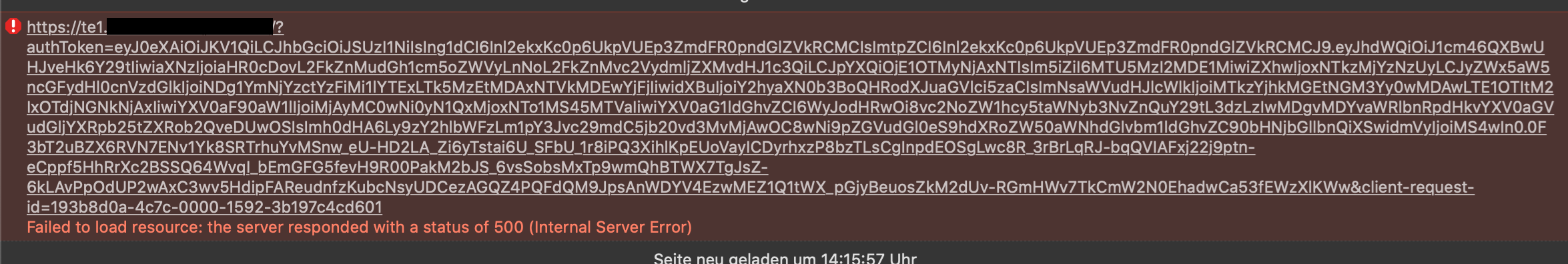
I checked the user agent configuration, I added Mozilla 5/0 to the ADFS properties, no success. Even when I overwrite the user agent with the iPhone's value on the MacBook with Safari it works. So I guess the user agent is not causing the issue.
If I am in the internal network via WiFi, I can access the site with the iPhone and post the form without an issue -> something is wrong with WAP / ADFS (maybe IIS). When I pass-through, the form is working too from external. Seems iOS / iPadOS does not like something with the authentication. I've installed Chrome / Edge on iPhone and iPad -> same issue
Any ideas?
