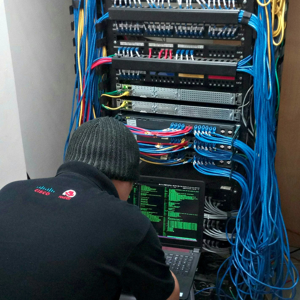HI RichardHanzKalaw-0694,
1.I think your hardware is sufficient to your windows server 2019 DC.
2.For my IT experience, Win 10 Pro is suitable for all your domain users.
If there are some industrial design software(like CATIA, 3DMAX etc) used by end users,meanwhile some designers' workstation with server level hardware, I think Win 10 Pro for workstation is prefered to them but "Win 10 Pro for workstation" is not necessary for them.
3.OK.No problem.
4.We can refer below documents.
Understanding Windows Server Client Access Licenses (CALs)
https://community.hpe.com/t5/Alliances/Understanding-Windows-Server-Client-Access-Licenses-CALs/ba-p/7001696#.YK3icXnivPY
Please Note: Microsoft provides third-party contact information to help you find technical support. This contact information may change without notice.
windows server CAL model
https://www.microsoft.com/en-us/licensing/product-licensing/client-access-license?SilentAuth=1&wa=wsignin1.0
For question 5-8,I think we can contact license sales or Volume Licensing Service Center support to confirm license questions.
Volume Licensing Service Center support
https://www.microsoft.com/licensing/servicecenter/default.aspx
I think you need sufficient windows server 2019 per user CAL (or device CAL) for each user(or each device) like below link statement.
6.We can refer below document.
Windows Server 2016 Core Licensing Calculator from HPE walk through
https://community.hpe.com/t5/Alliances/Windows-Server-2016-Core-Licensing-Calculator-from-HPE-walk/ba-p/6996398#.YK3kCXnivPY
Please Note: Microsoft provides third-party contact information to help you find technical support. This contact information may change without notice.
7.If your the number of employee is more than device(pc,phone,linux device etc), I think per user cal is better.
8.Not exactly, if there are windows servers with OS higher windows server 2019(like windows server 2022 )in your environment in future, I think you still need to buy per user CAL of windows server 2022 for your users when they want to access windows server 2022.
If there are windows servers with OS below windows server 2019(like windows server 2008/2012/2016),I think the answer is yes.
============================================
If the Answer is helpful, please click "Accept Answer" and upvote it.
Note: Please follow the steps in our documentation to enable e-mail notifications if you want to receive the related email notification for this thread.