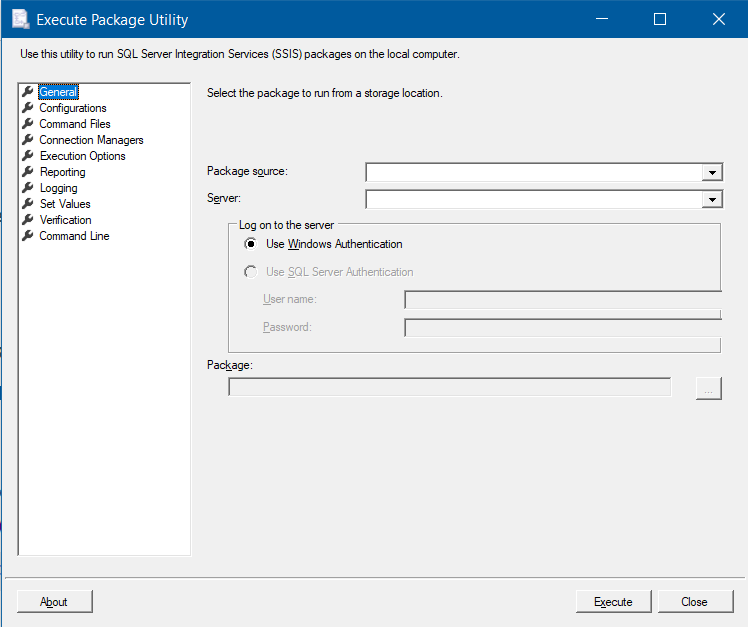Hi @Anne ,
(1) You can launch DTExecUI.exe utility. It has UI inteface. It will allow you to construct a command line for the DtExec.exe utility with all its parameters.
Please see its screen shot below.
Its location on my machine (for SQL Server 2017):
c:\Program Files (x86)\Microsoft SQL Server\140\Tools\Binn\ManagementStudio\DTExecUI.exe
You probably would need to navigate here:
c:\Program Files (x86)\Microsoft SQL Server\150\Tools\Binn\ManagementStudio\DTExecUI.exe
But why bother?
(2) It is much better to deploy SSIS packages in a Project deployment mode to SSIS Catalog, and launch packages from there.