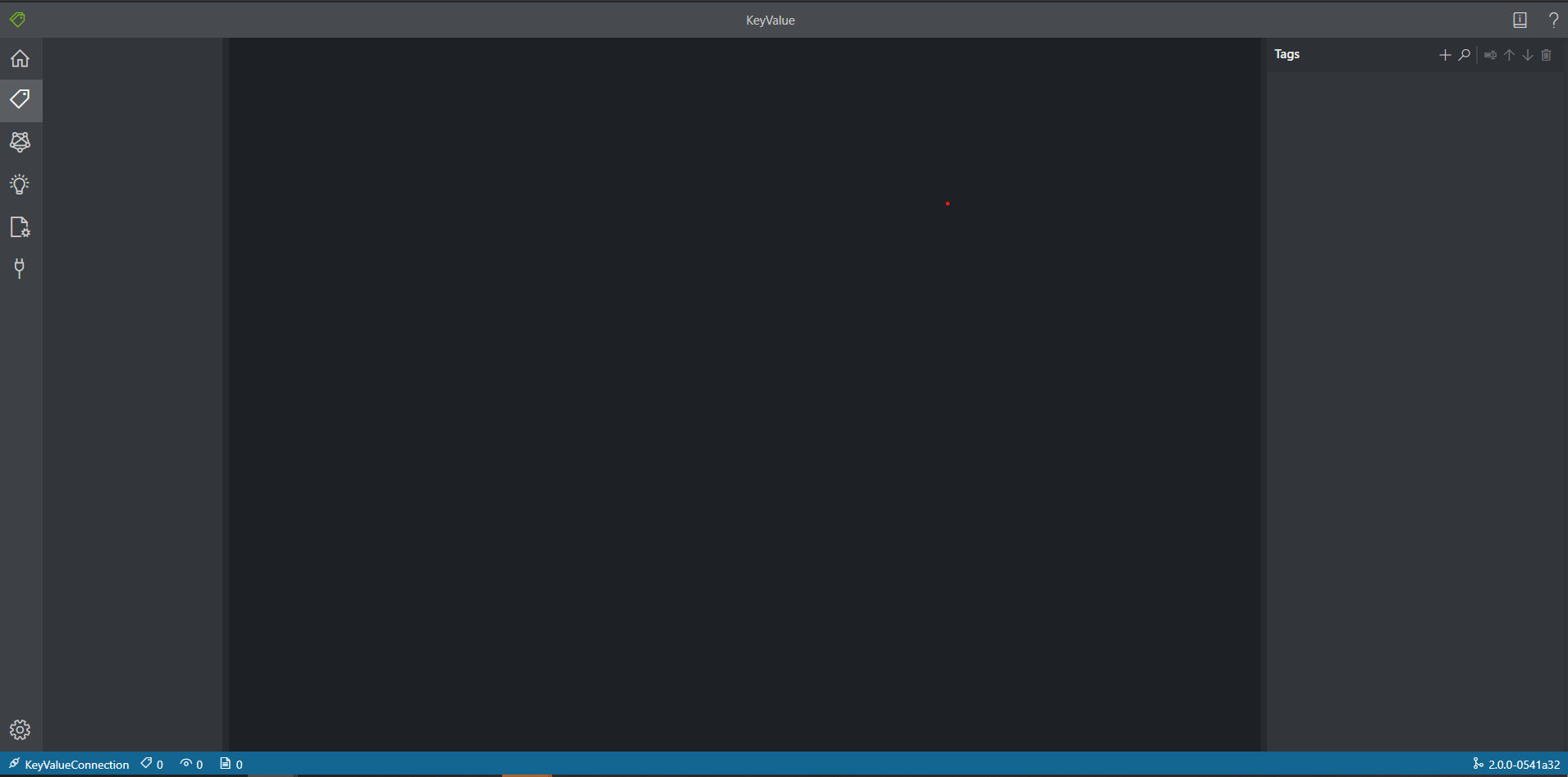@VibhuPriyadarshi-6046 To label the forms did you use the Form Recognizer sample labeling tool located here or follow the following QuickStart – QuickStart: Train a Form Recognizer model with labels using the sample labeling tool ?
SAS URL - The shared access signature (SAS) URL of your Azure Blob Storage container. To retrieve the SAS URL, open the Microsoft Azure Storage Explorer, right-click your container, and select Get shared access signature. Set the expiry time to some time after you'll have used the service. Make sure the Read, Write, Delete, and List permissions are checked, and click Create. Then copy the value in the URL section. It should have the form: https://<storage account>.blob.core.windows.net/<container name>?<SAS value>.