Hello @MASSIMO CAULI ,
Welcome to the Microsoft Q&A platform.
You can update the Azure Synapse Analytics tables from Azure Databricks using
overwritemode.
Overwrite mode means that when saving a DataFrame to a data source, if data/table already exists, existing data is expected to be overwritten by the contents of the DataFrame.
As per the repro, I'm able to update the Azure Synapse Analytics Table from Azure Databricks.
Reading the table data from Azure Synapse Analytics using Azure Databricks:
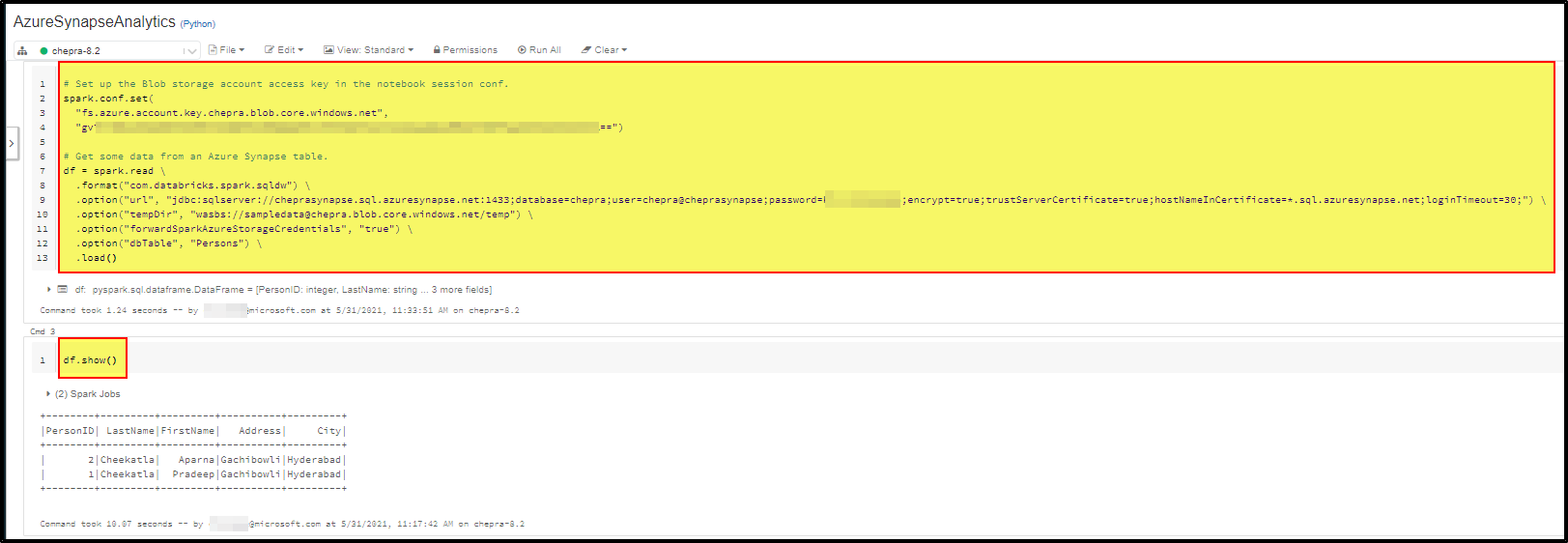
Inserting the data into table of Azure Synapse Analytics
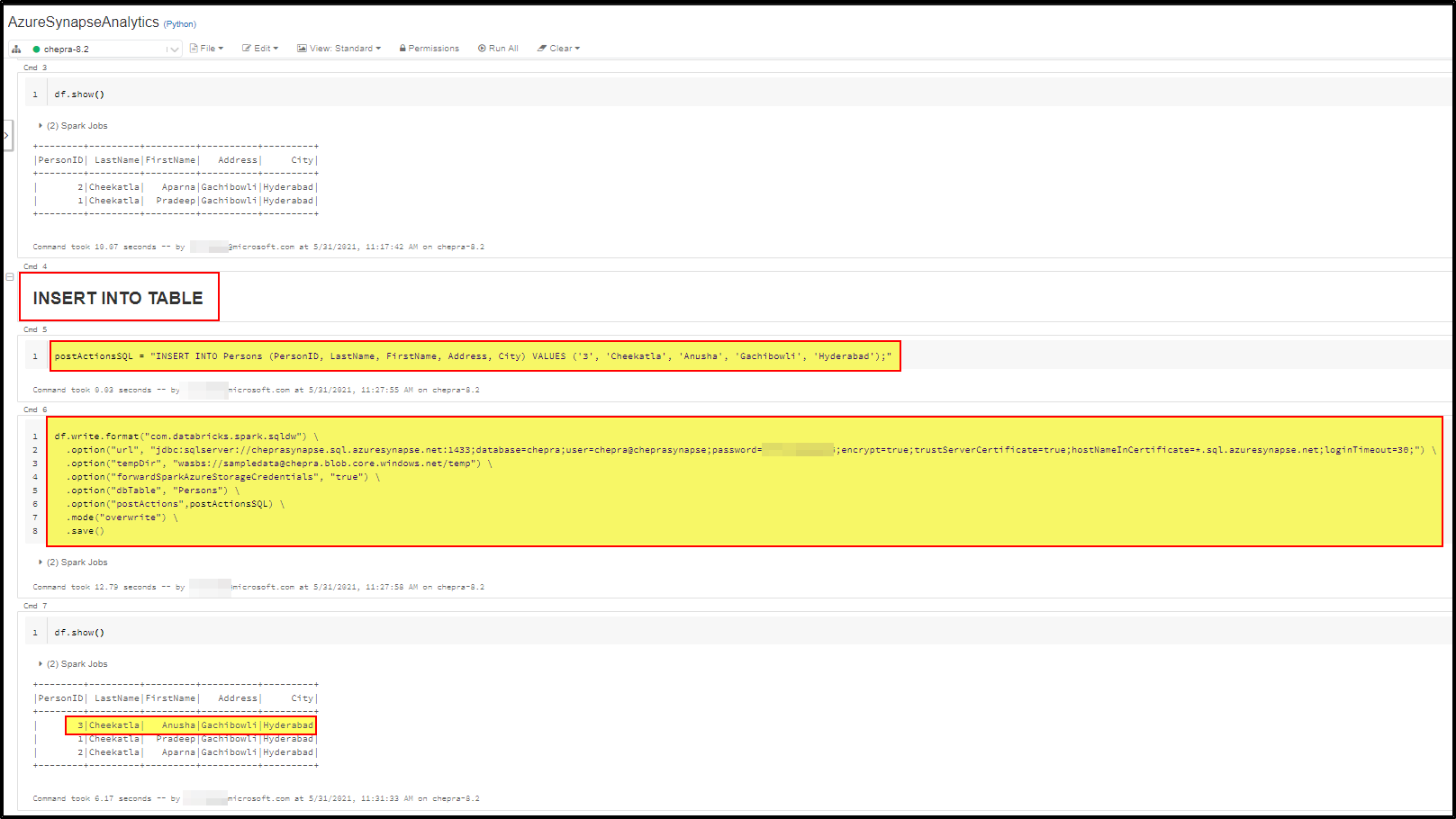
Updating the columns in the table of Azure Synapse Analytics

Hope this helps. Do let us know if you any further queries.
---------------------------------------------------------------------------
Please "Accept the answer" if the information helped you. This will help us and others in the community as well.
