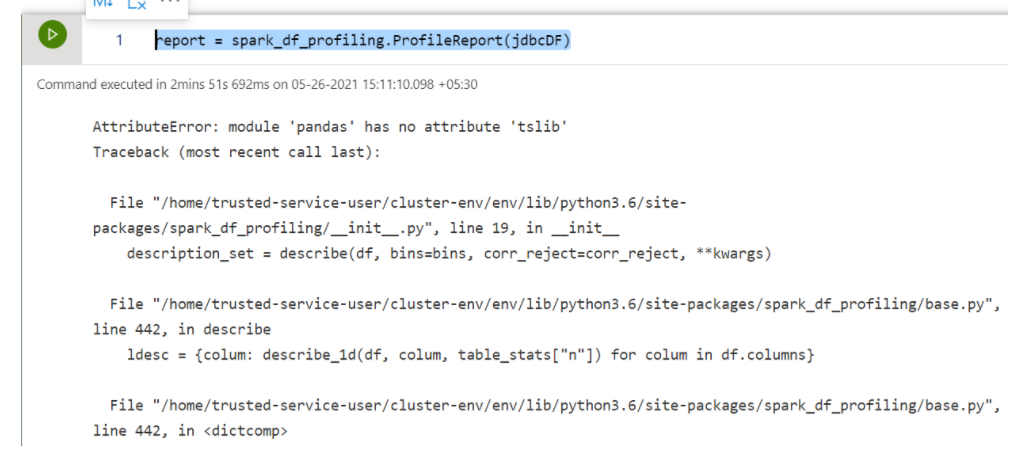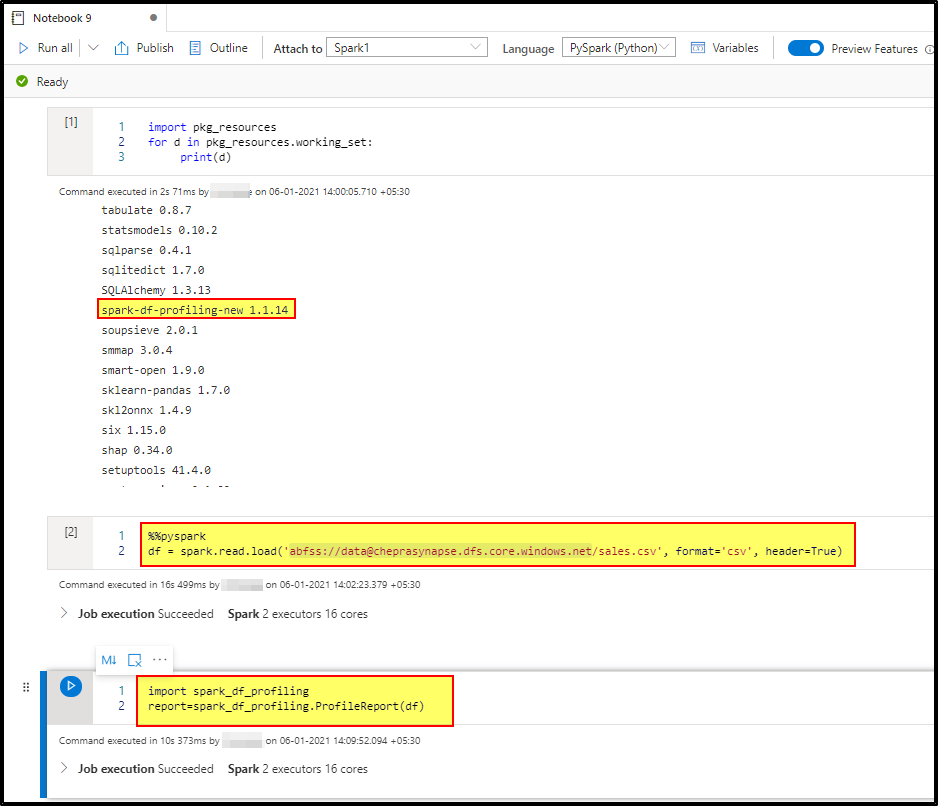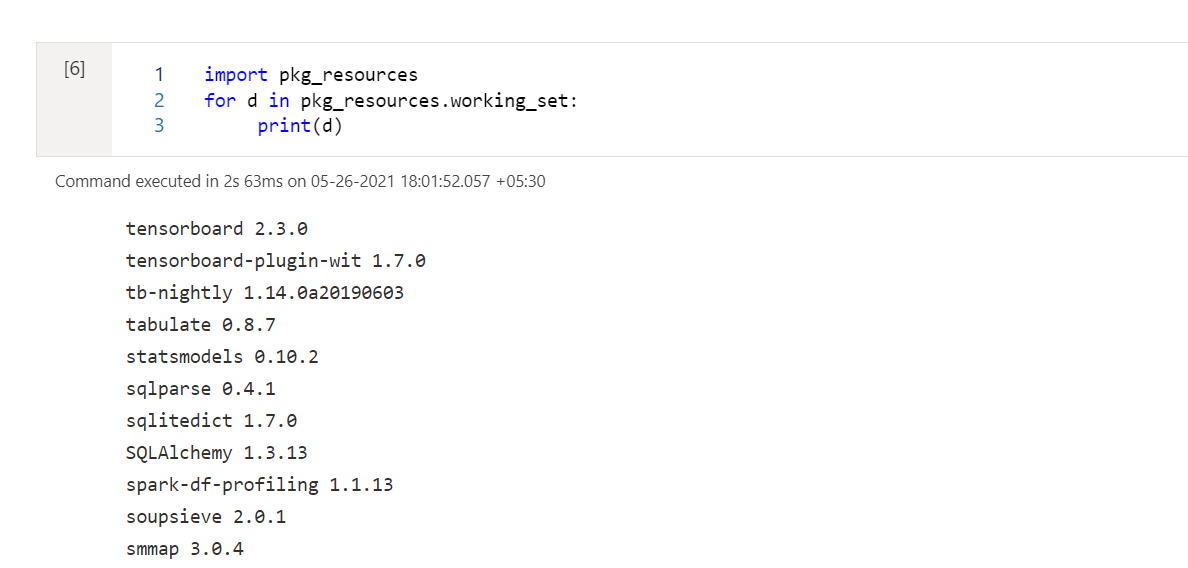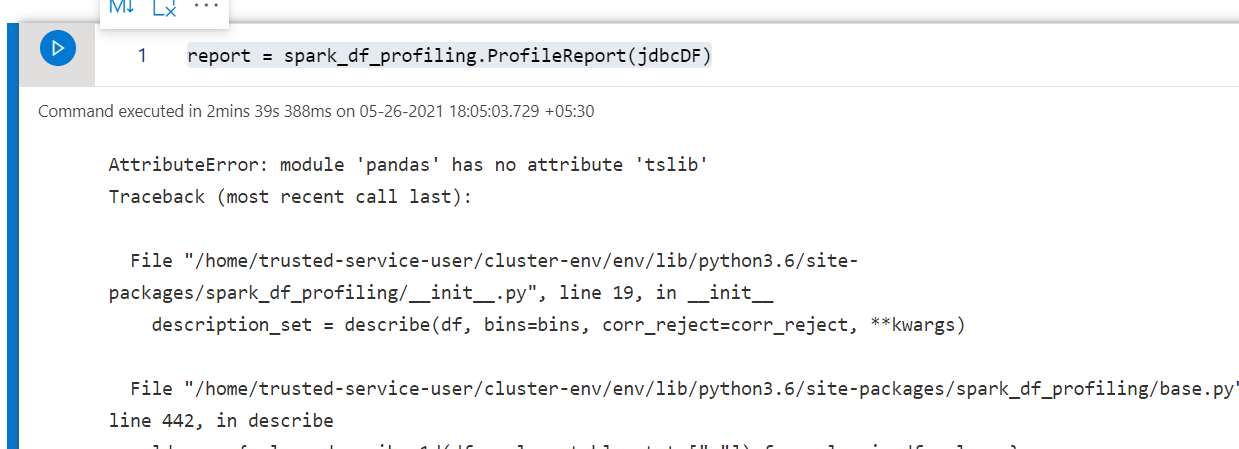Hello @Shivank.Agarwal ,
Welcome to the Microsoft Q&A platform.
It looks like issue with the package spark-df-profiling 1.1.13 .
The package
spark-df-profiling 1.1.13is quite old and could you please try with the latest packagespark-df-profiling-new 1.1.14.
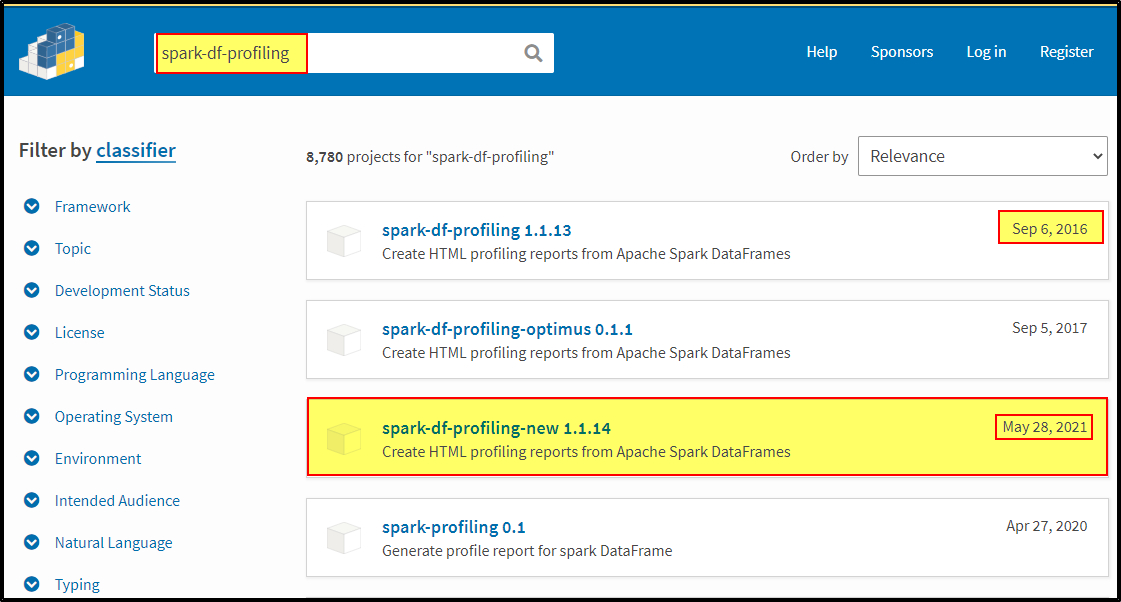
As per the repro, I had tried with both the versions.
Spark2 cluster is installed with
spark-df-profiling 1.1.13, when I execute the query I get similar kind of error message as shown.
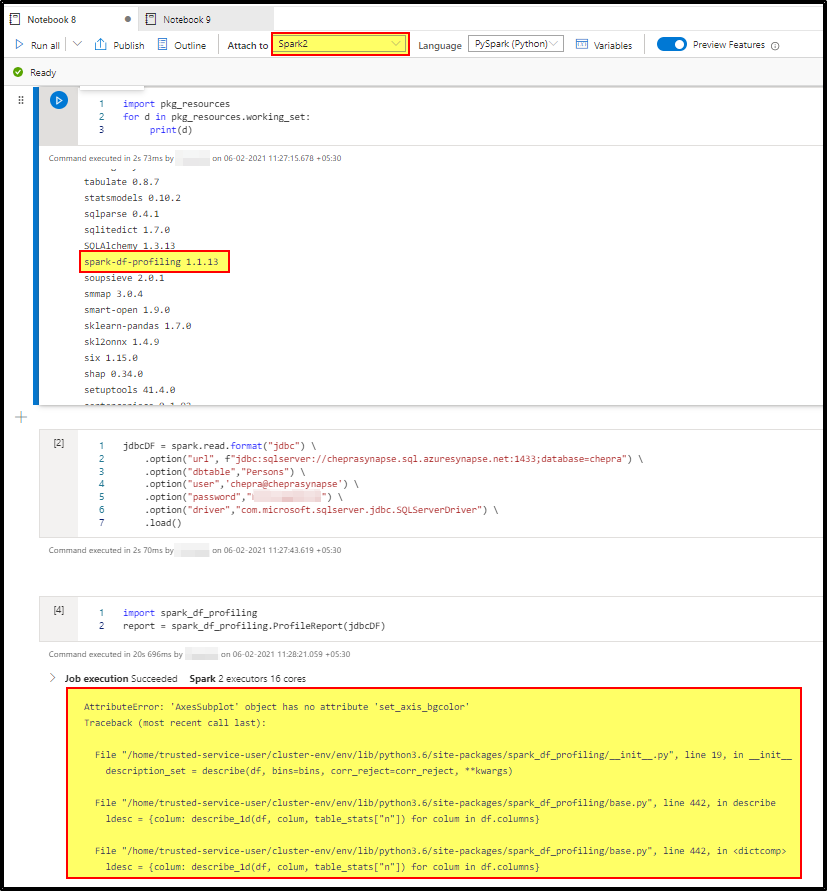
Spark1 cluster is installed with
spark-df-profiling-new 1.1.14, when I execute the query I’m able to successfully get the output.
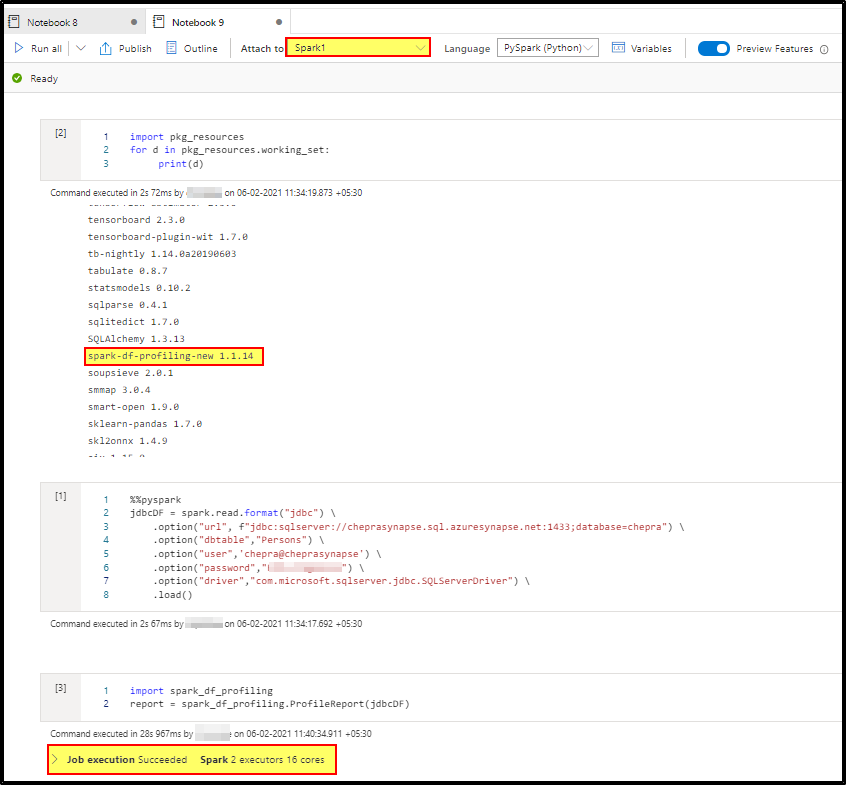
Hope this helps. Do let us know if you any further queries.
---------------------------------------------------------------------------
Please "Accept the answer" if the information helped you. This will help us and others in the community as well.