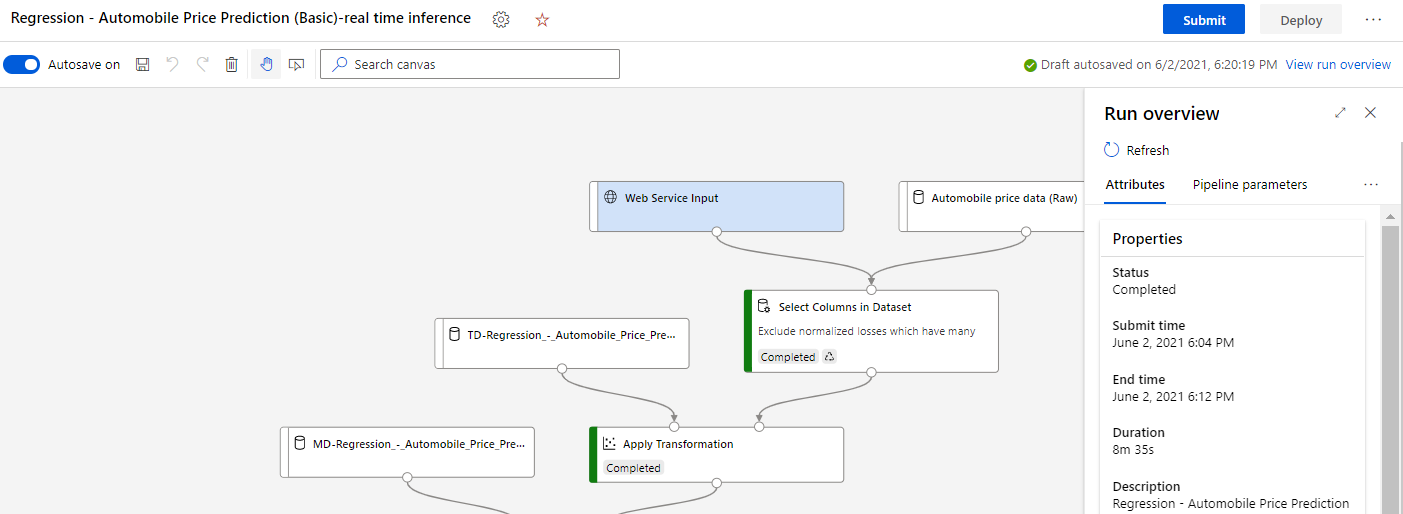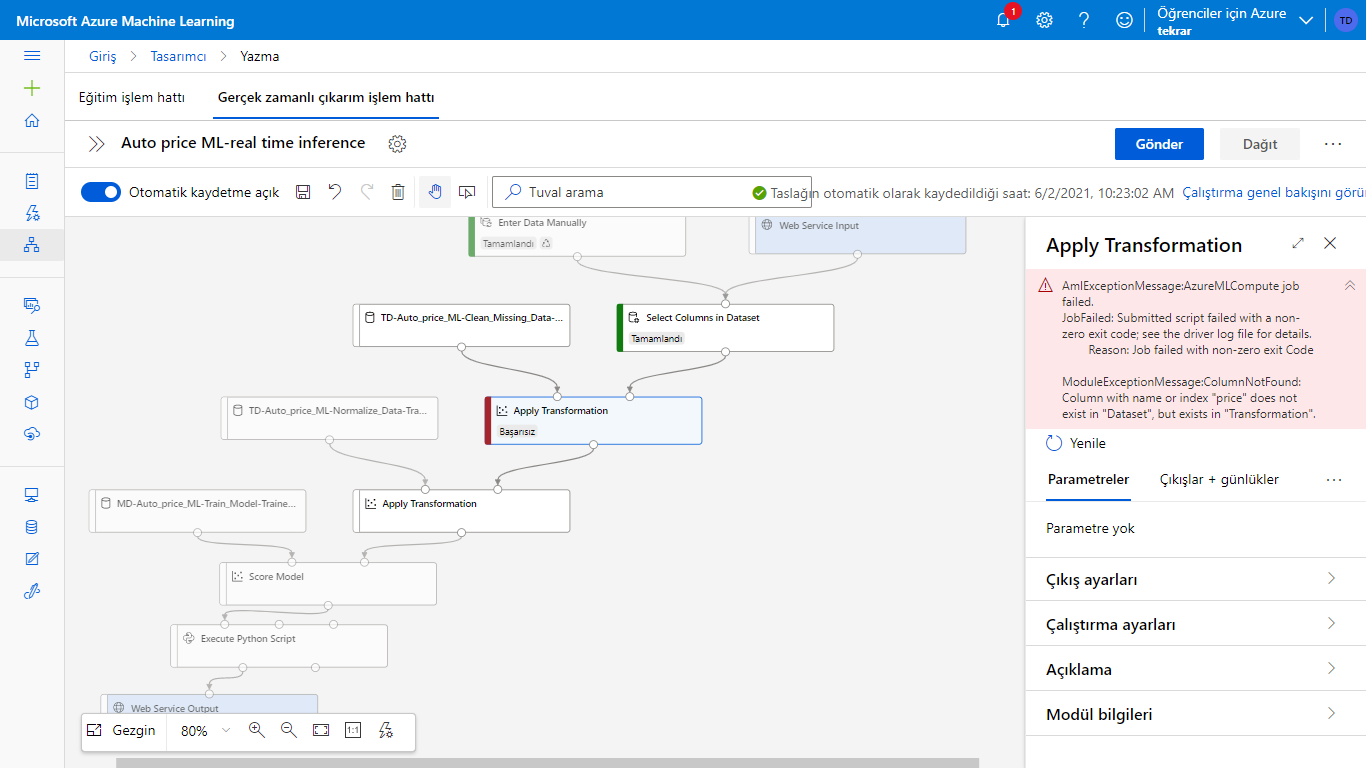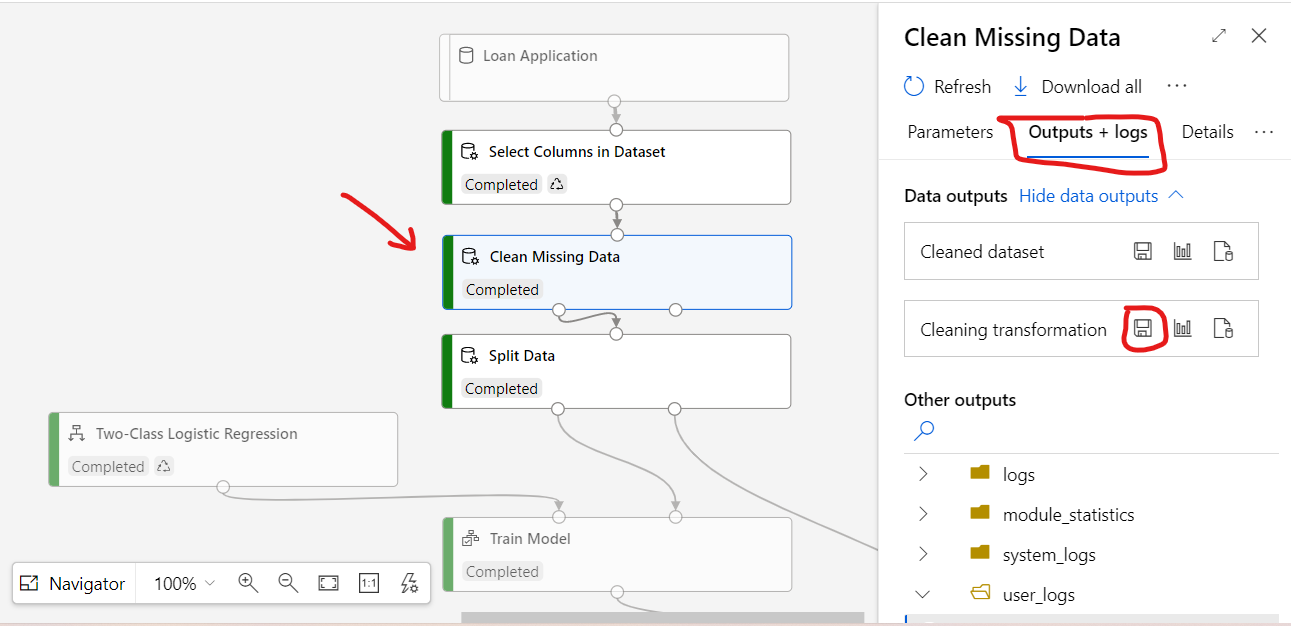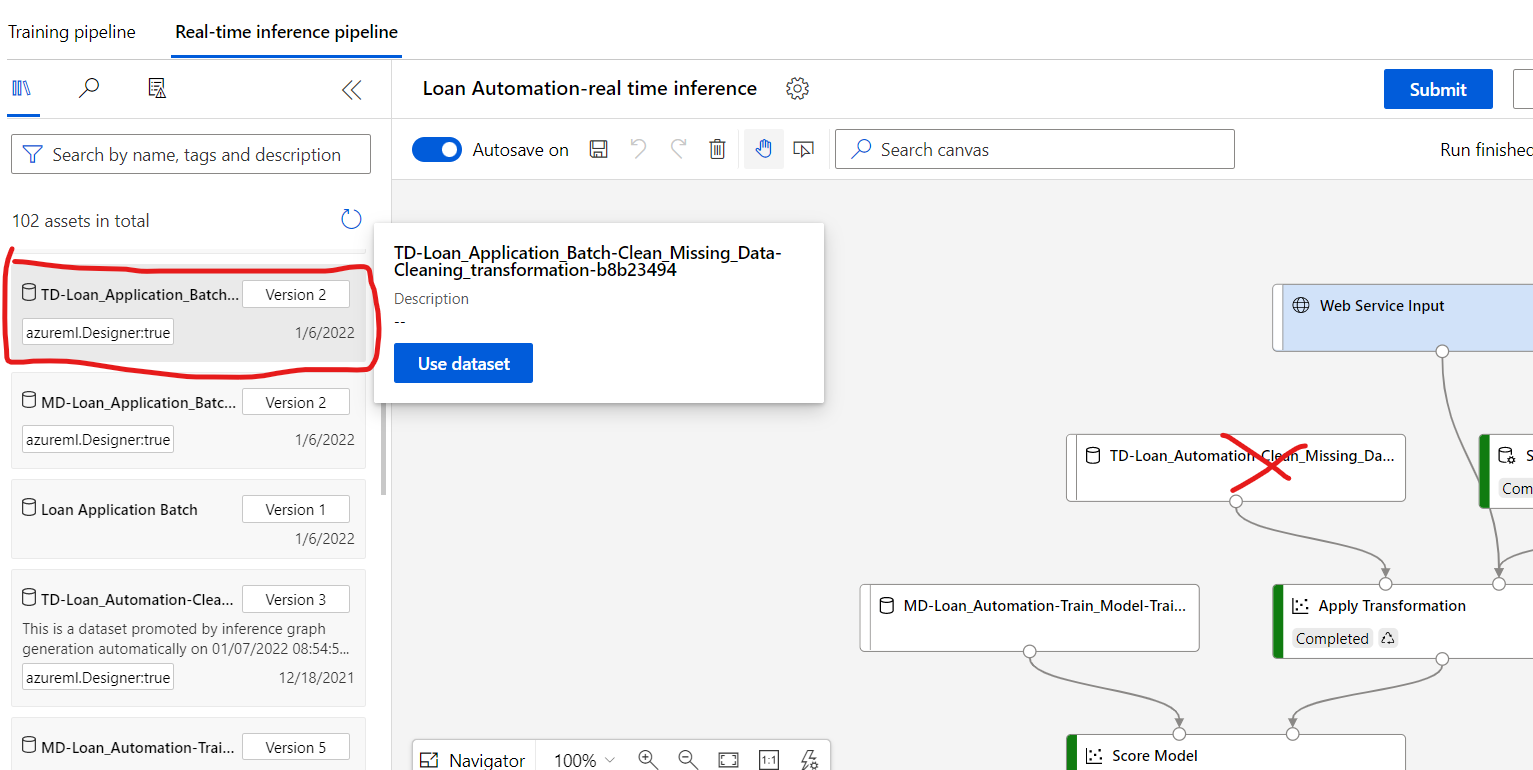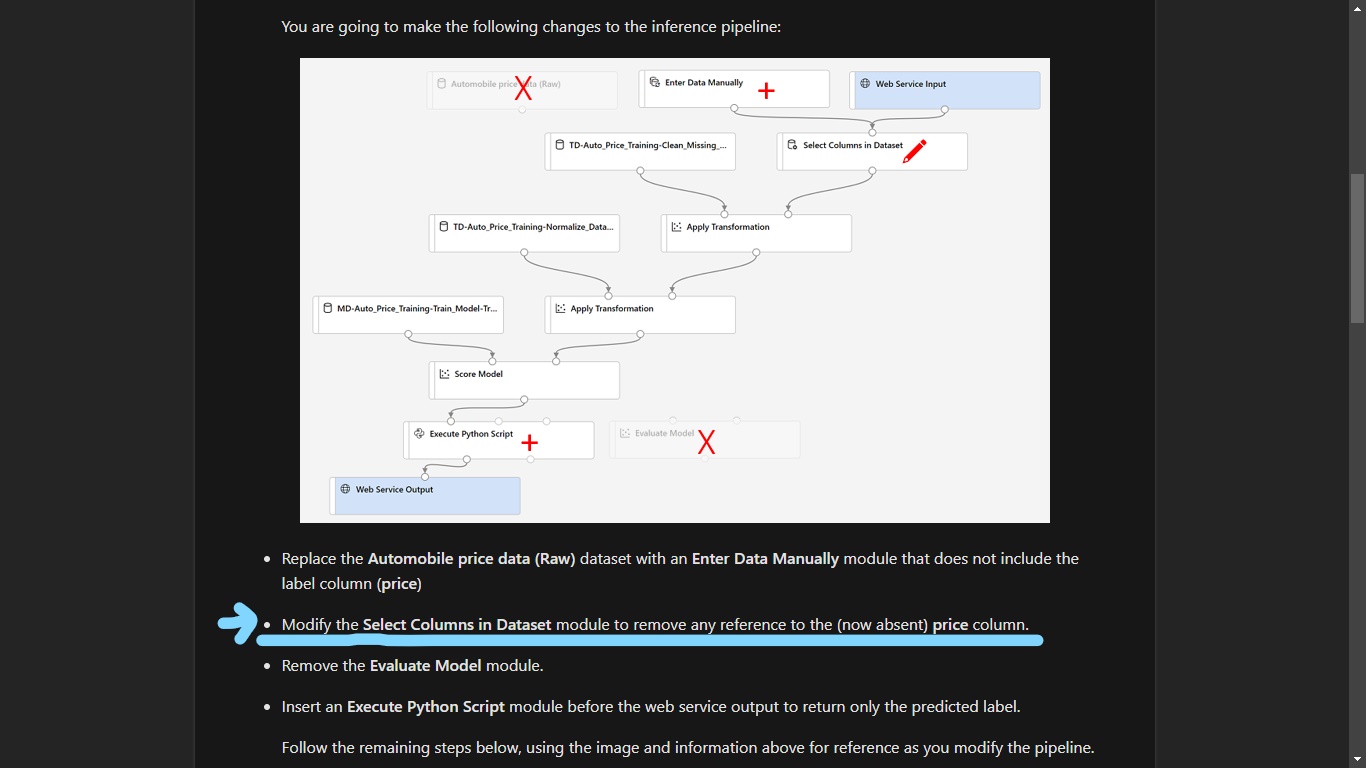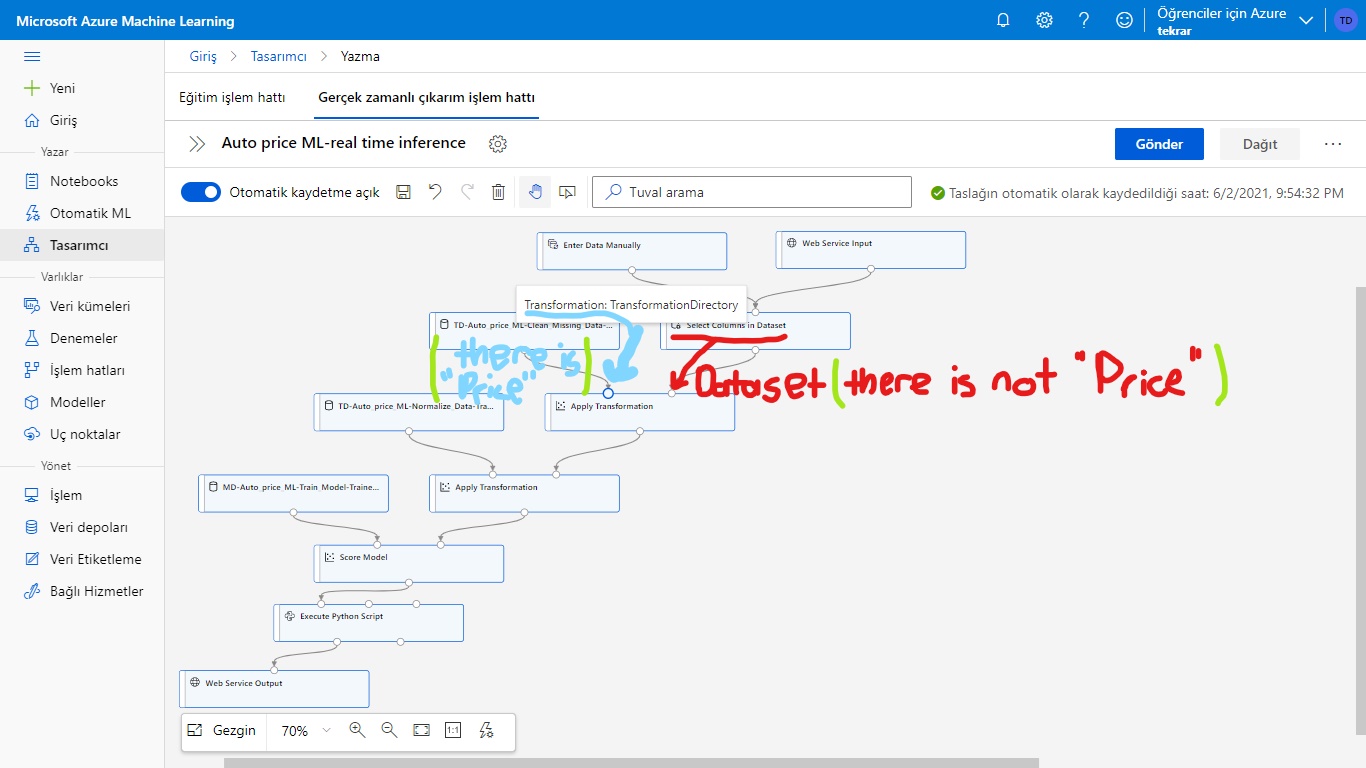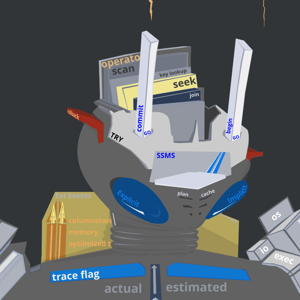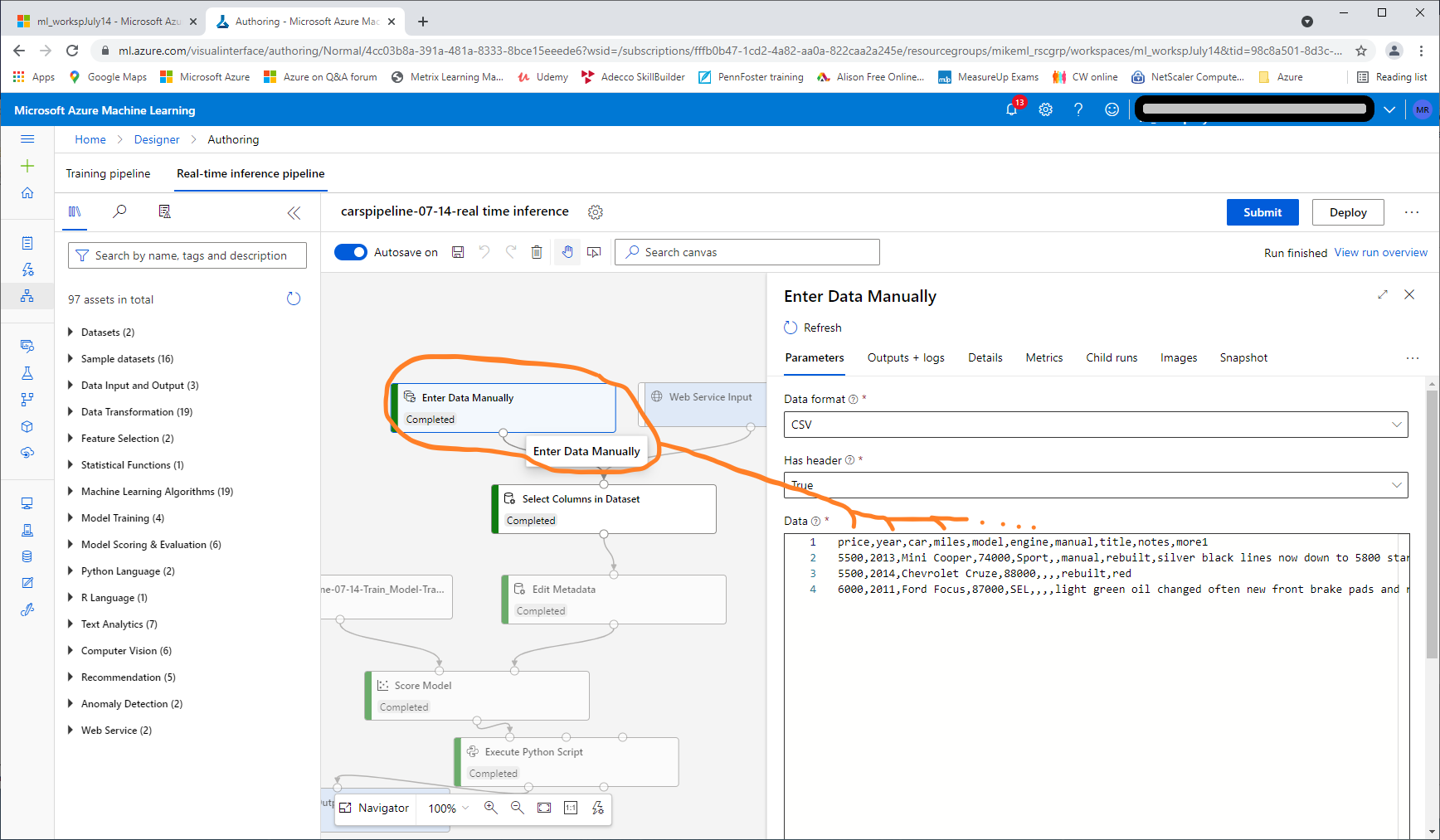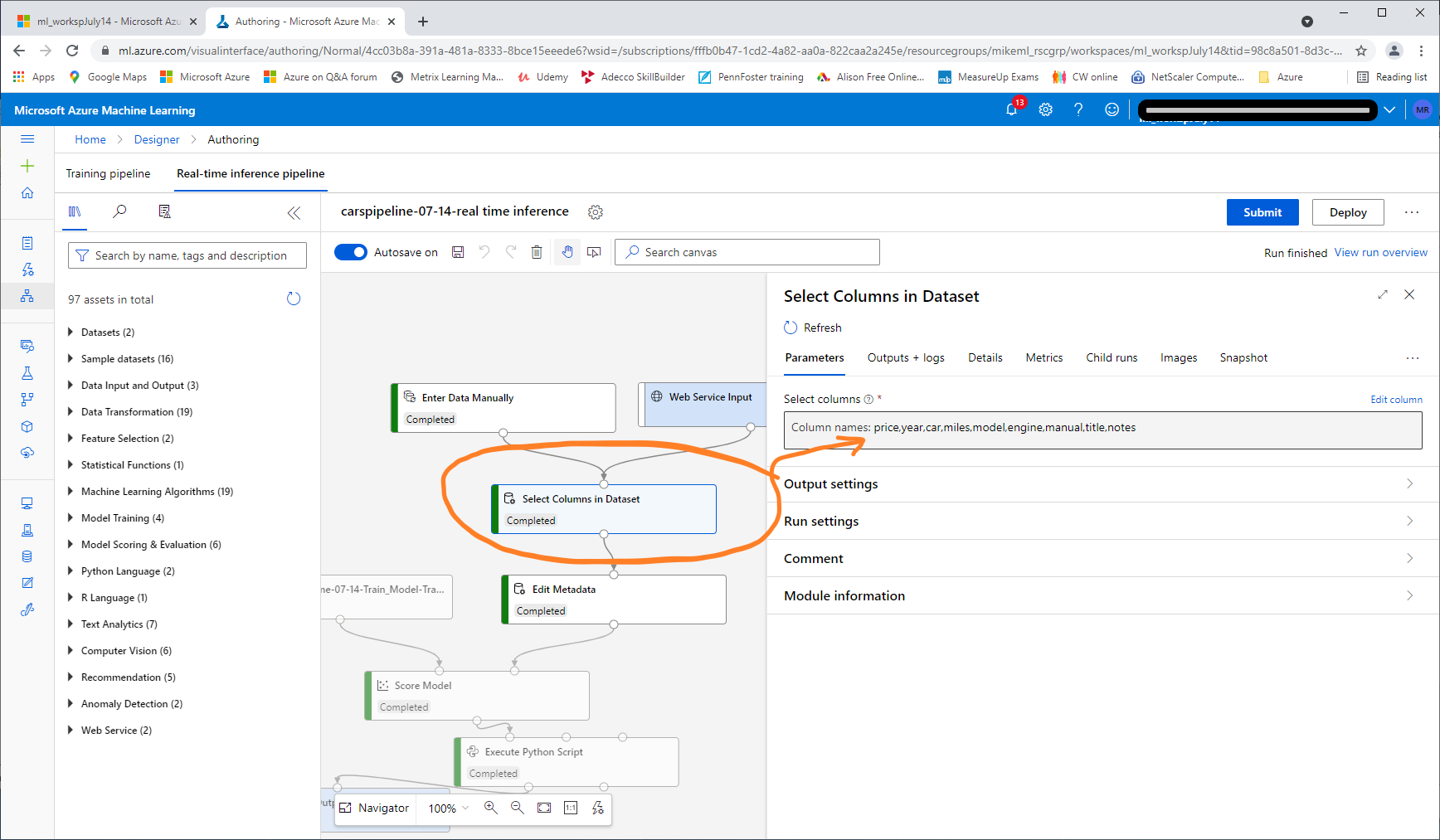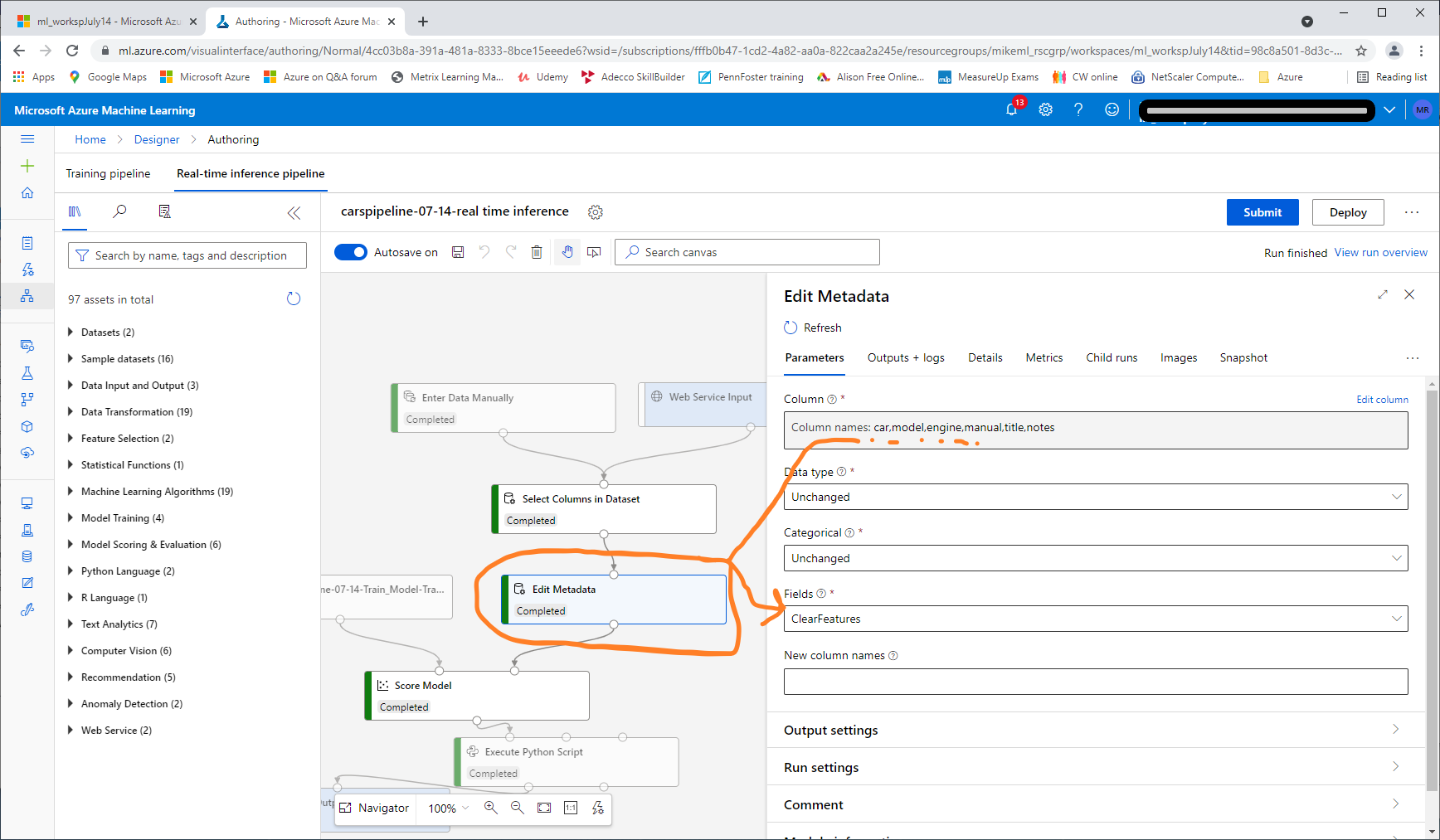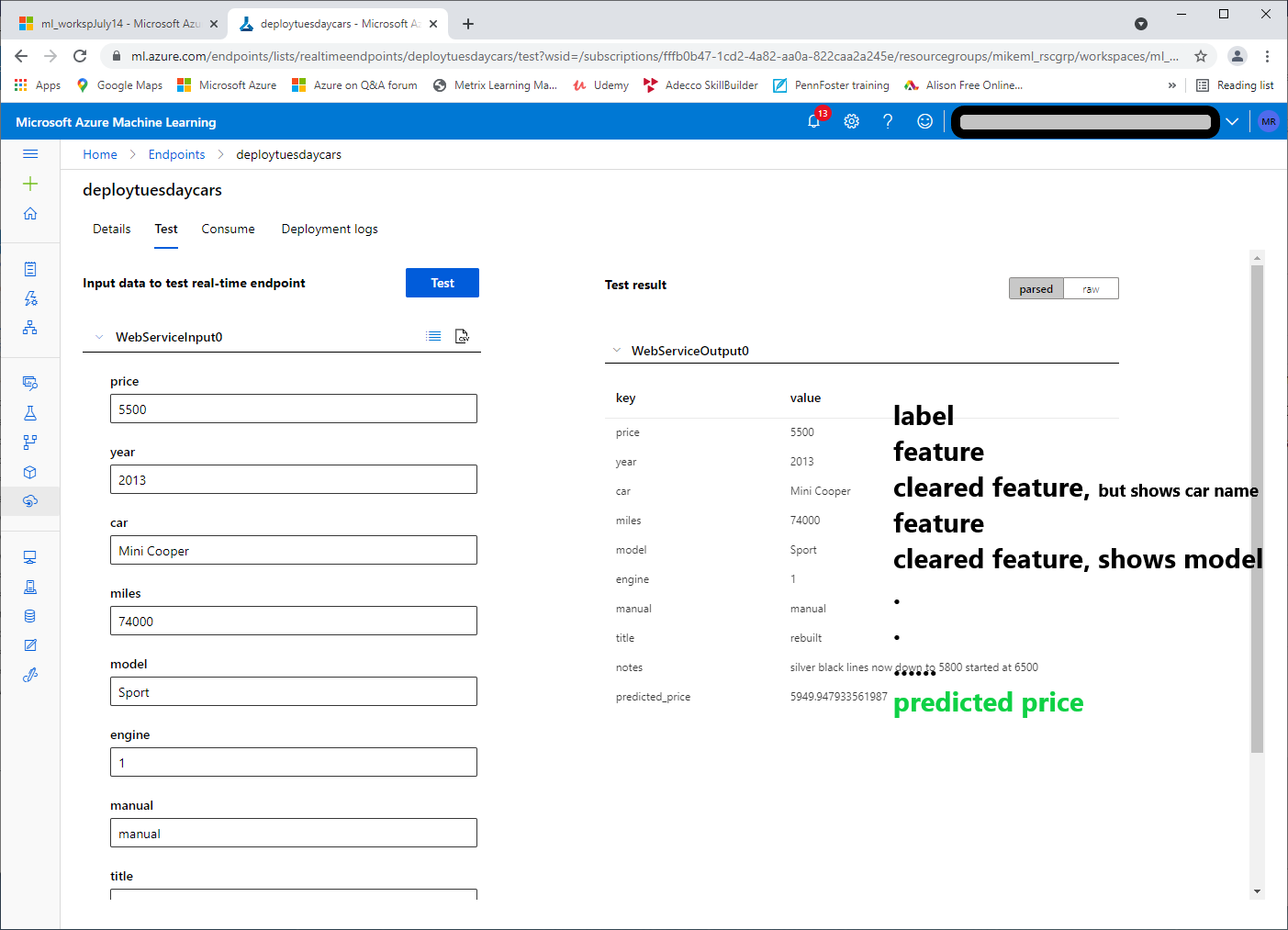@Tunahan DENİZ Thanks for the question. Can you please add more details steps that you performed. If you have changed the schema of the incoming data to exclude the price field, you must remove any explicit use of this field in other modules.
Please follow the document to create a real-time inference pipeline.
https://learn.microsoft.com/en-us/azure/machine-learning/tutorial-designer-automobile-price-deploy#create-a-real-time-inference-pipeline-1
We are able to create inference pipeline without any errors as shown below.