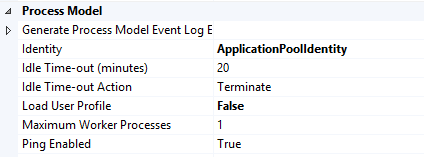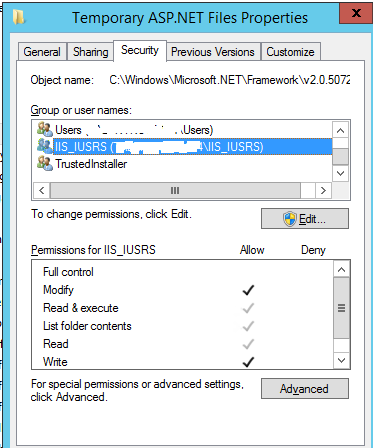Hello Team,
From last few days, after April 2021, we are randomly facing below error in our web application.
"Could not load file or assembly 'App_WebReferences' or one of its dependencies. Catastrophic failure (Exception from HRESULT: 0x8000FFFF (E_UNEXPECTED))"
Please note that not all the time it is for App_WebReferences, some times it is for other dlls like AjaxEditorExtender as well.
This application has been built under .net framework 3.5 and on server we are running it under application pool with below details.
Server: Windows Server 2012 R2 Standard - 64bit OS.
IIS - Version 8.5.9600.16384
Application Pool -
.Net CLR Version - v2.0
Enable 32bit - true
Managed Pipeline Mode - Classic (we tried with Integrated as well, but same error)
Identity - ApplicationPoolIdentity (we tried with NetworkService as well, but same error)
Load User Profile - true (we tried with false as well, but same error).
When we either recycle pool, or change the pool name, or restart IIS, the issue goes away. But again after 1-2 days, it is reappearing again.
This is happening with all website that are hosted on our server. We have even installed latest updates on that server as well, but that also didn't resolve it. Please note that we have not changed any code in the application in recent history, and suddenly this error has started to appear.
Please help us getting resolution to this, thank you for support in advance.
Thanks
Hardik