You can refer to Microsoft's official sample: Cloud Mirror sample
How to programmatically create a "Status" column in Windows 10 Explorer like OneDrive does?
The new version of OneDrive creates a Status column in Windows Explorer to show the status of individual files. This is a better option that Icon Overlays, as there is a strict limit of 15 in the system and also this allows multiple status icons per-file.
This is how it looks: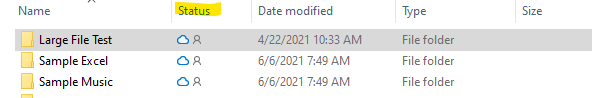
I have been unable to find the details about how to create this. The closest I've found is a mention in this Microsoft blog:
https://devblogs.microsoft.com/oldnewthing/20190313-00/?p=101094
Specifically here:
https://github.com/Microsoft/Windows-classic-samples/tree/master/Samples/CloudMirror
Unfortunately, I can't get the sample to build, and its structure is very different from my application.
I was hoping that there would be docs detailing the COM entries, something like this (for icon overlays):
https://learn.microsoft.com/en-us/windows/win32/shell/how-to-implement-icon-overlay-handlers
Any help would be appreciated.
Thanks,
Bob

