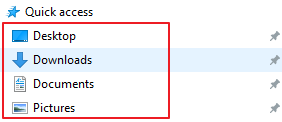I've done this before, if your H drive is mapped to a DFS or server path, I'm guessing that you also use folder redirection, so e.g. if a user clicks on Documents, it also shows the Documents location inside the H drive.
So the H drive mapping is the easy part, the tricky part is folder redirection, because you cannot enable KFM whist you have a folder redirection group policy enabled.
So, the way I do this is:
- When the user is logged off or overnight, copy the users folders from the server, into their onedrive using your migration tool of choice (e.g. SPMT, ShareGate etc). You should copy into the same folders in onedrive, e.g. into a folder called Documents not into the root. Delete or archive the contents of the folder on the server.
- Apply a GPO to the users to remove folder redirection, and also set OneDrive settings and silent login and KFM. Also disable offline files.
- User needs to log on and off twice to have the folder redirection policy apply
- Then the GPO applies KFM, user hits OK and folders are redirected to OneDrive and they see all their docs as before.
- Remove H drive in user props in AD or wherever that is set.
Another option is to use KFM to move everything for you. So remove folder redirection as before but make sure it copies everything to the local machine when removed. Then KFM kicks in and that will upload all the files using the users own OneDrive client. Downside of this is that it may take a VERY long time to copy all the folders down when folder redirection is removed, especially if the user is remote, so may be better to migrate for them.
Also note that folder redirection GPO will only be applied if the user has sight of a DC when logging in, i.e. you need always on VPN or be connected to the office LAN.