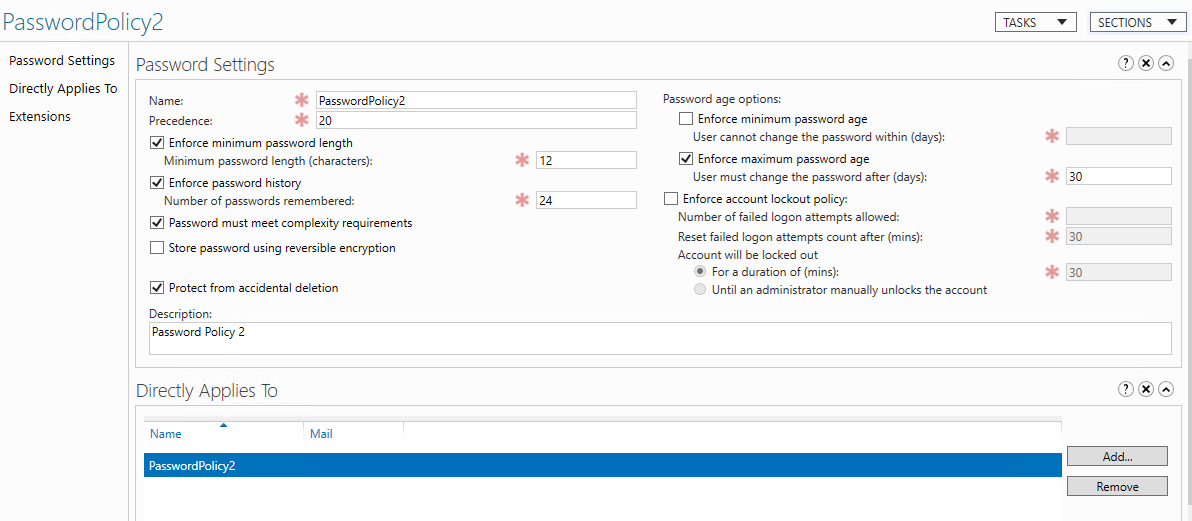Hello anonymous user,
Thank you for posting here.
Based on my knowledge, if you want to migrate user password, you need to install Password Export Server onto a domain controller in the source domain.
For more information about installing Password Export Server, please refer to links below.
How to Migrate Users Across Forest (Cross Forest) Using ADMT 3.2 with SID and Passwords
https://social.technet.microsoft.com/wiki/contents/articles/13904.how-to-migrate-users-across-forest-cross-forest-using-admt-3-2-with-sid-and-passwords.aspx
ADMT Series – 4. Password Export Server
https://blog.thesysadmins.co.uk/admt-series-4-password-export-server.html
After that, when you migrate user, check the option "migrate password" as in the link below.
ADMT Series – 8. User Account Migration Wizard
https://blog.thesysadmins.co.uk/admt-series-user-account-migration-wizard.html
Meanwhile, based on "I try to synchronize password by ADMT password command script.", what is the ADMT password command script and how did you synchronize password by ADMT password command script?
Hope the information above is helpful.
Should you have any question or concern, please feel free to let us know.
Please note: Information posted in the given link is hosted by a third party. Microsoft does not guarantee the accuracy and effectiveness of information.
Best Regards,
Daisy Zhou
============================================
If the Answer is helpful, please click "Accept Answer" and upvote it.