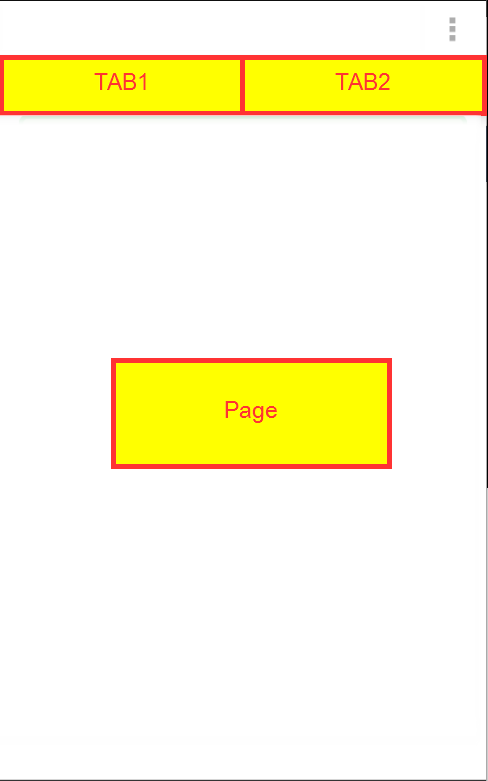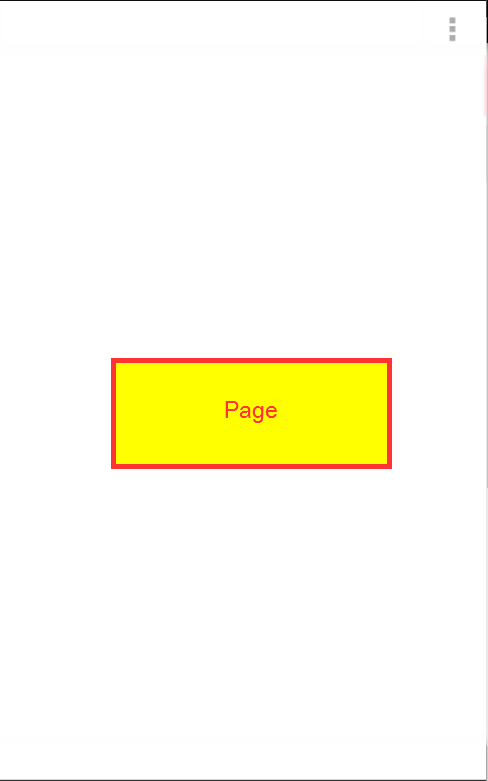Now I found how to hidden that already.
If we set actionBar.NavigationMode equal ActionBarNavigationMode.Standard, it will hidden all tabs.
I hope it can solve issues for others as well.
Code - TabbedPageRenderer for Android
[assembly: ExportRenderer(typeof(CustomTabbedPage), typeof(TabbedPageRenderer))]
namespace myapp.renderer.android
{
public class TabbedPageRenderer : TabbedRenderer
{
public TabbedPageRenderer(Context context) : base(context) { }
private Activity _activity;
protected override void OnElementChanged(ElementChangedEventArgs<TabbedPage> e)
{
base.OnElementChanged(e);
_activity = this.Context as Activity;
}
protected override void OnLayout(bool changed, int l, int t, int r, int b)
{
ActionBar actionBar = _activity.ActionBar;
if (actionBar != null) actionBar.NavigationMode = ActionBarNavigationMode.Standard;
base.OnLayout(changed, l, t, r, b);
}
}
}