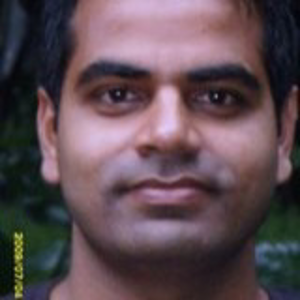Hi PalomiKurade-1981!
I also agree with Manu and vb2ae!
Please Check if you have an internet connection through your wi-fi. If you have a stable internet connection than check that the firewall doesn't block the required IP ranges.
For more information on the IP ranges, you can refer to:
https://learn.microsoft.com/en-us/office365/enterprise/urls-and-ip-address-ranges#skype-for-business-online-and-microsoft-teams