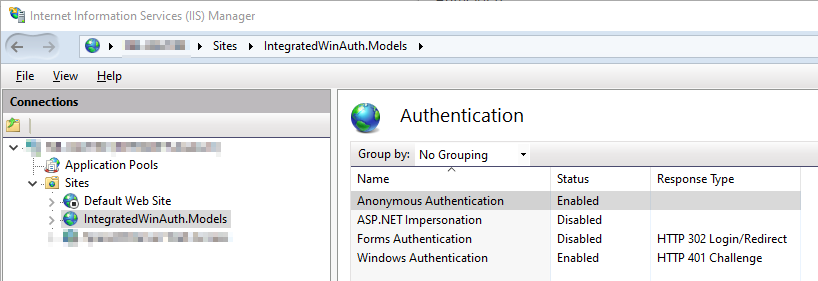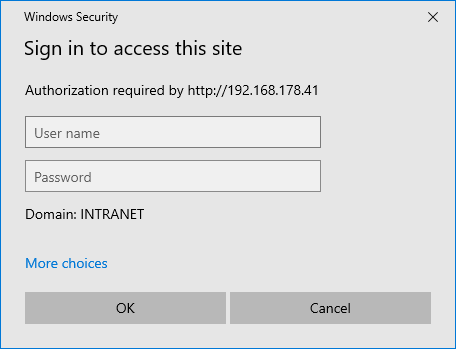We want to host ASP.NET MVC 5 project (.NET 4.8 Framework) where users will be automatically authenticated via their Windows login. When the users call the hosted project via the browser, then the browser should not prompt the user to login. The browser should pass the login-data to the server-side controller automatically.
Regarding this article, the Integrated Windows Authentication uses the security features of Windows clients and servers. Unlike Basic or Digest authentication, initially, it does not prompt users for a user name and password.
So the Integrated Windows Authentication seem to be the correct solution for our problem.
The MVC 5 Project has the following entry in the web.config file: Here are the authenciation settings in IIS:
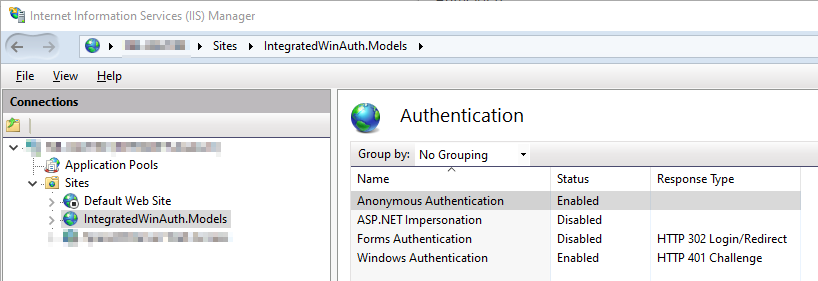
The Problem: When we access the site in the browser via the binding http://192.168.178.41 then we expect, that the user is logged in automatically, but an prompt appears:
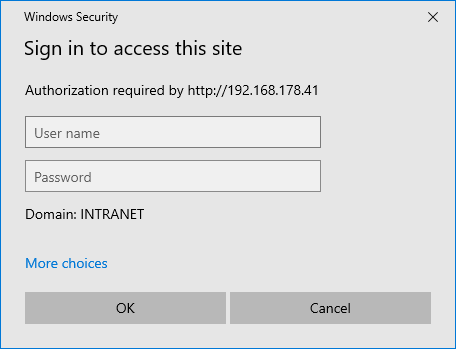
How to login in asp.net MVC using windows authentication without prompt?