Hi @Kannan J ,
The similar issue was asked here: https://learn.microsoft.com/en-us/answers/questions/401398/sharepoint-add-in-failure-to-acquire-app-only-toke.html?childToView=406335#answer-406335
This could be related with TLS 1.2, you could refer to this article for more: https://techcommunity.microsoft.com/t5/microsoft-sharepoint-blog/provider-hosted-app-pha-application-errors-tls-errors-and-401/ba-p/2273611
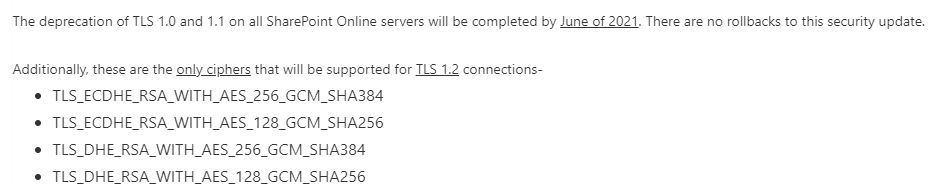
You could refer to this post to add the supported cyphers for TLS 1.2: https://github.com/pnp/pnpframework/issues/336
If an Answer is helpful, please click "Accept Answer" and upvote it.
Note: Please follow the steps in our documentation to enable e-mail notifications if you want to receive the related email notification for this thread.