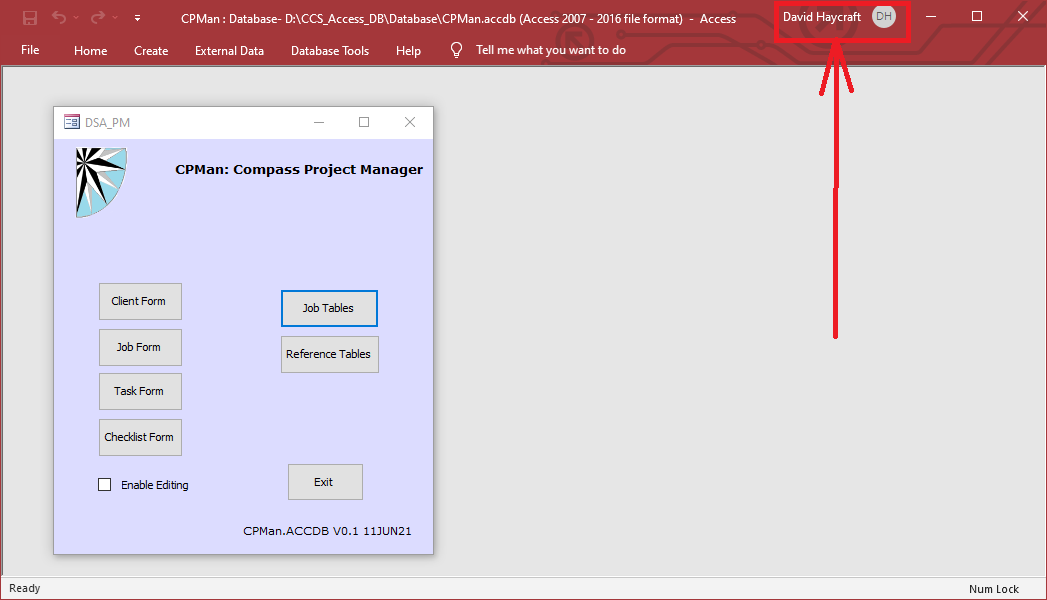I think that is not easy to do. Why is it important?
It is easy to get the user as far as Access is concerned (almost always: "Admin") or as far as Windows is concerned (the username you signed on to Windows with (see https://www.devhut.net/2018/04/12/vba-recognize-user-get-username/ and others)), but the pretty name that Access is displaying is not easy.