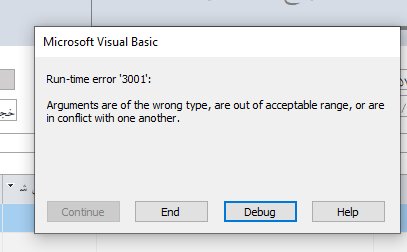I have an ADO recordset and want to retrieve some matching fields in my form. I should set two criteria for the recordset and I use the AND keyword with FOR method, I tried a lot of formats but I get error when I run it.
The code is as follow:
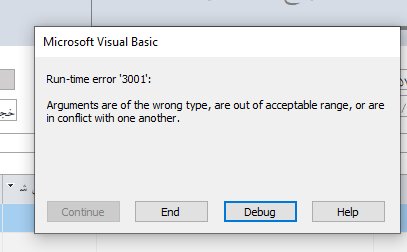
Private Sub cmdDetailControl_Click()
'Create the necessary recordset and connections
Dim cn As ADODB.Connection
Dim rsInventoryControl As ADODB.Recordset
Dim rsInventoryAssigned As ADODB.Recordset
Dim strSQLInventory As String
Dim strSQLAssigned As String
'set the connection and recordsets
Set cn = New ADODB.Connection
Set rsInventoryControl = New ADODB.Recordset
Set rsInventoryAssigned = New ADODB.Recordset
'Create and build recordsets
strSQLInventory = "SELECT tblInventory.InventoryID, tblInventoryCategory.CategoryName, tblInventory.InventoryName, tblInventory.InventoryUnit, Sum(tblInventoryTransactionDetail.QtyAdded) AS SumOfQtyAdded, Sum(tblInventoryTransactionDetail.QtyDeducted) AS SumOfQtyDeducted, tblInventoryTransaction.StockID, [SumOfQtyAdded]-[SumOfQtyDeducted] AS Balance " & _
"FROM tblInventoryTransaction INNER JOIN ((tblInventory INNER JOIN tblInventoryTransactionDetail ON tblInventory.InventoryID = tblInventoryTransactionDetail.InventoryID) INNER JOIN tblInventoryCategory ON tblInventory.InventoryCategoryID = tblInventoryCategory.InventoryCategoryID) ON tblInventoryTransaction.InventoryTransactionID = tblInventoryTransactionDetail.InventoryTransactionID " & _
"GROUP BY tblInventory.InventoryID, tblInventoryCategory.CategoryName, tblInventory.InventoryName, tblInventory.InventoryUnit, tblInventoryTransaction.StockID;"
With rsInventoryControl
.CursorType = adOpenForwardOnly
'open the recordset based on SQL statement using the existing connection
.Open strSQLInventory, CurrentProject.Connection
End With
'find the record based on the information in form and subform
rsInventoryControl.Find "[InventoryID]= " & Me!frmInventoryPermissionDetailSubform.Form!cboInventoryID & " And [StockID] = " & Me.StockID
If rsInventoryControl.EOF Then
MsgBox "I don't find a record with this Specification", vbOKOnly + vbExclamation, "No Record"
Else
MsgBox "Paper Inventory: " & rsInventoryControl!Balance & vbCrLf & _
" Paper code: " & rsInventoryControl!InventoryID & vbCrLf & _
" Stock ID: " & rsInventoryControl!StockID
End If
End Sub