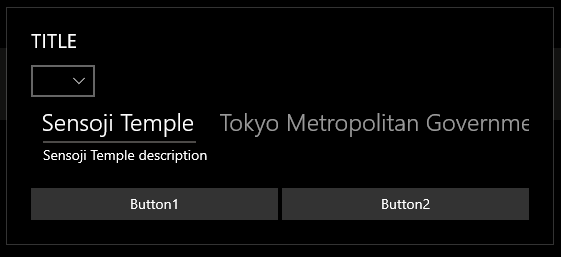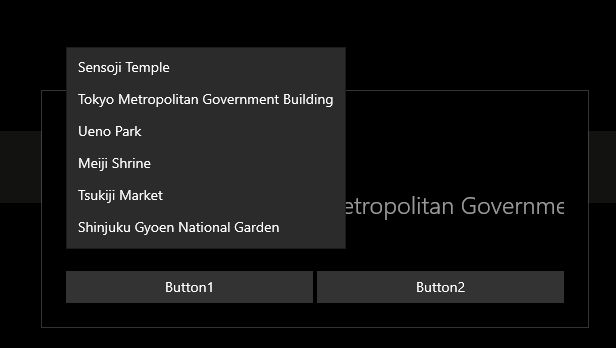You can connect the SelectedIndex of the combo box with the one of Pivot:
<Grid>
<Grid.RowDefinitions>
<RowDefinition Height="Auto"/>
<RowDefinition Height="*"/>
<RowDefinition/>
</Grid.RowDefinitions>
<ComboBox x:Name="ComboBox" SelectedIndex="0">
<ComboBox.Items>
<x:String>First</x:String>
<x:String>Second</x:String>
<x:String>Third</x:String>
<x:String>Fourth</x:String>
</ComboBox.Items>
</ComboBox>
<Pivot Grid.Row="1" SelectedIndex="{x:Bind ComboBox.SelectedIndex, Mode=OneWay}">
<PivotItem>
<x:String>First</x:String>
</PivotItem>
<PivotItem>
<x:String>Second</x:String>
</PivotItem>
<PivotItem>
<x:String>Third</x:String>
</PivotItem>
<PivotItem>
<x:String>Fourth</x:String>
</PivotItem>
</Pivot>
</Grid>
Another possibility without writing a lot of code, with FlipView
<Grid>
<Grid.RowDefinitions>
<RowDefinition Height="Auto"/>
<RowDefinition Height="*"/>
</Grid.RowDefinitions>
<ComboBox x:Name="ComboBox" SelectedIndex="0">
<ComboBox.Items>
<x:String>First</x:String>
<x:String>Second</x:String>
<x:String>Third</x:String>
<x:String>Fourth</x:String>
</ComboBox.Items>
</ComboBox>
<FlipView Grid.Row="1" VerticalAlignment="Stretch" HorizontalAlignment="Stretch"
SelectedIndex="{x:Bind ComboBox.SelectedIndex, Mode=TwoWay}">
<FlipView.Resources>
<SolidColorBrush x:Name="FlipViewNextPreviousArrowForeground" />
<SolidColorBrush x:Name="FlipViewNextPreviousArrowForegroundPointerOver"/>
<SolidColorBrush x:Name="FlipViewNextPreviousArrowForegroundPressed"/>
<SolidColorBrush x:Name="FlipViewNextPreviousButtonBackground"/>
<SolidColorBrush x:Name="FlipViewNextPreviousButtonBackgroundPointerOver"/>
<SolidColorBrush x:Name="FlipViewNextPreviousButtonBackgroundPressed"/>
</FlipView.Resources>
<x:String>First</x:String>
<x:String>Second</x:String>
<x:String>Third</x:String>
<x:String>Fourth</x:String>
</FlipView>
</Grid>