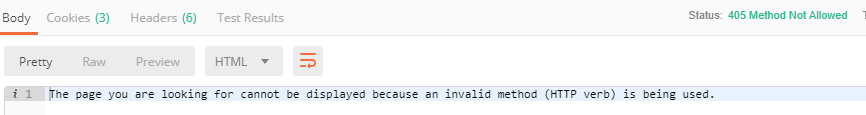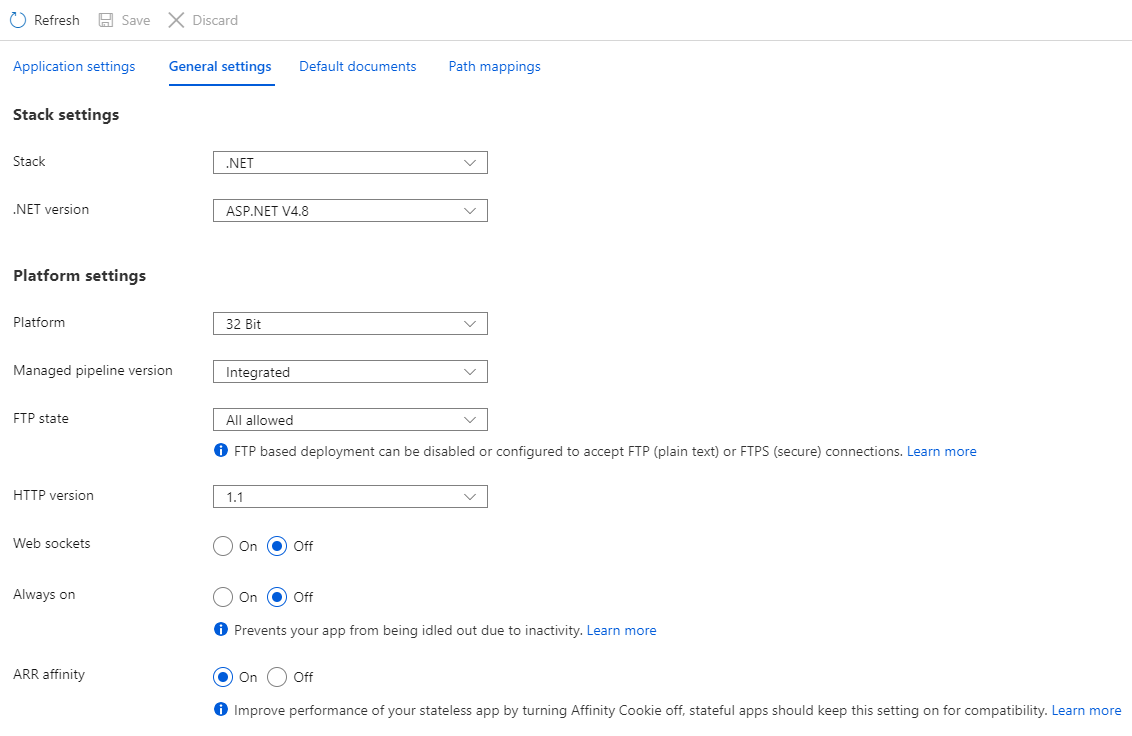@Zhen Hui Ho , Thanks for posting this question.
You may use Azure Resource Explorer- https://resources.azure.com - You'll see that there is an Edit button that you can use to call a PUT to update an item.
Authentication to the Resource Explorer is the same as for the Azure Portal
For a detailed steps on this, please check this doc and watch quick demo
This REST API development tool, this is kind of like Postman for Azure.
Typically, 405 method not allowed occurs because the HTTP method that you’re using is not supported. You may review the method that you’re using for the action.
List of WebApps REST API operations:
https://learn.microsoft.com/rest/api/appservice/web-apps
https://github.com/projectkudu/kudu/wiki/REST-API