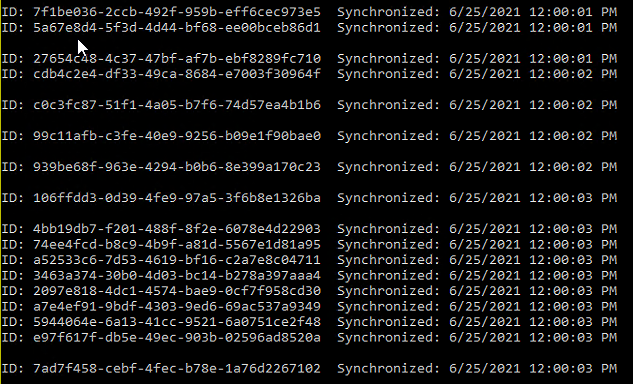I opened a support case with Microsoft and the tech stated SharePoint Active Directory Import will only import users from AD if all Users and Containers are selected under the Users Container. I selected all Users and Containers and importing worked. However, the Employee Directory displays all this information which is not needed. To get around this I changed the query text under People Search Core results to {searchboxquery} @emailaddress.com. It appears only users with a company email address are searchable, which is what we want.
Why is SharePoint 2016 User Profile service not importing updated user info from AD?
I have a SharePoint 2016 farm setup and I'm using AD Importer to import users. New users are successfully imported into SharePoint but if I update Department, Title, Job Title in AD the changes don't appear in SharePoint.
How can I fix this?
4 additional answers
Sort by: Most helpful
-
 Elsie Lu_MSFT 9,756 Reputation points
Elsie Lu_MSFT 9,756 Reputation points2021-06-21T08:47:32.45+00:00 Hi @C1TonyB ,
To narrow down your issue:
1.Are you unable to update user information in Manage User Profiles>Find profiles?
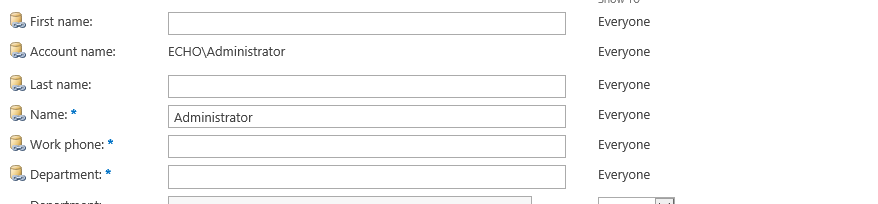
2.Are you running Full Sync? If it is incremental sync, you could try to run Full Synchronization to see if it works.
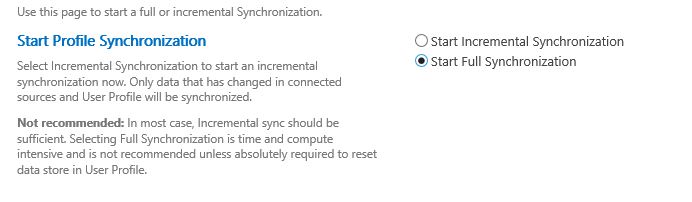
3.Are the attributes of all users not updated or are they just new users?
===============
Update1=======================As this post mentioned, you could try to run:
stsadm -o sync -listolddatabases 0If there are any => few hours, run:
stsadm -o sync -deleteolddatabases 0Then, run the Full Sync timer job again. Re-check your site collection (or re-run stsadm -o sync -listolddatabases 0 to see that their time is current).
If the answer is helpful, please click "Accept Answer" and upvote it.
Note: Please follow the steps in our documentation to enable e-mail notifications if you want to receive the related email notification for this thread.
-
C1TonyB 336 Reputation points
2021-06-21T12:26:18.087+00:00 - I can update users in Manage User Profiles-Find profiles. 2. Full sync runs every night and incrementals run every 5 minutes. 3. This affects all users.
-
C1TonyB 336 Reputation points
2021-07-26T20:26:58.77+00:00 Any other thoughts on this?
-
C1TonyB 336 Reputation points
2021-10-01T19:24:19.4+00:00 Checking "Users" OU selects all users and OU's underneath "Users" and importing works.
However, this imports users/accounts that don't need to be imported.
Unticking a user in "Users" or unticking an OU underneath "Users" unticks Users underneath "Users" which appears to break importing.
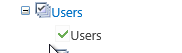
Is this a bug or normal behavior?