
Hi anonymous user-4743,
You could stop the Windows update service.
Then delete all contents from the next location.
C:\Windows\SoftwareDistribution\Download
Then try to update again.
This browser is no longer supported.
Upgrade to Microsoft Edge to take advantage of the latest features, security updates, and technical support.
I just download KB5003637 update manually (from Microsoft update catalog)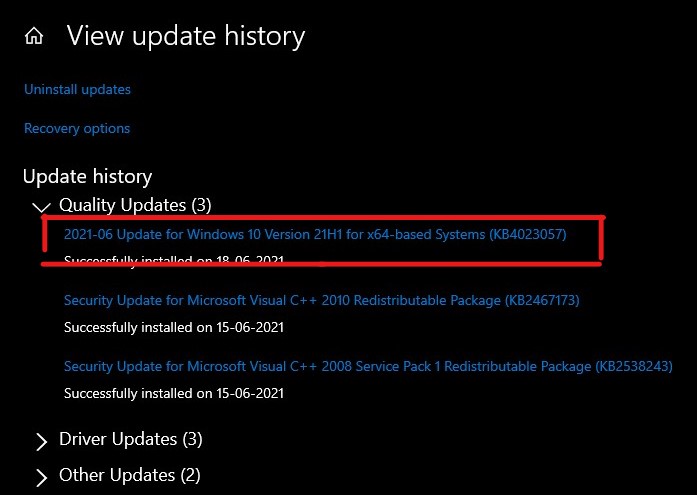
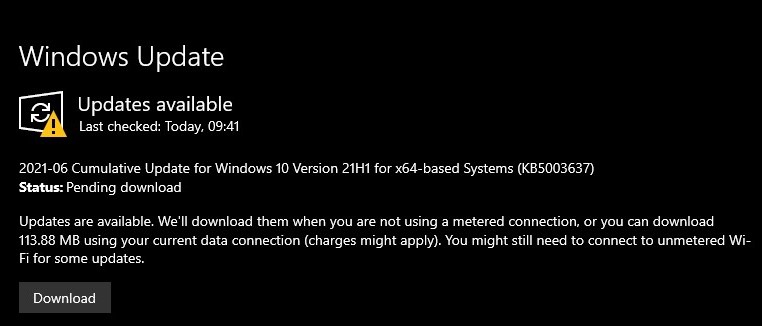 and i install it. after installation i check my update history, in update history, it shows that KB5003637 Successfully installed on 18-06-2021. After that i checked check for updates and it shows that "2021-06 Cumulative Update for Windows 10 Version 21H1 for x64-based Systems (KB5003637)" pending download. the update got stuck at 100% download.
and i install it. after installation i check my update history, in update history, it shows that KB5003637 Successfully installed on 18-06-2021. After that i checked check for updates and it shows that "2021-06 Cumulative Update for Windows 10 Version 21H1 for x64-based Systems (KB5003637)" pending download. the update got stuck at 100% download.
if my KB5003637 update is successfully installed than why it show on (check for updates) pending download.
After 100% download of KB5003637 update (on windows update), the download stuck at 100% and using my all bandwidth.
that's why i am unable to download and install the further updates.
after 100% download (stuck at 100%) this bug using my all bandeidth
please help.

Hi anonymous user-4743,
You could stop the Windows update service.
Then delete all contents from the next location.
C:\Windows\SoftwareDistribution\Download
Then try to update again.

The easiest way to do that would be to run the client side script here:
https://www.ajtek.ca/wsus/client-machines-not-reporting-to-wsus-properly/
Hi
On the one hand, we could check if this update has successfully installed.
We could go to winodws settings >Update&Security>Windows Update>view update history>uninstall updates
If the update has been intalled , we could uninstall KB5003637 and try to update it again.
On the other hand , try rebooting the system to see if it will complete the update on its own. If that fails, then clean Windows Update Cache
Open a command prompt with Administrative Privileges, run the following:
net stop wuauserv
net stop cryptSvc
net stop bits
net stop msiserver
Open File Explorer go to the C:\Windows\SoftwareDistribution\Download folder.
Press CTRL+A and press Delete to remove all files and folders.
Go to C:\Windows\SoftwareDistribution\DataStore
Press CTRL+A and press Delete to remove all files and folders.
Back to the command prompt to restart all the services
net start wuauserv
net start cryptSvc
net start bits
net start msiserver
The try the KB update again.
Best Regards
--please don't forget to Accept as answer if the reply is helpful--