It turns out that the Cloud Shell is a standard Ubuntu shell so all methods for modifying the prompt should work. Here are two examples based on the writeup from VITUX:
Use an alternate name:
PS1="MyNickname@Azure: "
More closely match default colors:
PS1="\[\033[01;32m\]MyNickname@Azure\[\033[01;37m\]:~$ "
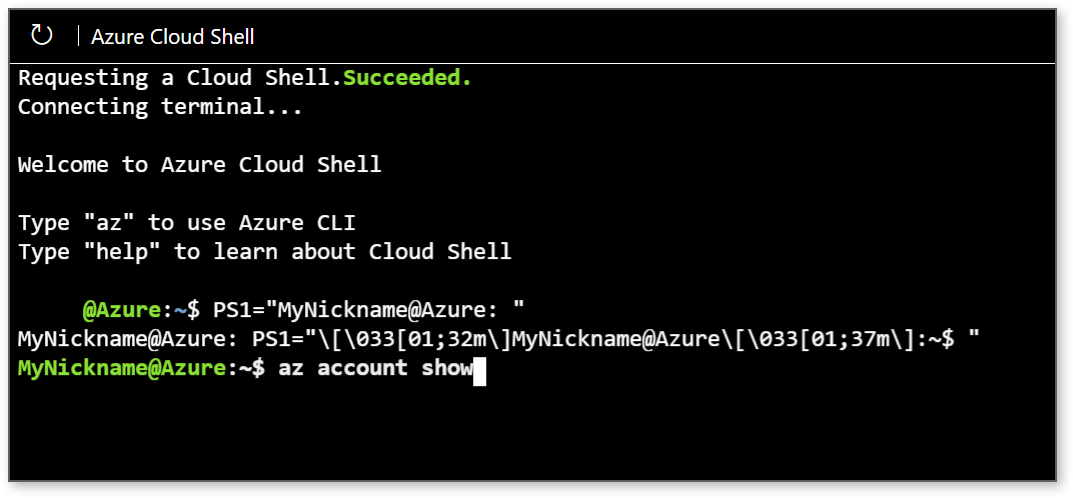
Additional resources: