I think there exist copy in the PST file that you used to import. I would suggest you have a check about it before importing.
By default, the import will could merger PST file with target mailbox.
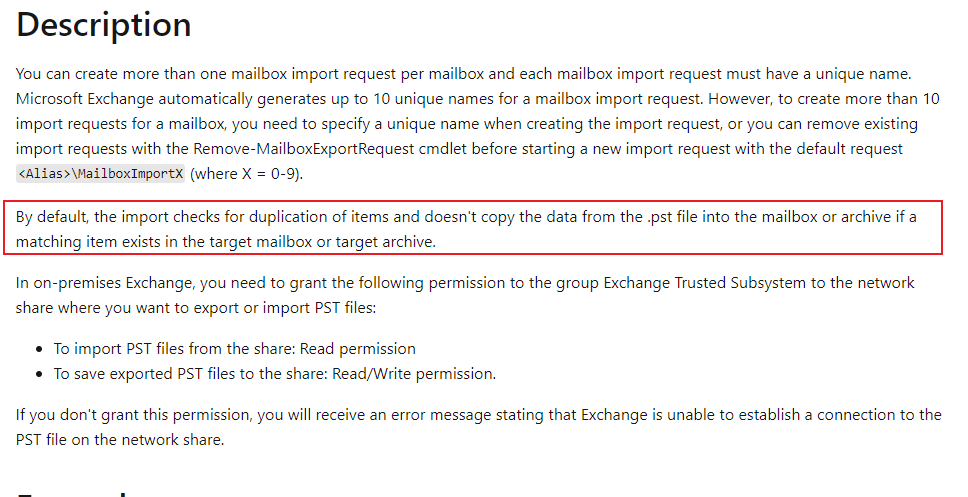
Based on my testing, if there exist duplicate in the PST file, the import operation will not delete the duplicate from target mailbox.
Such as:
- If there exist email "Tes54321" and a copy "Test54321" in a mailbox. If I export data and import data to this mailbox, there will exist 4 emails which called "Test54321".
- If there only exist an email "Test54321" and doesn't exist copy. If I export data and import data to this mailbox, there will only exist 1 email which called "Test54321"
As a solution, you can use the Outlook "Clean Up“ function to delete all duplicates from this mailbox directly:
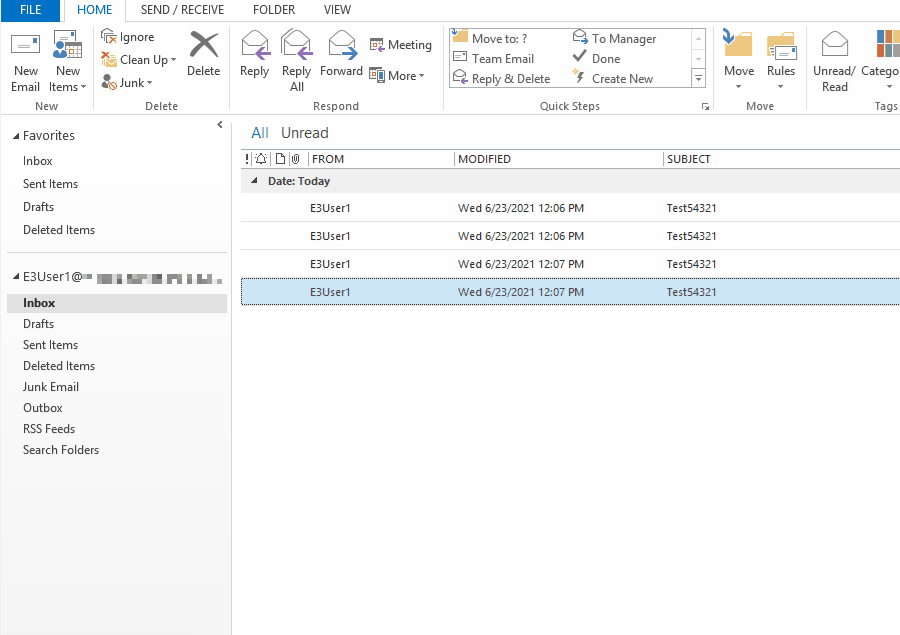
If the response is helpful, please click "Accept Answer" and upvote it.
Note: Please follow the steps in our documentation to enable e-mail notifications if you want to receive the related email notification for this thread.
