Hello @DavidPhillipsAU-2386,
There could be a possibility there are Mail Filtering apps at your org end causing this behavior of auto choosing the response. This is a known issue and is documented here in the below article :
https://learn.microsoft.com/en-us/connectors/office365/
The 3rd party mail filters (like G Suite and Mimecast) will auto select the User options in 'Send email with options' action.
Having said that, this is just a possibility, you could confirm the same by making use of an account outside your org to send the approval email & monitoring the behavior - for instance the outlook.com account ( or any Live account)
To Send an Approval email from a live account, choose the below action
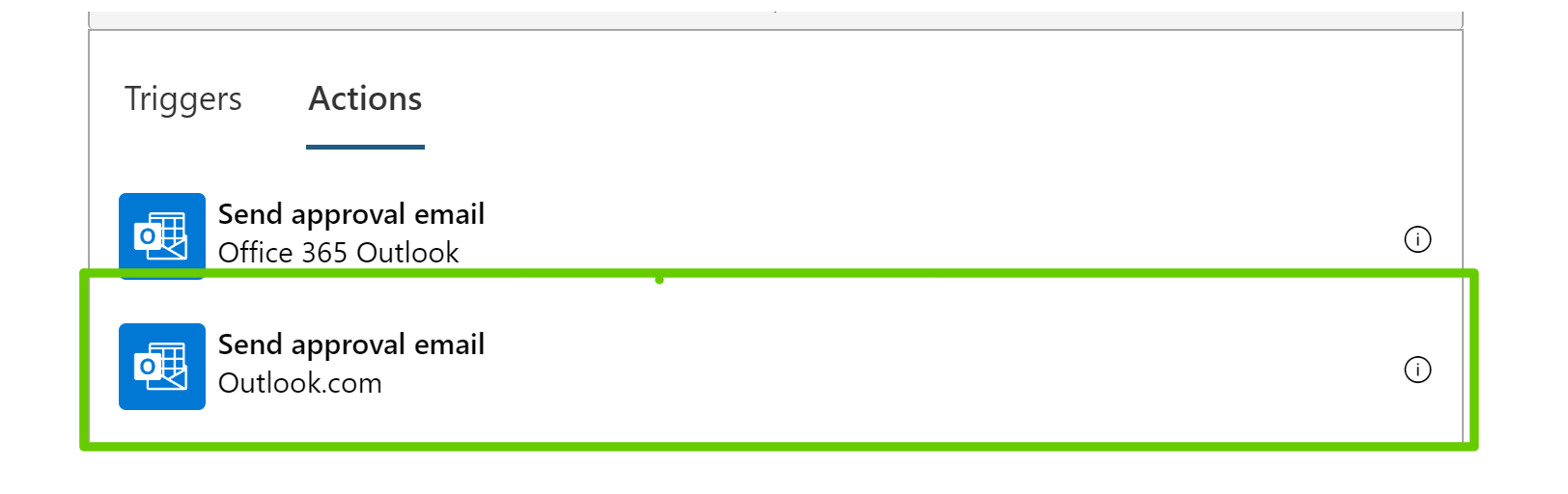
Connect with your Live account. Send an approval email to another live account. Also try sending an approval email from live account to an org account.
Monitor the behavior in both cases. Seen instances only the outbound emails are filtered and auto responded.
In either one of the cases, the behavior is not reproducible, you will have to reach out to your team to whitelist the Logic apps from mail filtering . I believe these ranges mentioned here can be utilized for whitelisting.