Hello @HugoBecerra-1778 , We are able to repro the issue as you mentioned the error "Key exchange negotiation failed". We have also attached the below images to show the step by step process which successfully connects to SFTP server via SFTP-SSH connector.
Issue Repro: Reason, connection parameters incorrect, also please check the server firewall rules+ports, plus the SSH private key.
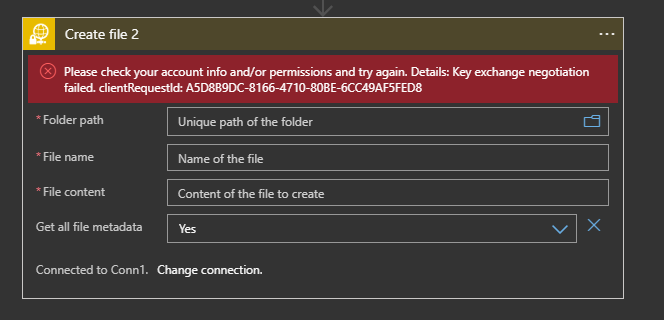
Walk-through SFTP-SSH connector, Only Key file: Logic Apps, sample use of SFTP gateway-BlobStorage from marketplace.
Step1 : Create the SFTP gateway from Marketplace, used to quickly demonstrate only. There are many SFTP server products in the market.
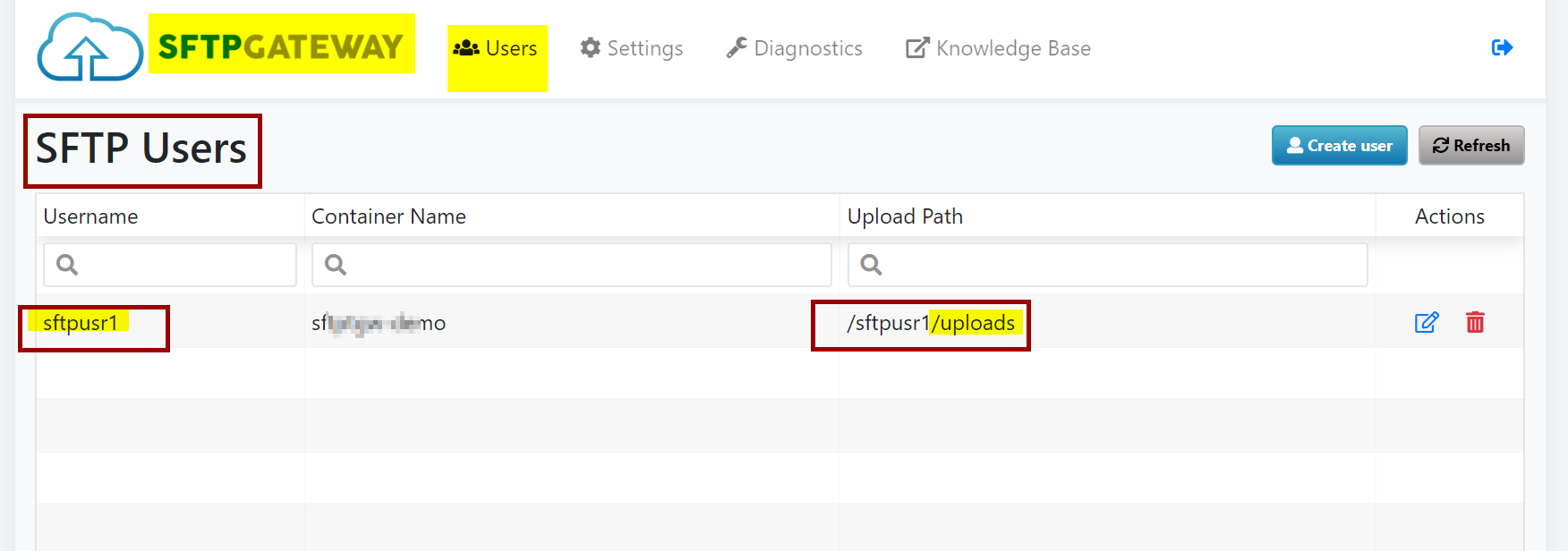
Step 2: Create VM and Blob storage account.
Step 3: Create new user on SFTP Gateway server, and download the private key file and copy the content fully.
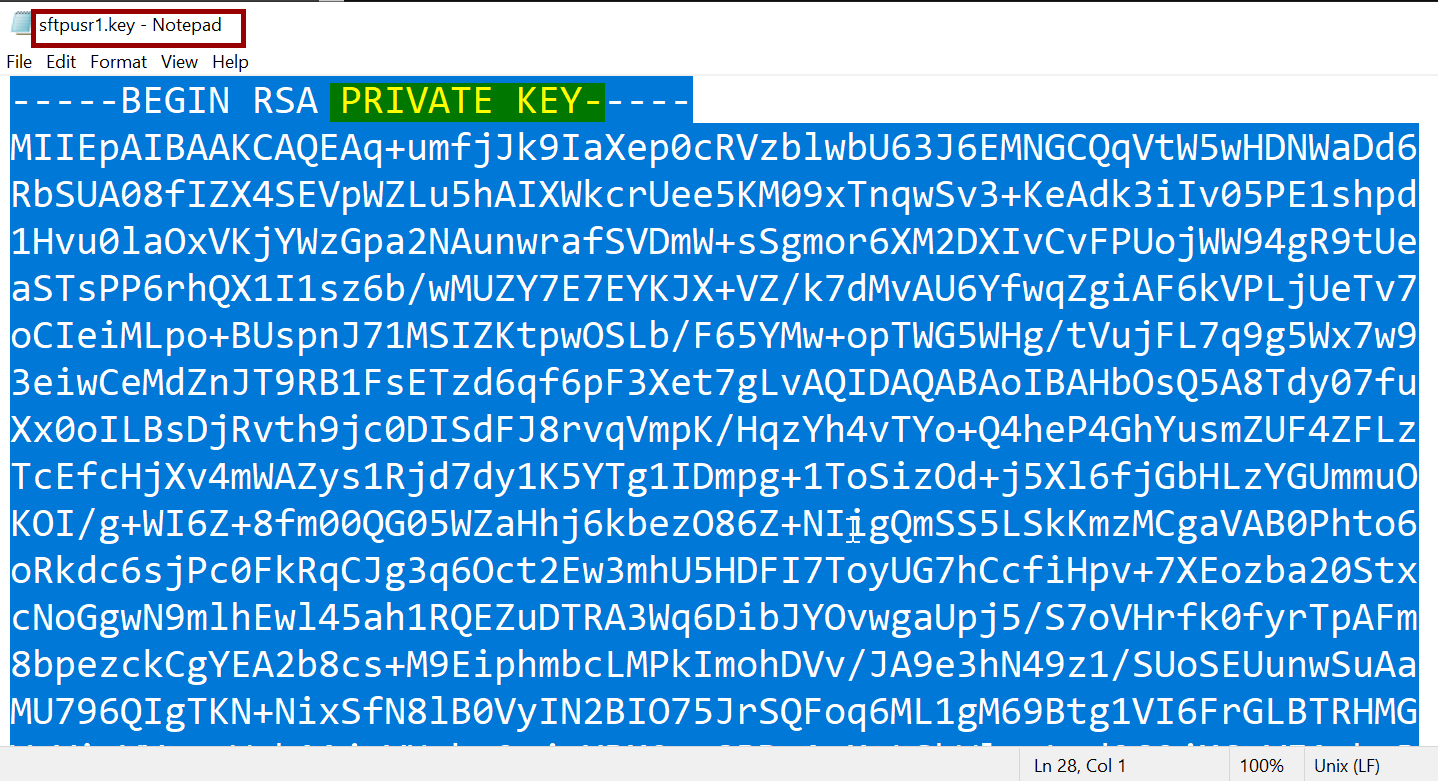
Step 4 : Make use of SFTP-SSH connector in your logic app, as shown in below image settings.
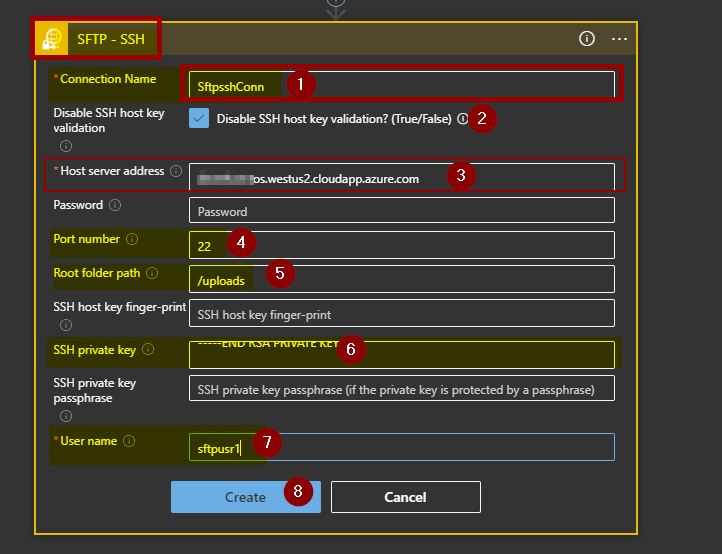
If we run the Logic App, we can see the results.
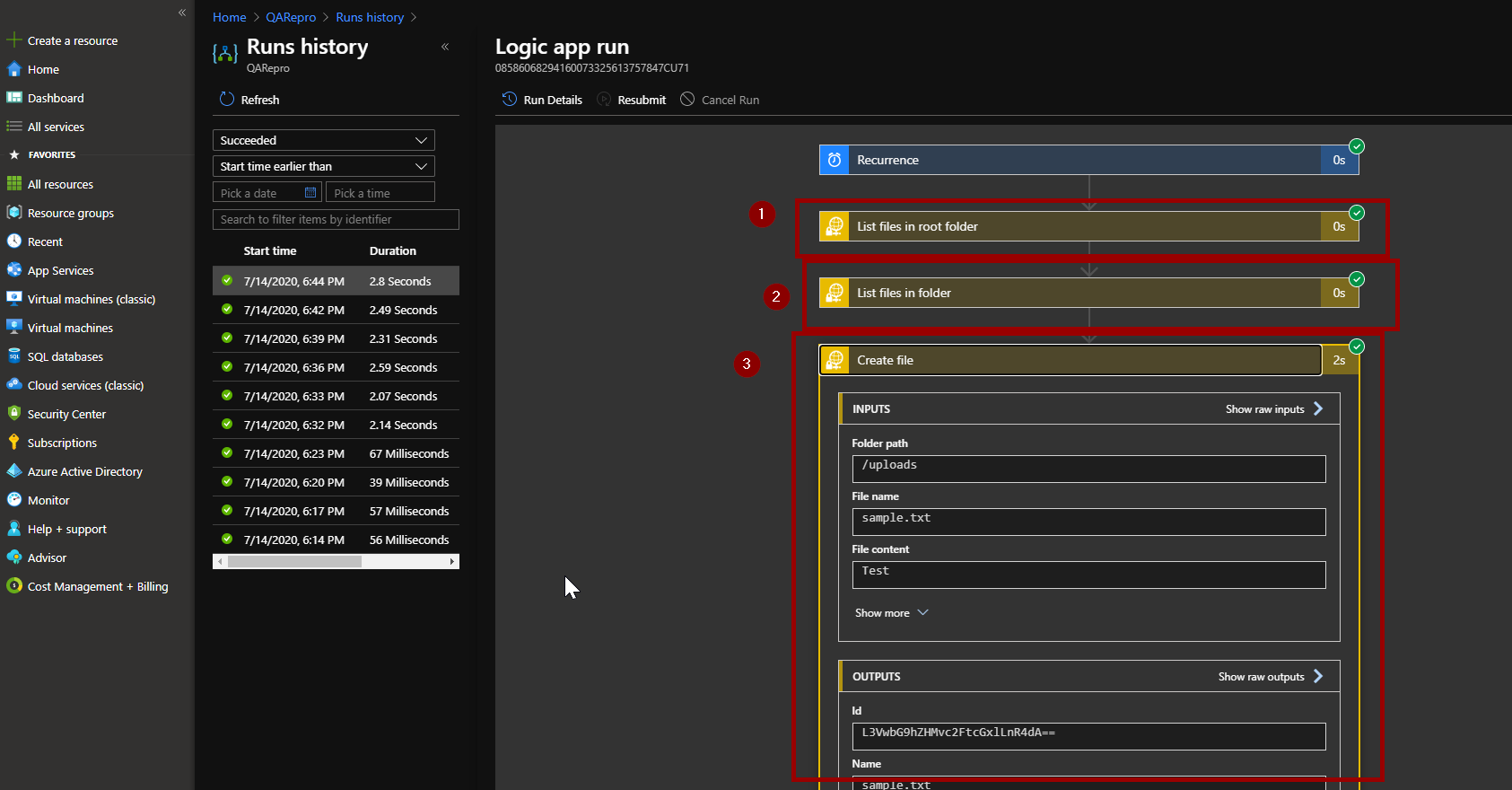
In this sample, I have created the new file in the blob container, via logic app's SFTP-SSH connector.
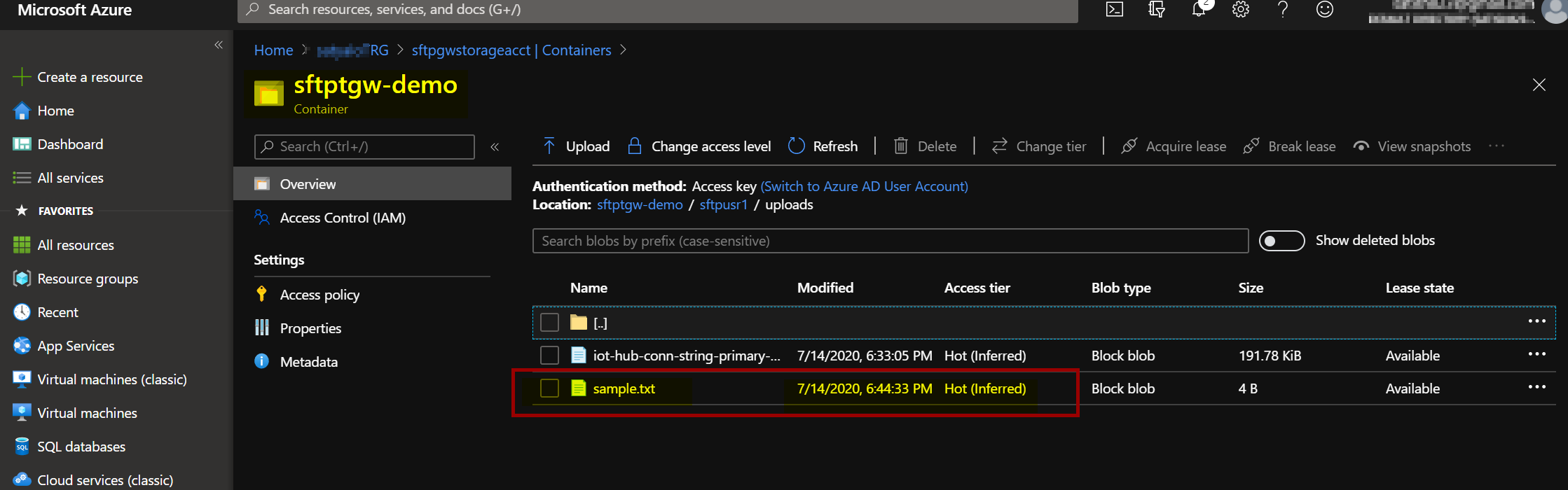
Extra Validation: No use of Logic App.
Access SFTP server from C# code, Back-end application with ONLY Key file. sample to display the directories on the SFTP Server.
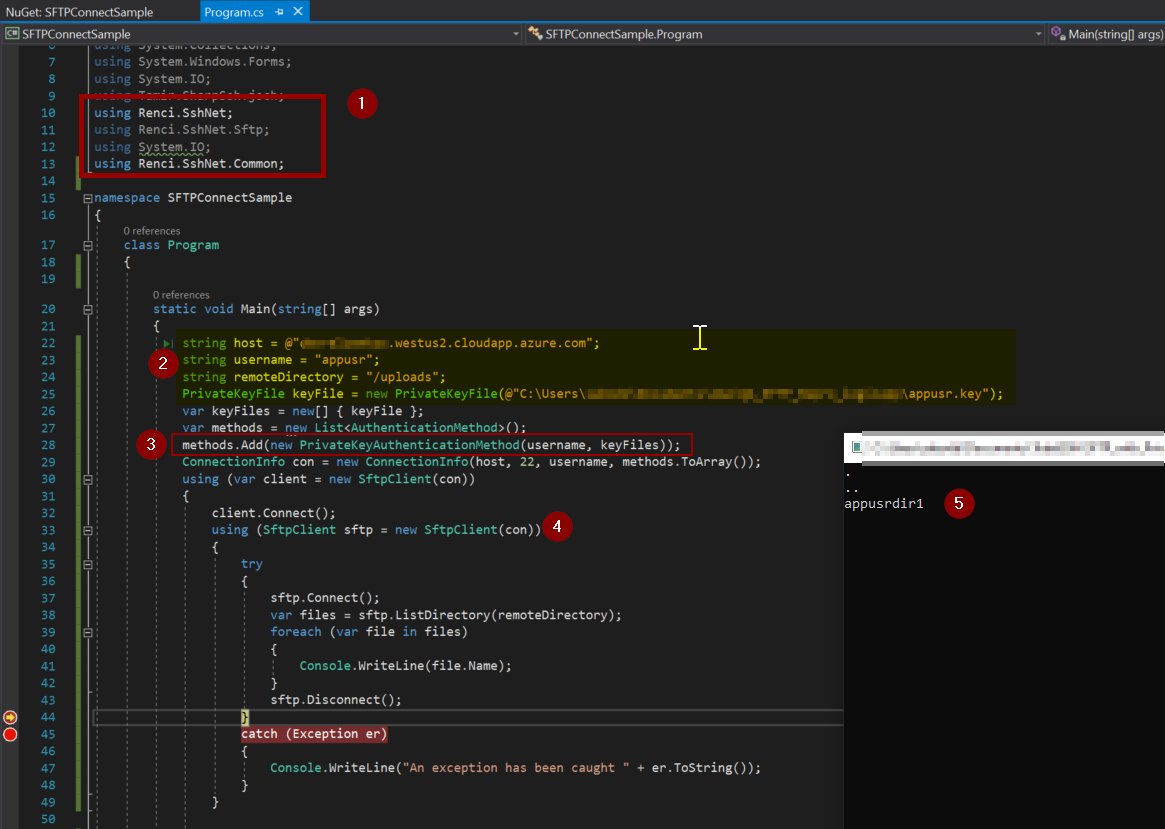
Please check the SFTP server's Ports+Firewall+ how the SSH keys are generated on your side.
For more info please visit these documents:
Please let us know if you need further help.
[5]: /api/attachments/12342-3-vm.png
?platform=QnA [6]: /api/attachments/12343-4-blobconatiner.png
?platform=QnA [7]: /api/attachments/12283-sftp-gw-blob.png