I made a sample for your question base on my understanding, here is the code.
XAML code:
<Window.Resources>
<Style TargetType="{x:Type ComboBoxItem}">
<Setter Property="Template">
<Setter.Value>
<ControlTemplate TargetType="{x:Type ComboBoxItem}">
<Border x:Name="Border" SnapsToDevicePixels="true" IsHitTestVisible="{Binding IsBool}">
<TextBlock Text="{Binding ItemName}" IsHitTestVisible="{Binding IsBool}" >
<TextBlock.Style>
<Style TargetType="TextBlock">
<Style.Triggers>
<Trigger Property="IsHitTestVisible" Value="false">
<Setter Property="Background" Value="lightgray"></Setter>
</Trigger>
<Trigger Property="IsMouseOver" Value="True">
<Setter Property="Background" Value="#FFCBE3FE"></Setter>
</Trigger>
</Style.Triggers>
</Style>
</TextBlock.Style>
</TextBlock>
</Border>
</ControlTemplate>
</Setter.Value>
</Setter>
</Style>
</Window.Resources>
<StackPanel>
<DataGrid Name="dg" AutoGenerateColumns="False">
<DataGrid.Columns>
<DataGridTextColumn Header="Name" Width="80" Binding="{Binding Name}"/>
<DataGridComboBoxColumn Header="colm" DisplayMemberPath="ItemName" Width="120">
<DataGridComboBoxColumn.ElementStyle>
<Style TargetType="{x:Type ComboBox}">
<Setter Property="IsReadOnly" Value="{Binding IsUpdate}" />
<Setter Property="ItemsSource" Value="{Binding Models}" />
<Setter Property="SelectedIndex" Value="0"></Setter>
<Style.Triggers>
<Trigger Property="IsReadOnly" Value="True">
<Setter Property="Foreground" Value="LightCyan"></Setter>
<Setter Property="IsEnabled" Value="False"></Setter>
<Setter Property="IsHitTestVisible" Value="False"></Setter>
</Trigger>
</Style.Triggers>
</Style>
</DataGridComboBoxColumn.ElementStyle>
<DataGridComboBoxColumn.EditingElementStyle>
<Style TargetType="{x:Type ComboBox}">
<Setter Property="IsReadOnly" Value="{Binding IsUpdate}" />
<Setter Property="SelectedIndex" Value="0"></Setter>
<Setter Property="ItemsSource" Value="{Binding Models}" />
<Style.Triggers>
<Trigger Property="IsReadOnly" Value="True">
<Setter Property="Foreground" Value="lightgray"></Setter>
<Setter Property="IsEnabled" Value="False"></Setter>
<Setter Property="IsHitTestVisible" Value="False"></Setter>
</Trigger>
</Style.Triggers>
</Style>
</DataGridComboBoxColumn.EditingElementStyle>
</DataGridComboBoxColumn>
</DataGrid.Columns>
</DataGrid>
</StackPanel>
C# code is:
public partial class MainWindow : Window
{
public MainWindow()
{
InitializeComponent();
List<Model> models1 = new List<Model>()
{
new Model(){ItemName="Item1",IsBool=true},
new Model(){ItemName="Item2",IsBool=false},
new Model(){ItemName="Item3",IsBool=false},
new Model(){ItemName="Item4",IsBool=true},
new Model(){ItemName="Item5",IsBool=true},
};
List<Model> models2= new List<Model>()
{
new Model(){ItemName="Item11",IsBool=true},
new Model(){ItemName="Item22",IsBool=true},
new Model(){ItemName="Item33",IsBool=false},
new Model(){ItemName="Item55",IsBool=false},
new Model(){ItemName="Item44",IsBool=false},
};
List<Person> people = new List<Person>()
{
new Person(){Name="Jack",IsUpdate="True",Models = models1},
new Person(){Name="Hohn",IsUpdate="False", Models = models2},
new Person(){Name="John",IsUpdate="False", Models = models2},
};
dg.ItemsSource = people;
}
}
public class Person
{
public string Name { get; set; }
public string IsUpdate { get; set; }
public List<Model> Models { get; set; }
}
public class Model
{
public string ItemName { get; set; }
public bool IsBool { get; set; }
}
Result picture is:
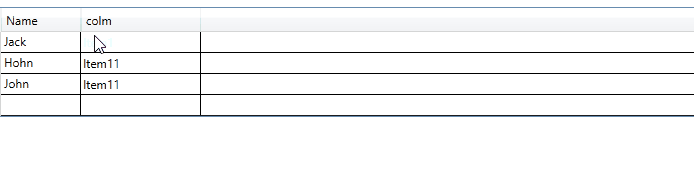
If the response is helpful, please click "Accept Answer" and upvote it.
Note: Please follow the steps in our documentation to enable e-mail notifications if you want to receive the related email notification for this thread.
