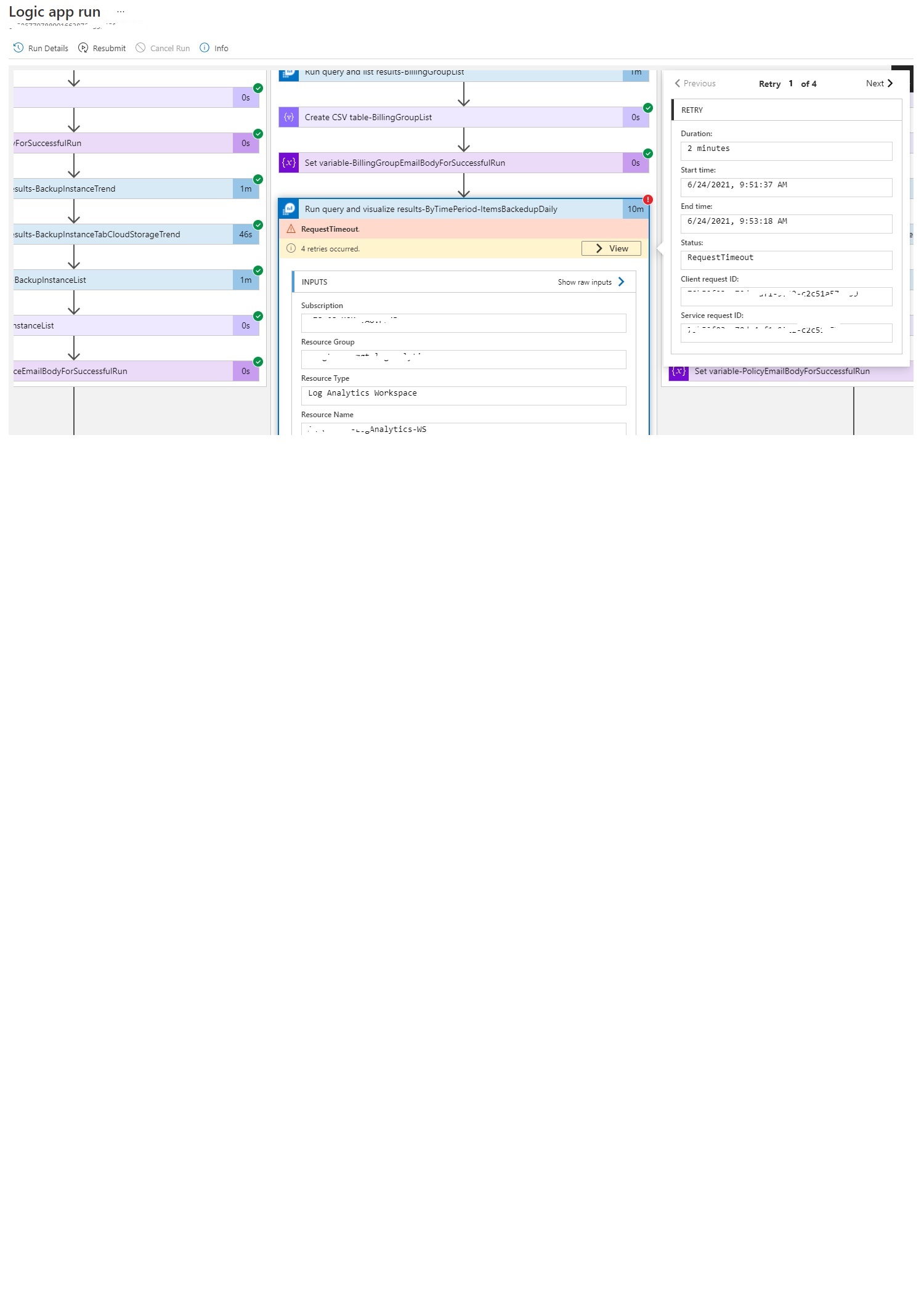Hello @Shinde, Balaji , Apologies for the delay in response. Please confirm if you are still encountering the issue. If yes, did you try specifying the time out for the particular action :
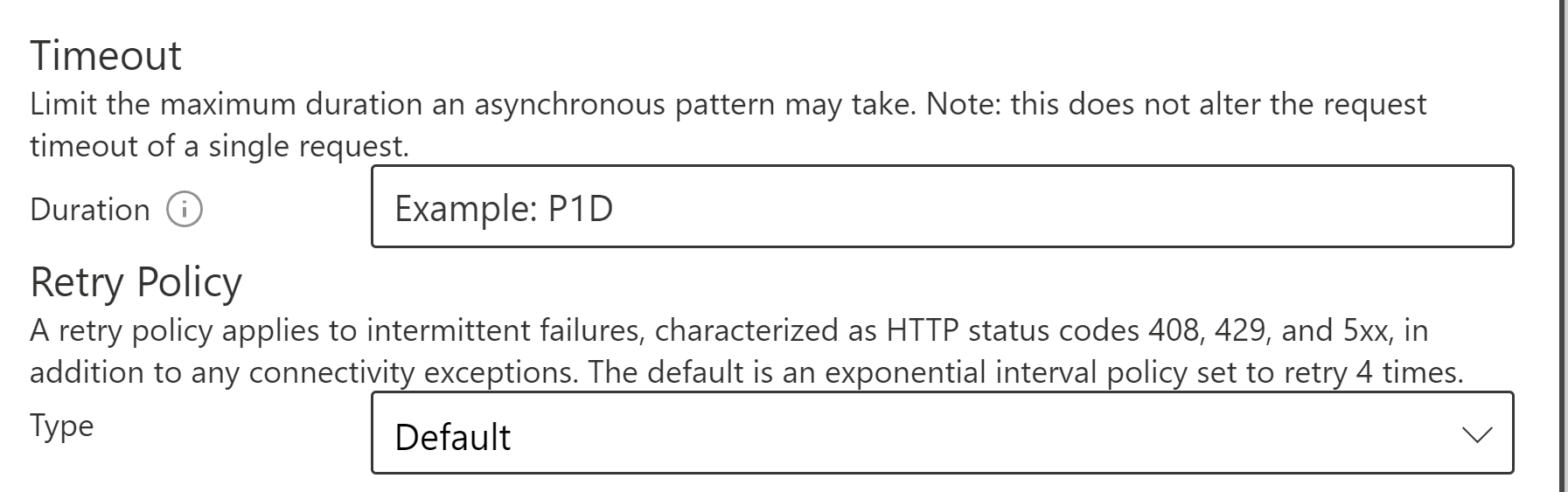
Also, check the limits in different scenarios https://learn.microsoft.com/en-us/azure/logic-apps/logic-apps-limits-and-config?tabs=azure-portal
If you need more specific assistance, I would request you to open a support ticket with Microsoft Support if you have a subscription which allows you to do so.