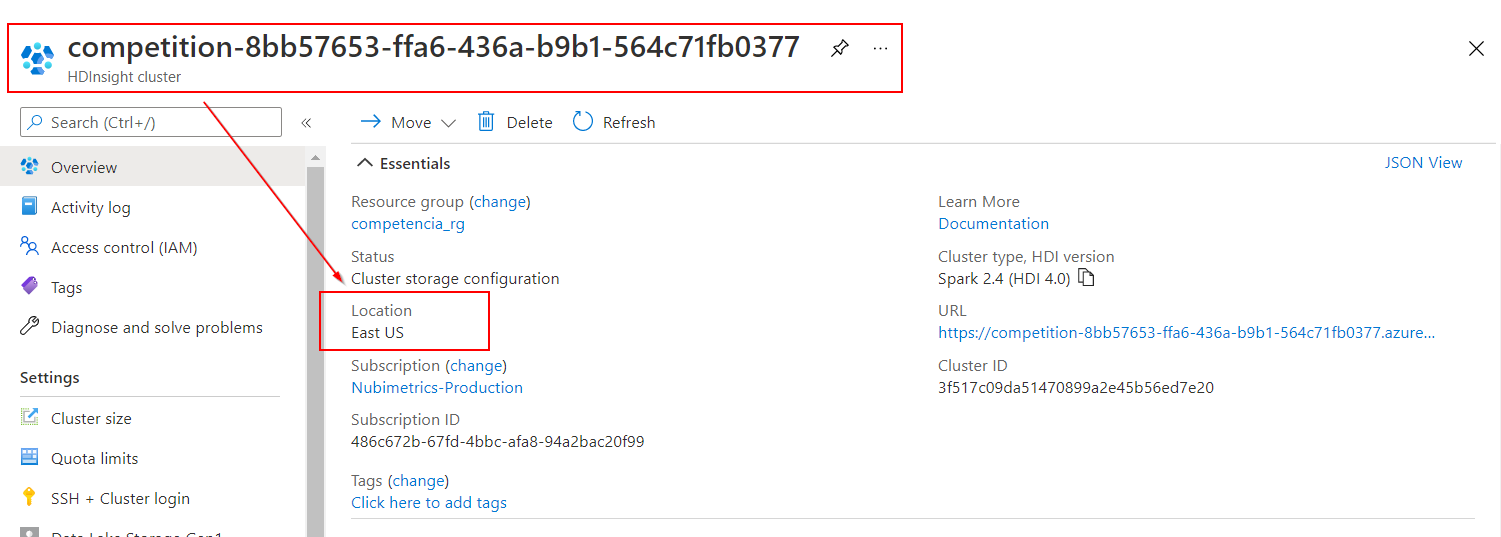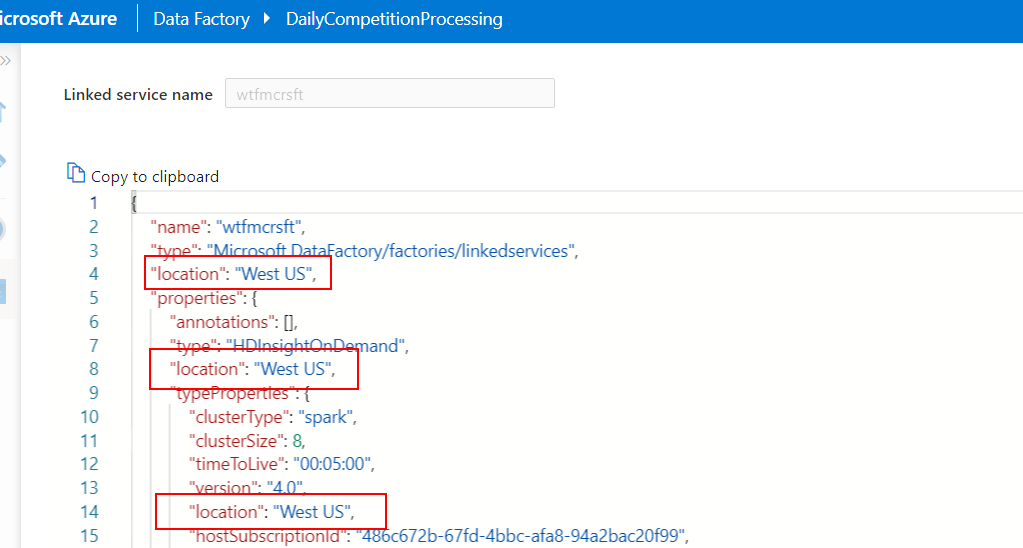Hello @Joaquin Chemile ,
Thanks for the questions and using MS Q&A platform.
The Azure Data Factory service can automatically create an on-demand HDInsight cluster to process data. The cluster is created in the same region as the storage account (linkedServiceName property in the JSON) associated with the cluster.
Note: To create on-demand HDInsight cluster in West US region, make sure to create the Azure Storage account in West US region.
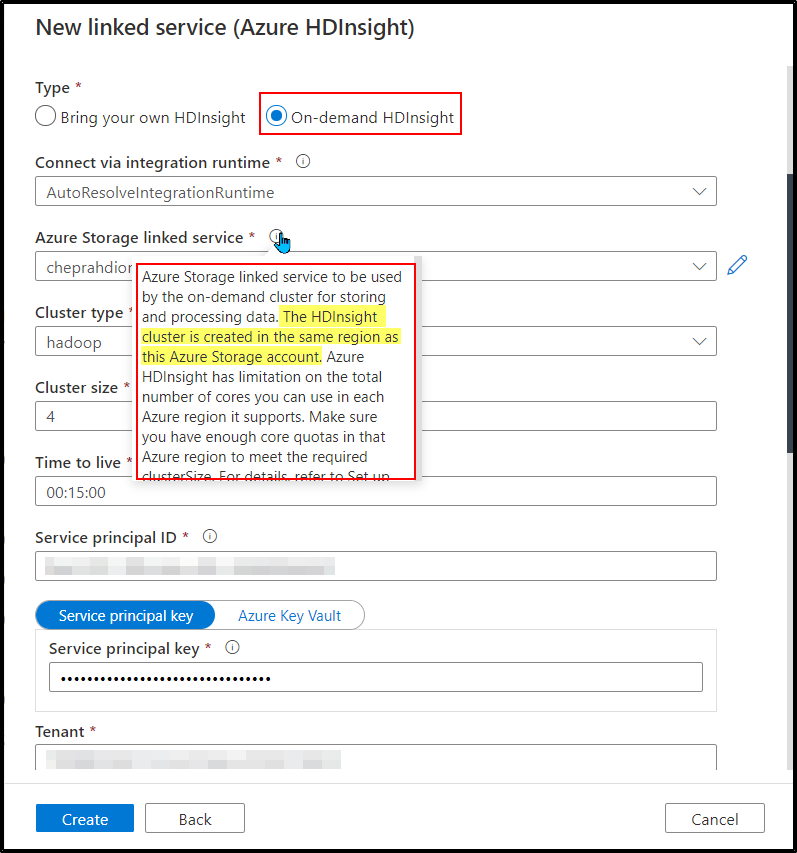
For more details, refer to Azure HDInsight on-demand linked service.
Hope this helps. Do let us know if you any further queries.
---------------------------------------------------------------------------
Please "Accept the answer" if the information helped you. This will help us and others in the community as well.