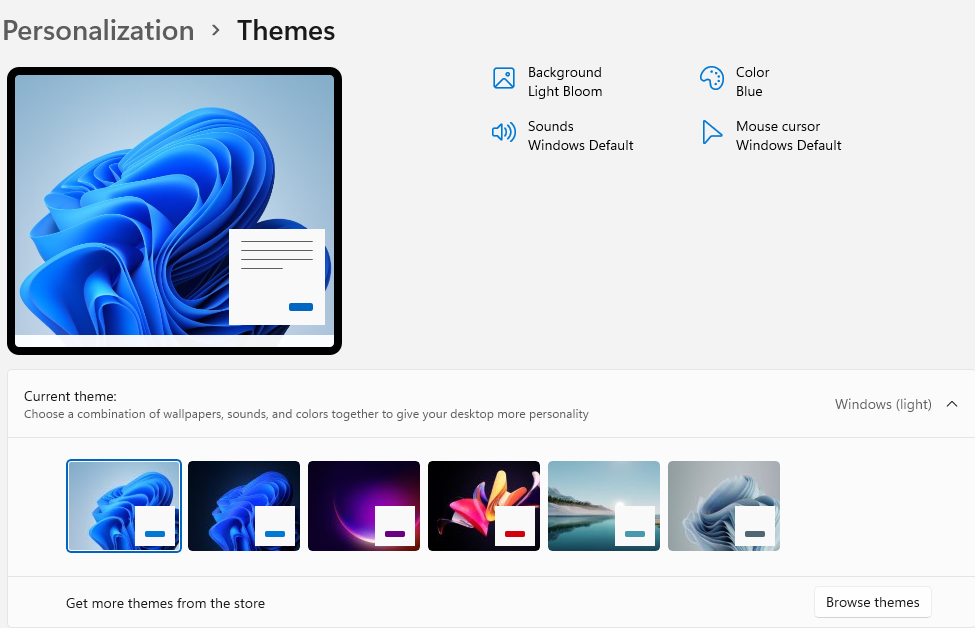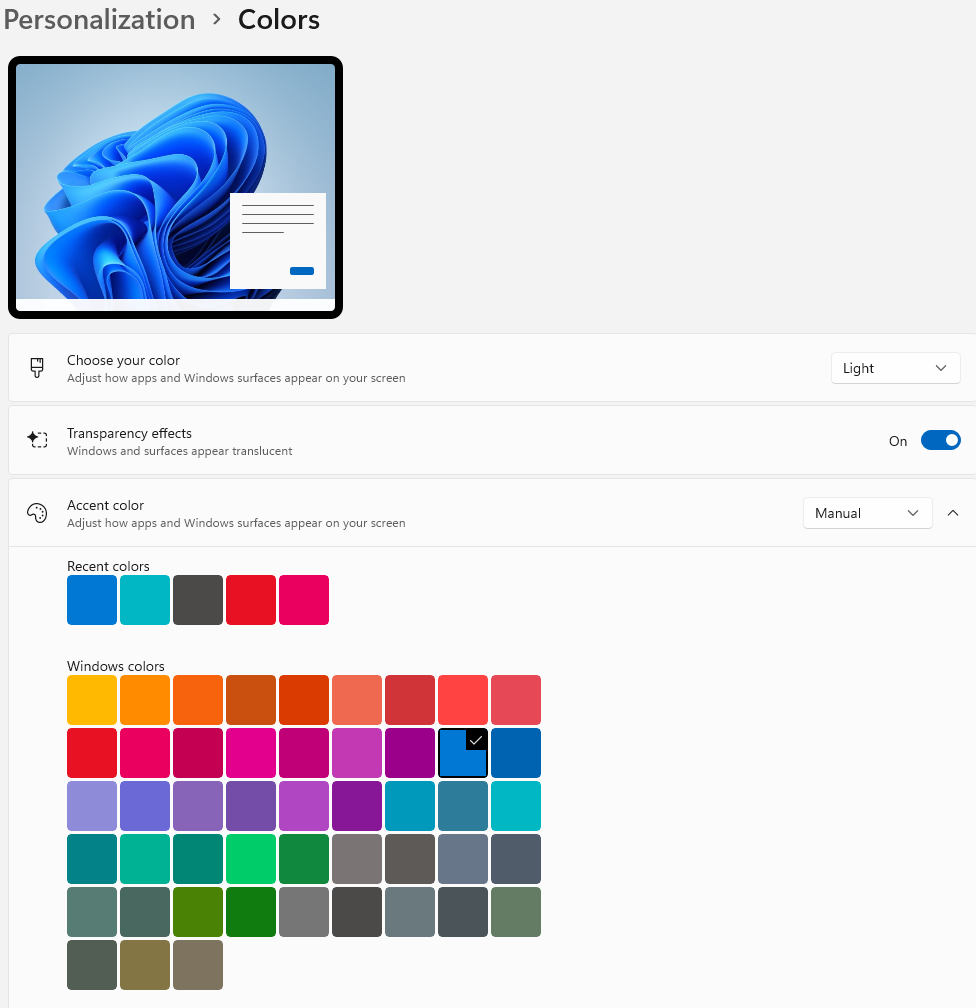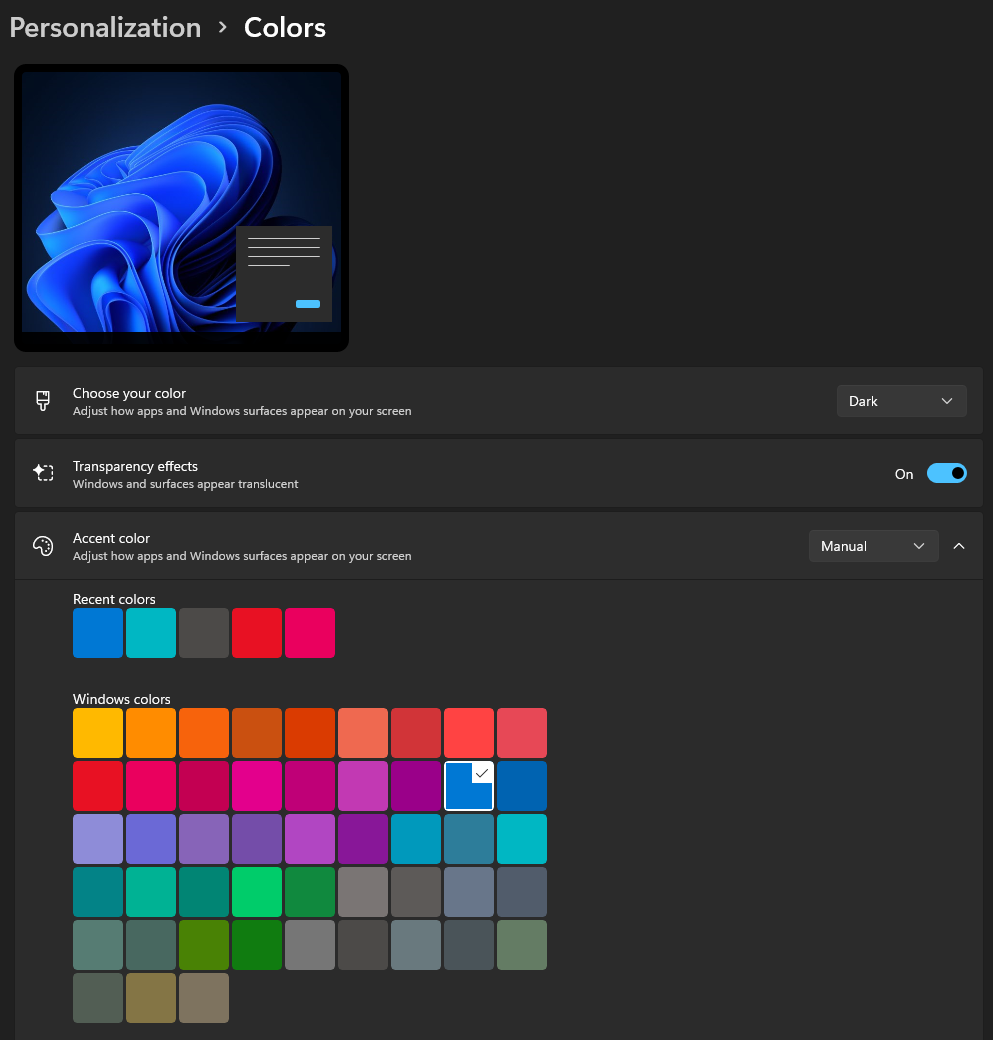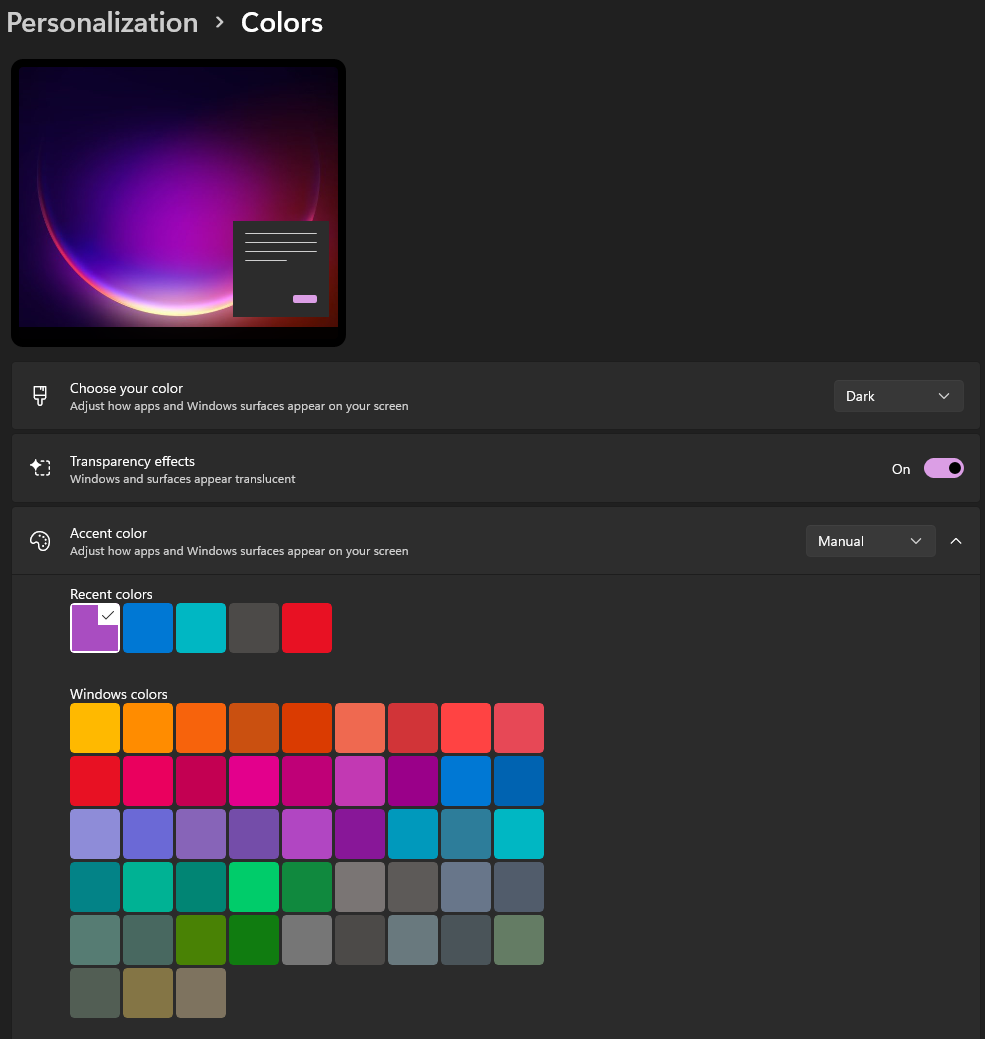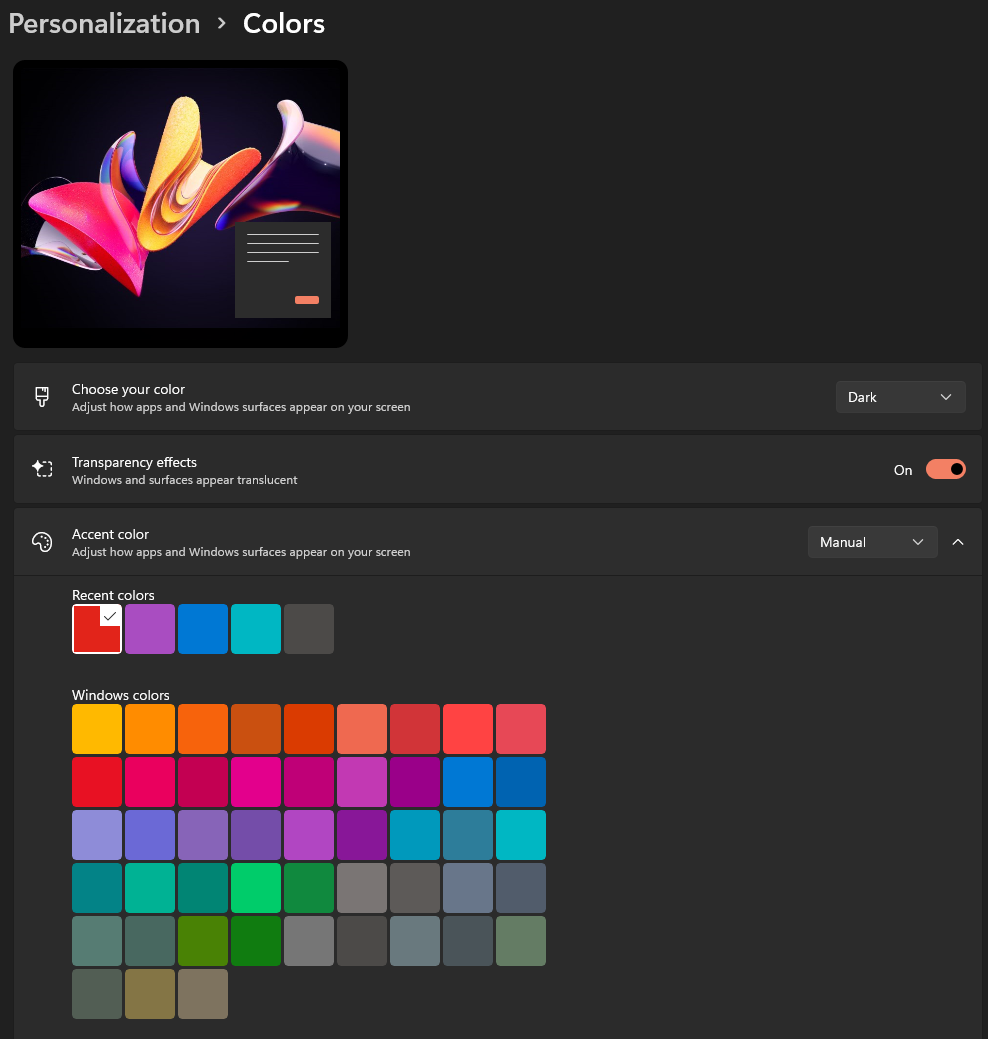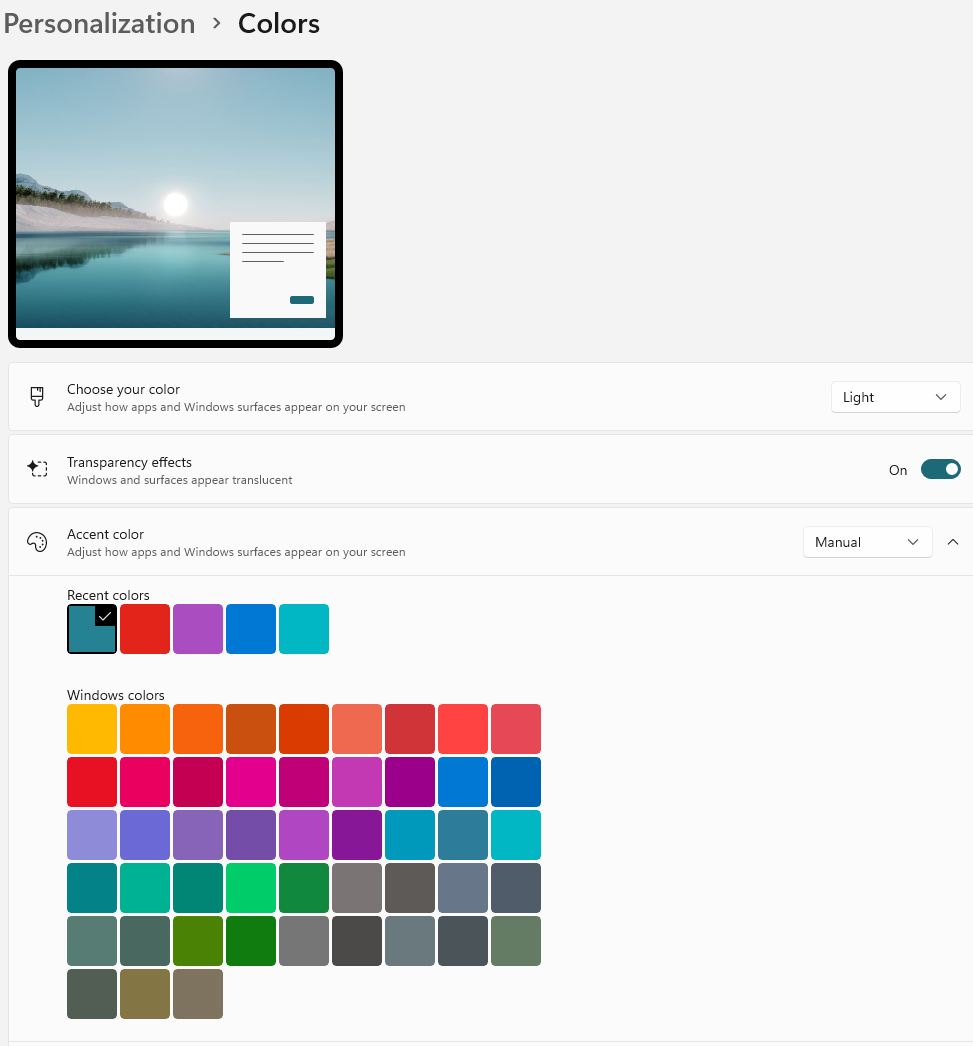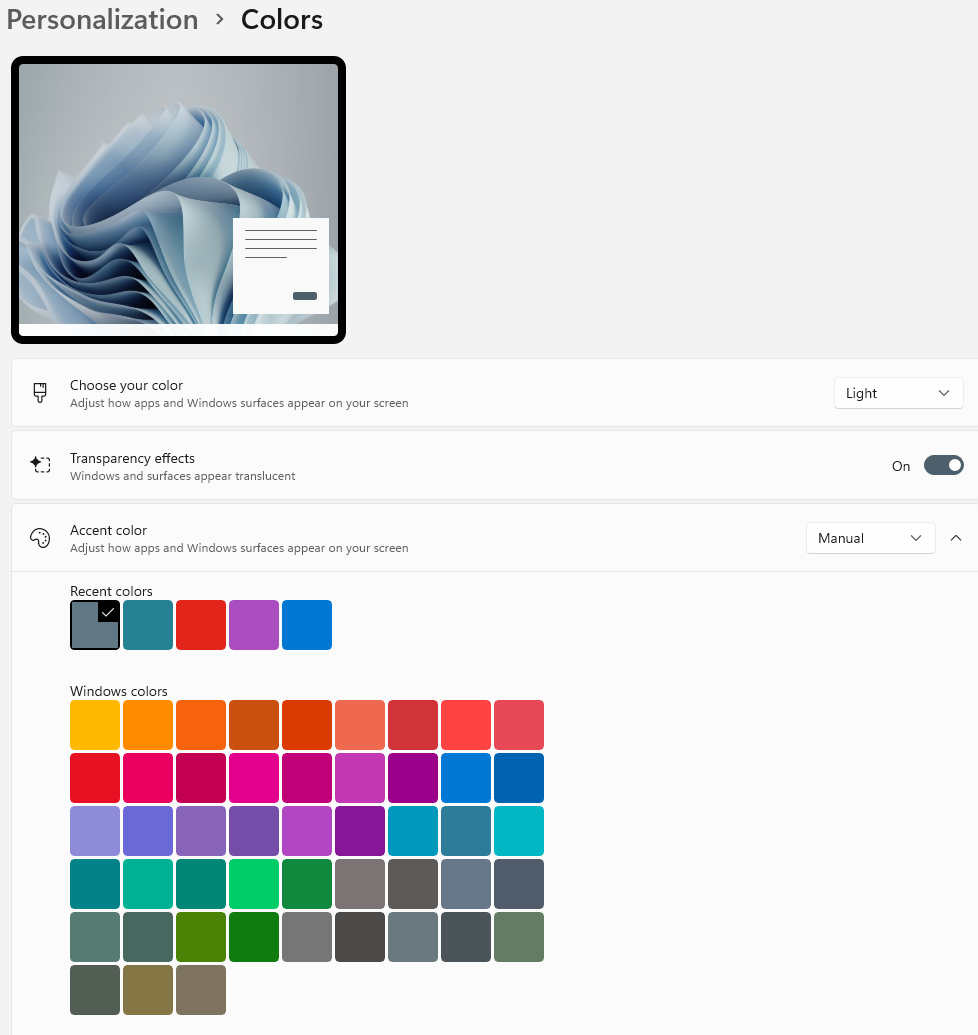@Anonymous
Hi,
LeonLaude has done a great answer.
You can also see some references from the following websites:
https://fossbytes.com/download-windows-11-wallpapers-themes/
Please note: Information posted in the given link is hosted by a third party. Microsoft does not guarantee the accuracy and effectiveness of information.
Hope above information can help you.
============================================
If the Answer is helpful, please click "Accept Answer" and upvote it.
Note: Please follow the steps in our documentation to enable e-mail notifications if you want to receive the related email notification for this thread