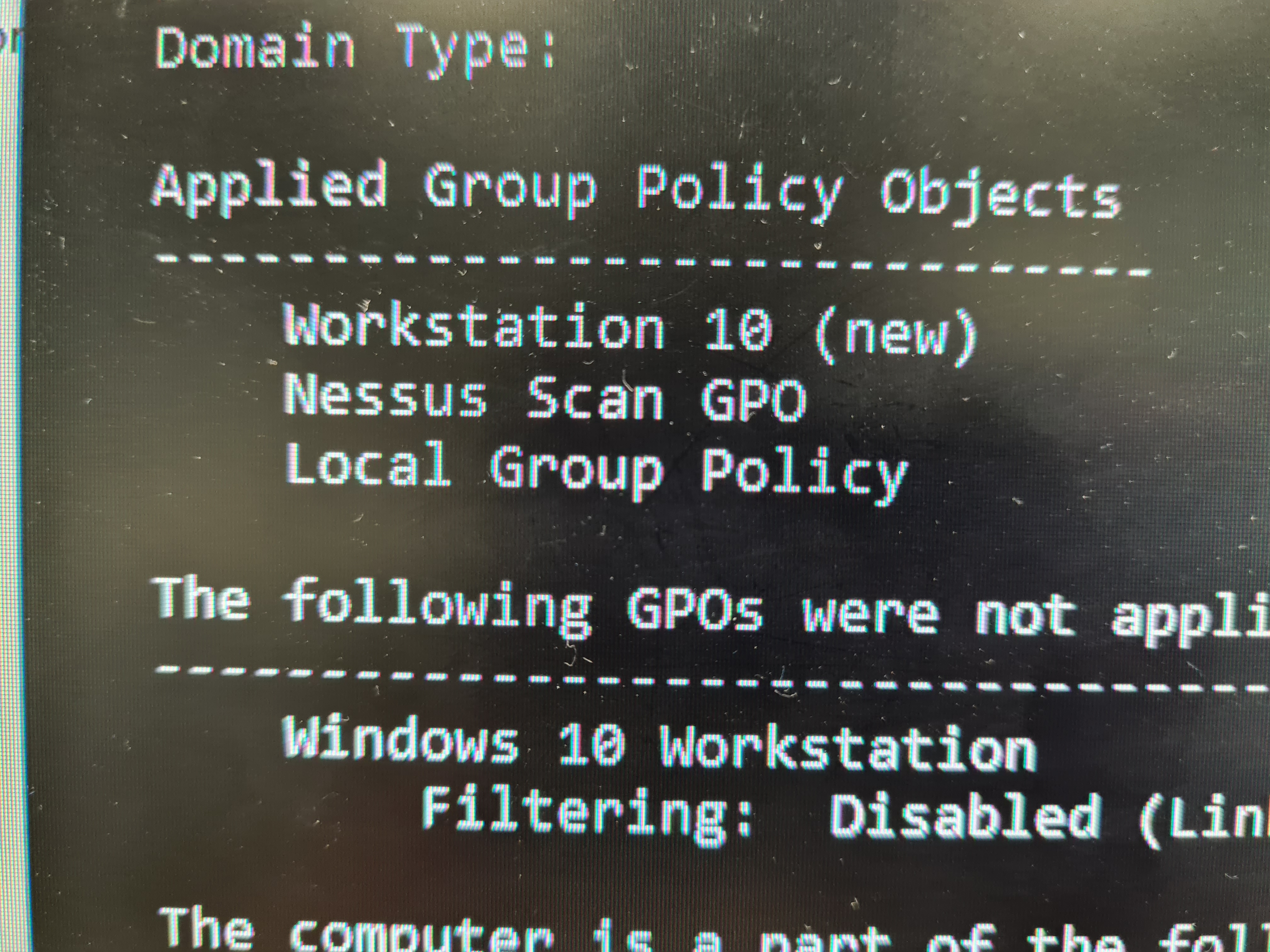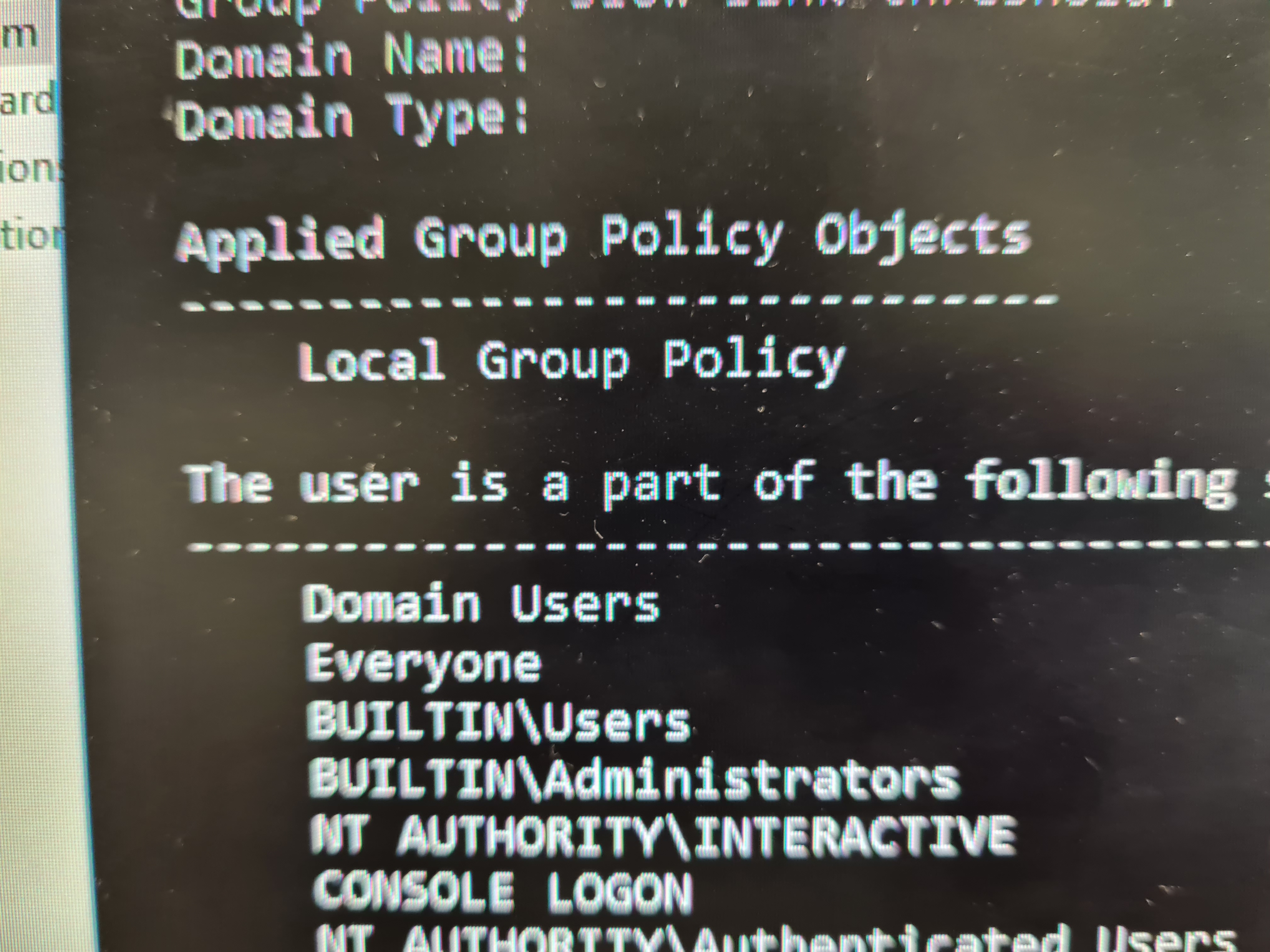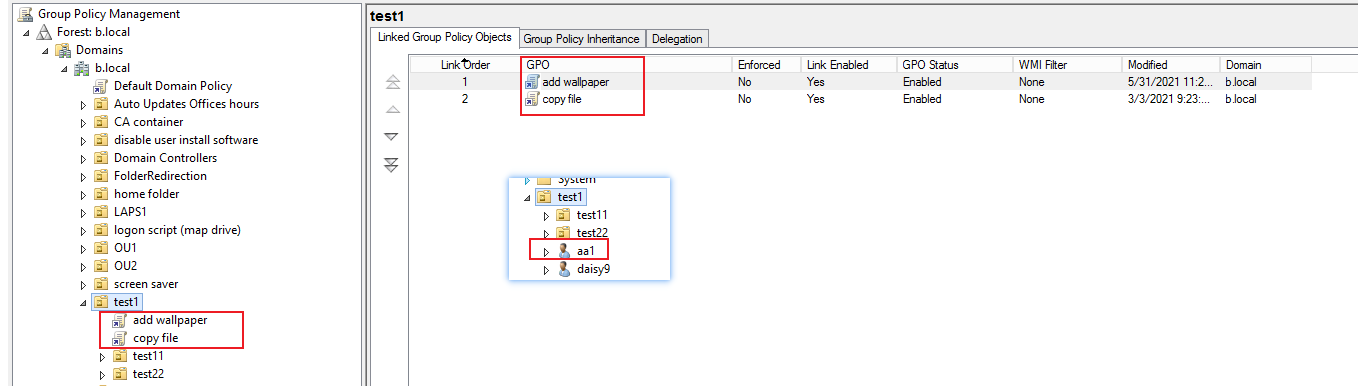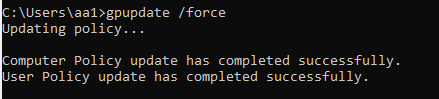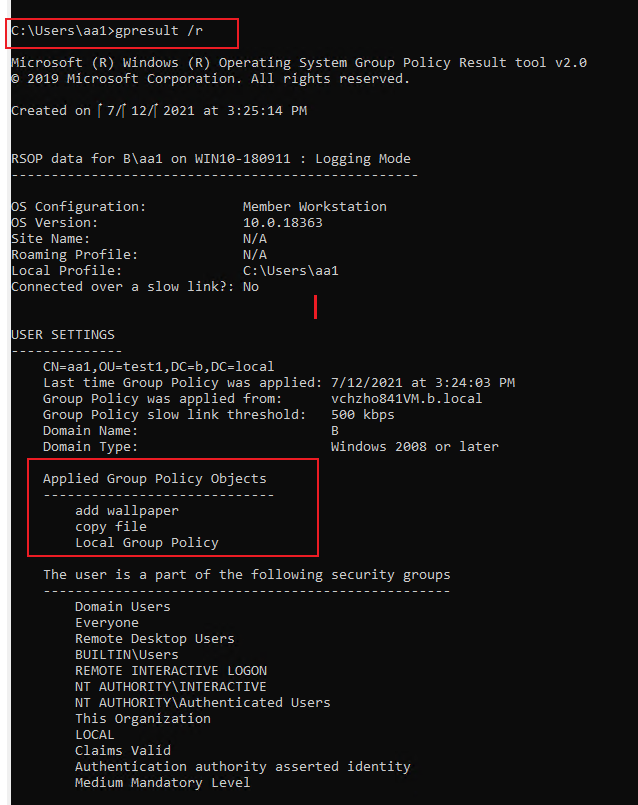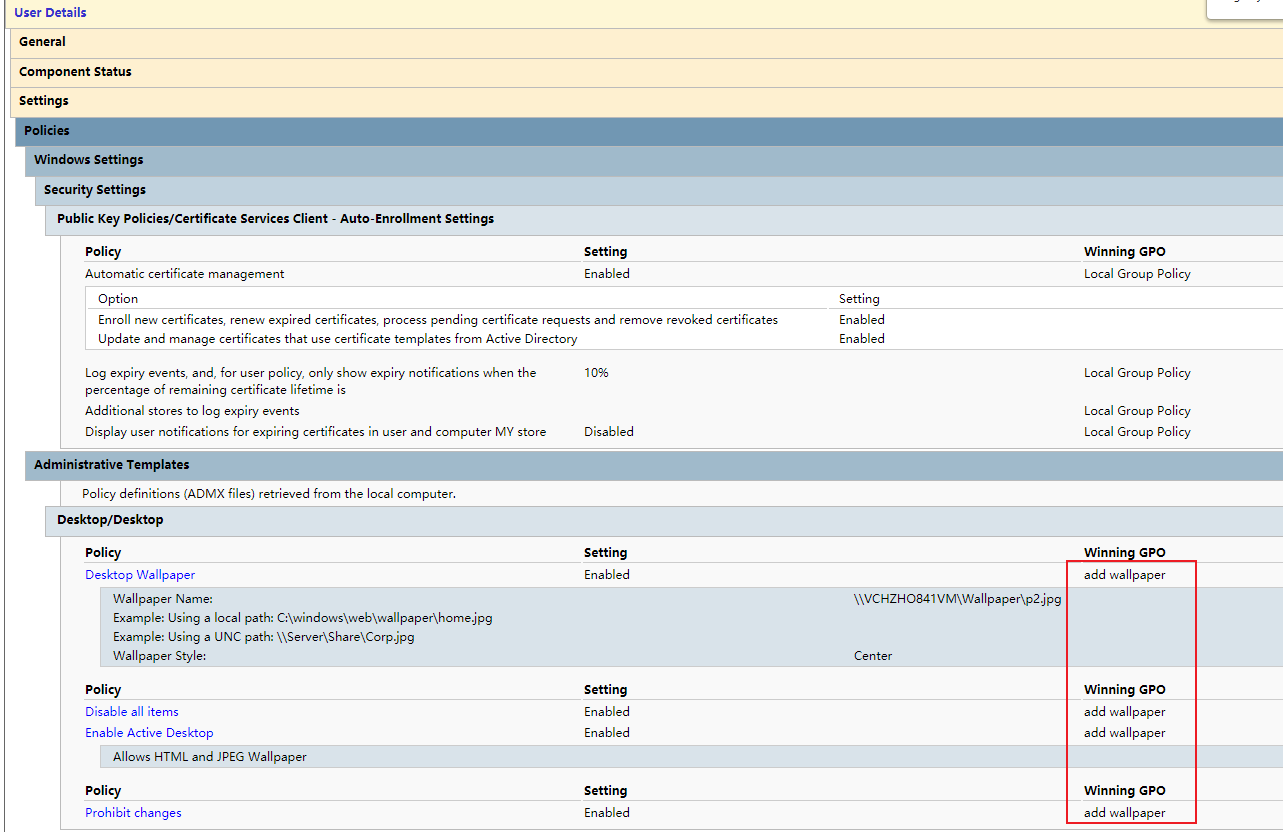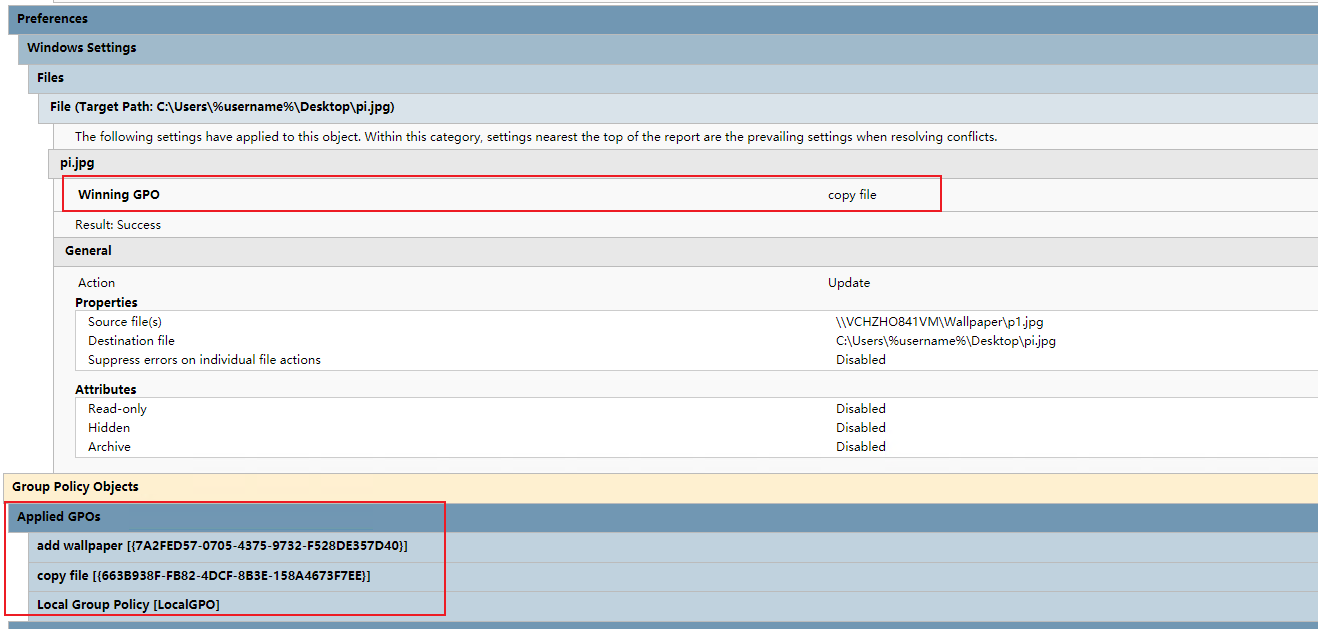Hello @CT ,
Thank you for posting here.
Here are my answers for your references.
Or could it be that if the user configurations were already updated once, they will be stored in the Local Group Policy as reflected?
A: No, if the user configurations were already updated once, they will be not stored in the Local Group Policy as reflected.
Because I ran the gpresult after a second gpupdate with a user policy update failed.
A: Based on my knowledge, if you configured multiple domain user policy for one domain user, even if you run gpupdate and the result fails, this does not mean that all user policies have failed. Assuming that only one user policy fails, the other user policies will also be displayed in the gpresult results.
Maybe the failed user policy is also displayed in the gpresult results with failure reason.
Usually, one domain user can view his/her user configuration (including local gpo settings if configured and domain gpo settings if configured) as below:
Here is my test lab, domain name is a.local, one user is A\u1, and one domain client is vchzho356.
Method 1
1.Logon one domain-joined client using his/her domain account.
2.Open CMD (do not run as Administrator).
3.Run gpupdate /force command.
4.If we can run command in step 3 successfully, we can import user configuration by running gpresult /h C:\temp\gpo.html and then click Enter (create a folder named temp in C drive).
5.Open gpo.html and check all the settings under "User Details".
When we open the html file, it looks like this. For example:
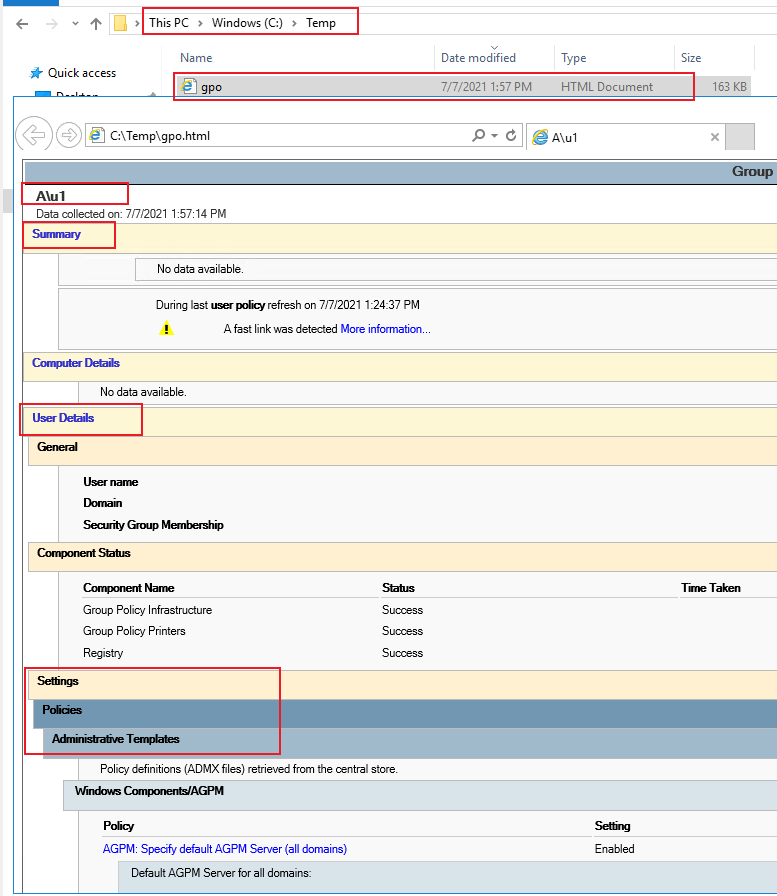
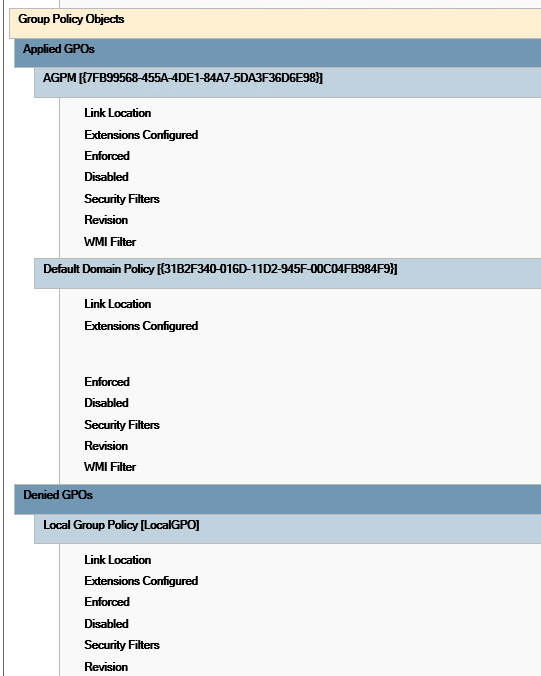
Method 2
1.Logon one domain-joined client using his/her domain account.
2.Open CMD (do not run as Administrator).
3.Run RSOP.msc on the client and click Enter.
For example:
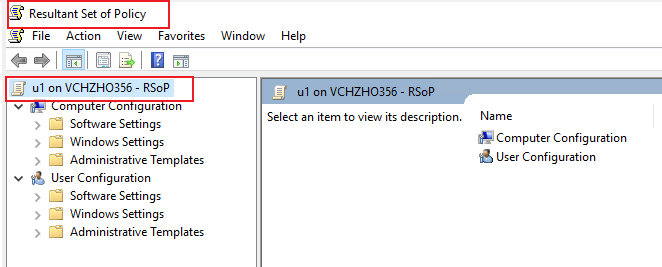
Method 3
Domain Administrator collect domain user policy on one DC.
1.Open Group Policy Management.
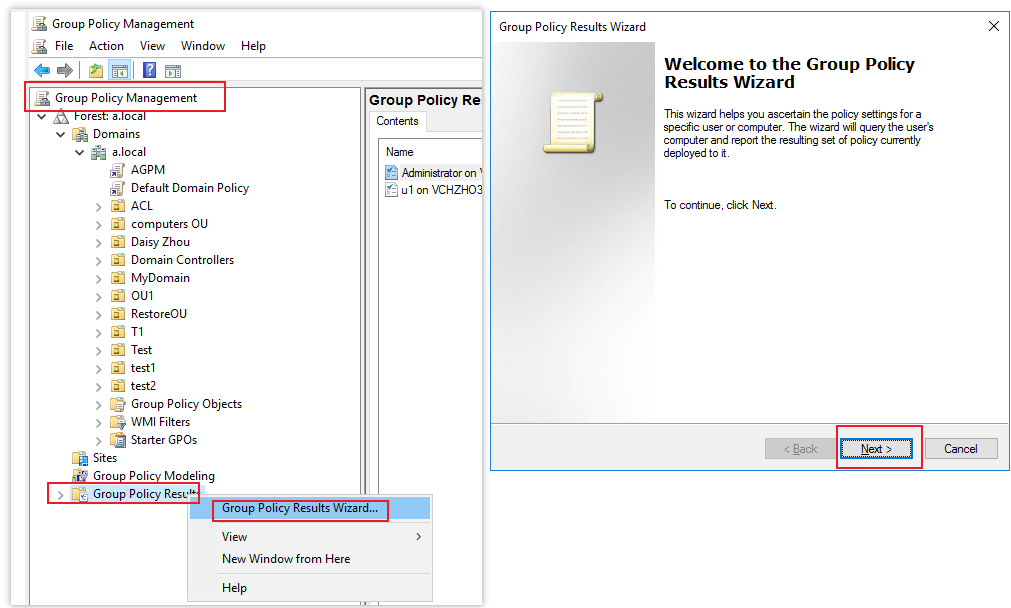
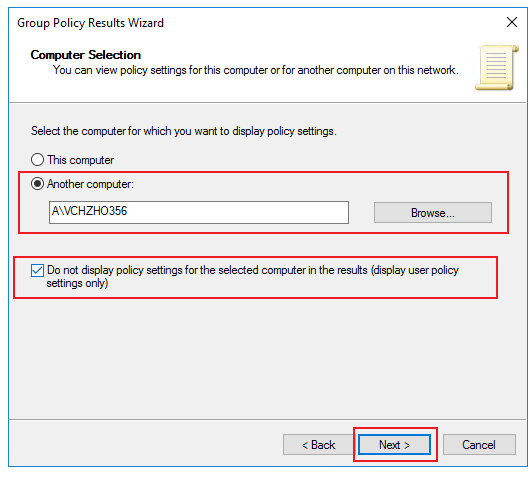
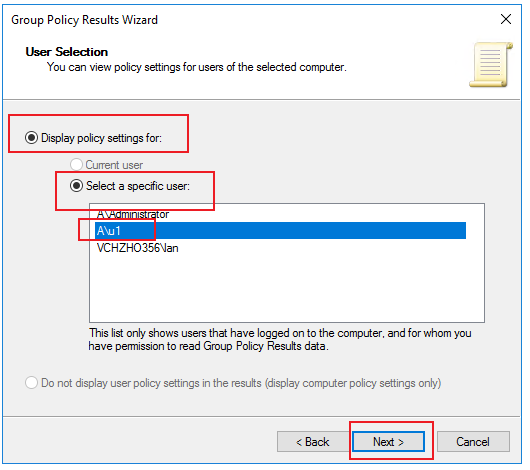
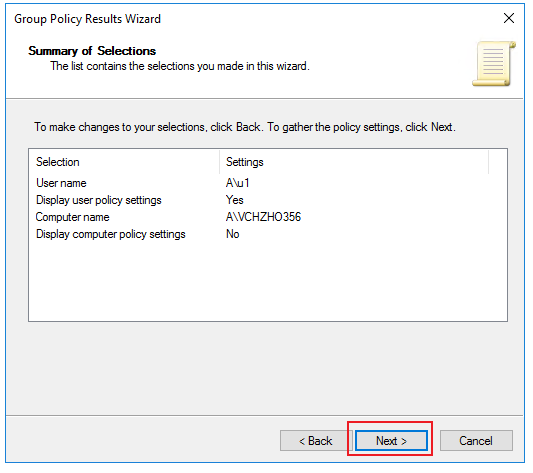
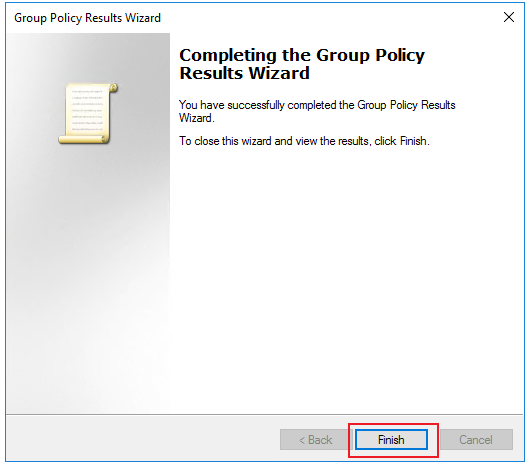
2.Click Details tab to check user policy.
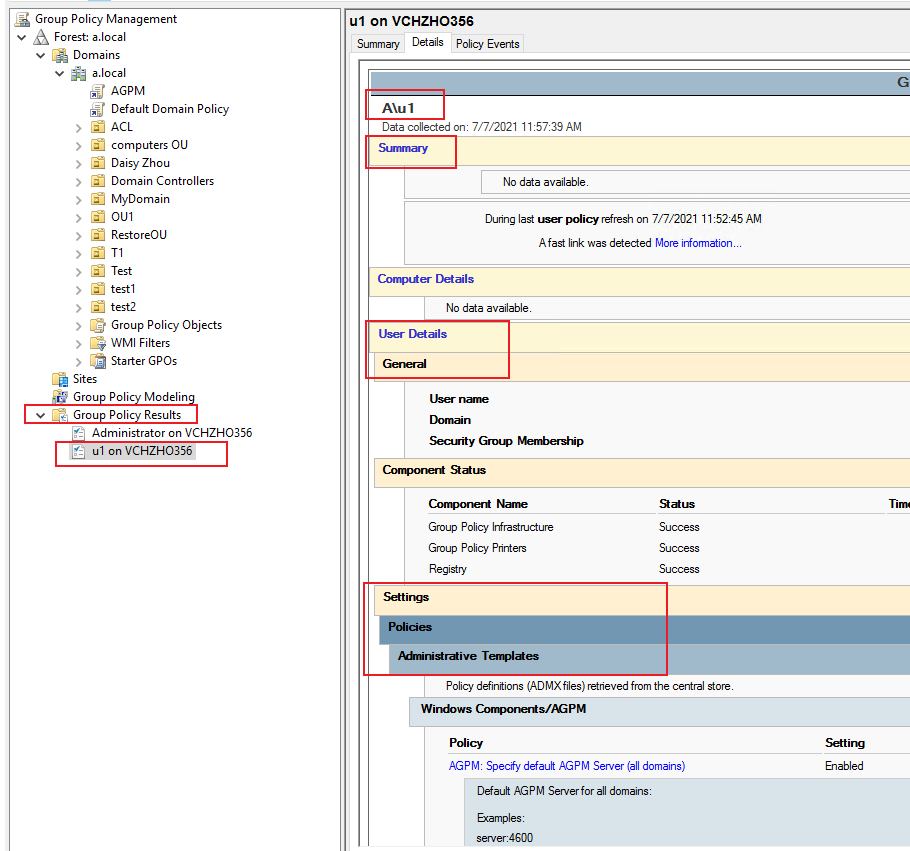
Hope the information above is helpful.
Should you have any question or concern, please feel free to let us know.
Best Regards,
Daisy Zhou
============================================
If the Answer is helpful, please click "Accept Answer" and upvote it.