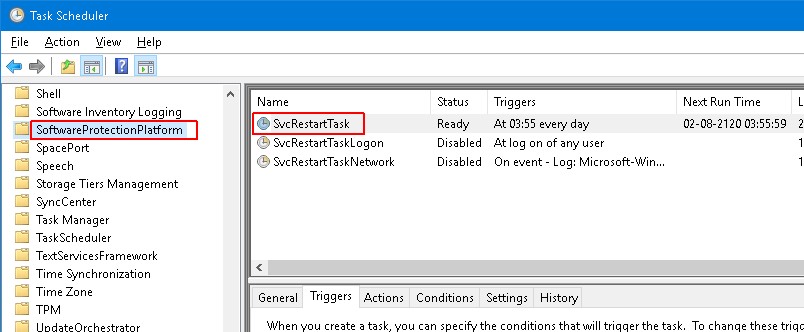HI
we can backup the DC then try below solution .
Recreate the task:
Net stop SPPSVC
Rename the 3 files from C:\Windows\System32\Tasks\Microsoft\Windows\SoftwareProtectionPlatform
SvcRestartTask
SvcRestartTaskLogon
SvcRestartTaskNetwork
From another working machine copy the 3 files or extract the files from the wse 2012 DVD\ISO \sources folder using the install.wim file as your source
Renamed the extension of the file to .xml
imported the tasks to SoftwareProtectionPlatform (Task Scheduler Library > Microsoft > Windows > SoftwareProtectionPlatform)
Run net start sppsvc