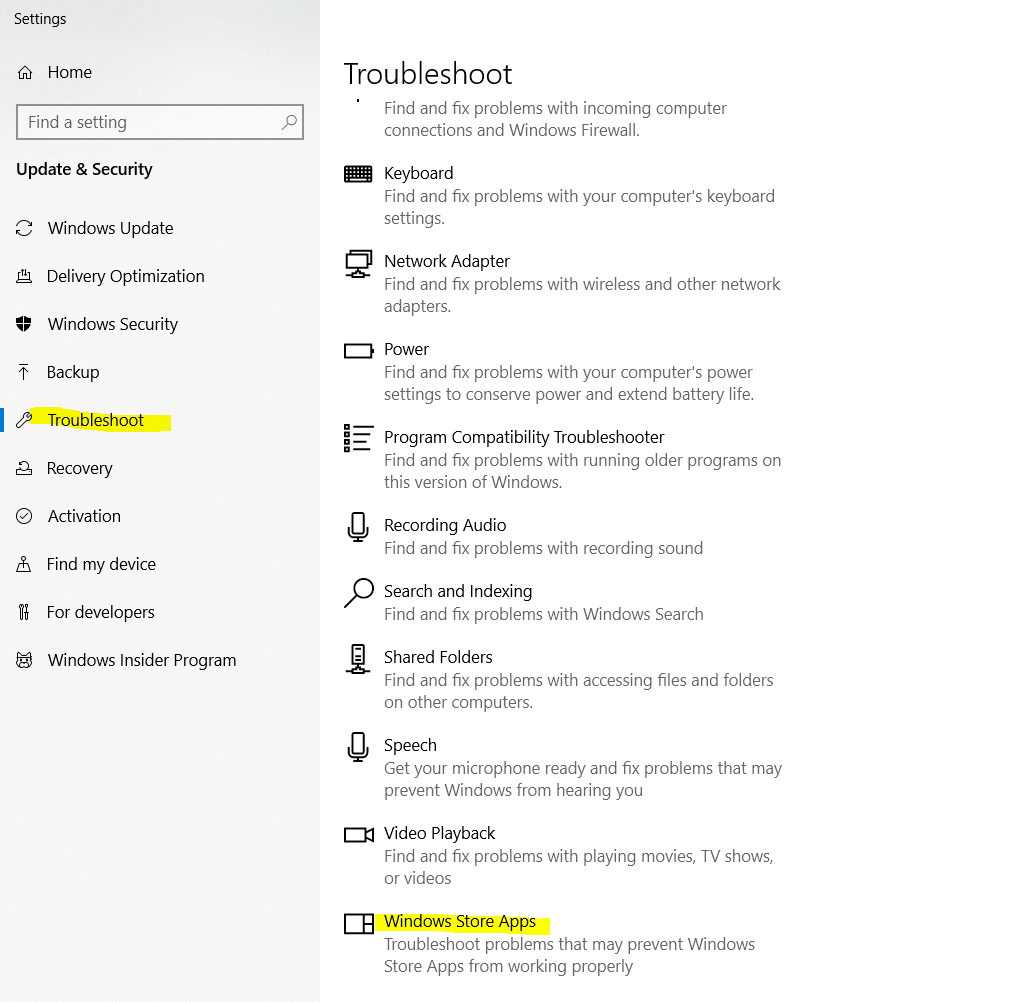I have a new (Feb 2020) Microsoft Surface 3 Laptop. I am using it as a work laptop and signing in to my work Exchange account.
I have an Office 365 Business Premium subscription to get the Exchange service.
I'm not sure where things went wrong but now Microsoft Store wont open. I click on icon and the Windows Store splash window opens, the loading circle spins a couple of times, then it closes.
I have tried all the suggested troubleshooting steps to fix it that I could find:
wsreset.exe
DISM /Online /Cleanup-Image /RestoreHealth /Source:C:\RepairSource\Windows /LimitAccess
sfc /scannow
(and other DISM commands)
I also deleted the Local Cache:
C:\Users\user_name\AppData\Local\Packages\Microsoft.WindowsStore_8wekyb3d8bbwe\LocalCache
I then ran:
Set-ExecutionPolicy Unrestricted
Get-AppXPackage -AllUsers | Foreach {Add-AppxPackage -DisableDevelopmentMode -Register "$($_.InstallLocation)\AppXManifest.xml"}
and got the following errors:
Add-AppxPackage : Deployment failed with HRESULT: 0x80073D02, The package could not be installed because resources it modifies are currently in use. error 0x80073D02: Unable to install because the following apps need to be closed InputApp_1000.18362.449.0_neutral_neutral_cw5n1h2txyewy. NOTE: For additional information, look for [ActivityId] 3ffb021c-19b8-0002-8f3c-fb3fb819d601 in the Event Log or use the command line Get-AppPackageLog -ActivityID 3ffb021c-19b8-0002-8f3c-fb3fb819d601 At line:1 char:38 + ... | Foreach {Add-AppxPackage -DisableDevelopmentMode -Register "$($_.I ... + ~~~~~~~~~~~~~~~~~~~~~~~~~~~~~~~~~~~~~~~~~~~~~~~~~~~~~~~~~ + CategoryInfo : NotSpecified: (C:\Windows\Syst...ppXManifest.xml:String) [Add-AppxPackage], Exception + FullyQualifiedErrorId : DeploymentError,Microsoft.Windows.Appx.PackageManager.Commands.AddAppxPackageCommand Add-AppxPackage : Deployment failed with HRESULT: 0x80073D02, The package could not be installed because resources it modifies are currently in use. error 0x80073D02: Unable to install because the following apps need to be closed Microsoft.Windows.StartMenuExperienceHost_10.0.18362.449_neutral_neutral_cw5n1h2txyewy. NOTE: For additional information, look for [ActivityId] 3ffb021c-19b8-0006-0322-fb3fb819d601 in the Event Log or use the command line Get-AppPackageLog -ActivityID 3ffb021c-19b8-0006-0322-fb3fb819d601 At line:1 char:38 + ... | Foreach {Add-AppxPackage -DisableDevelopmentMode -Register "$($_.I ... + ~~~~~~~~~~~~~~~~~~~~~~~~~~~~~~~~~~~~~~~~~~~~~~~~~~~~~~~~~ + CategoryInfo : NotSpecified: (C:\Windows\Syst...ppXManifest.xml:String) [Add-AppxPackage], Exception + FullyQualifiedErrorId : DeploymentError,Microsoft.Windows.Appx.PackageManager.Commands.AddAppxPackageCommand Add-AppxPackage : Deployment failed with HRESULT: 0x80073D02, The package could not be installed because resources it modifies are currently in use. error 0x80073D02: Unable to install because the following apps need to be closed Microsoft.YourPhone_1.20032.111.0_x64__8wekyb3d8bbwe. NOTE: For additional information, look for [ActivityId] 3ffb021c-19b8-0002-0845-fb3fb819d601 in the Event Log or use the command line Get-AppPackageLog -ActivityID 3ffb021c-19b8-0002-0845-fb3fb819d601 At line:1 char:38 + ... | Foreach {Add-AppxPackage -DisableDevelopmentMode -Register "$($_.I ... + ~~~~~~~~~~~~~~~~~~~~~~~~~~~~~~~~~~~~~~~~~~~~~~~~~~~~~~~~~ + CategoryInfo : NotSpecified: (C:\Program File...ppXManifest.xml:String) [Add-AppxPackage], Exception + FullyQualifiedErrorId : DeploymentError,Microsoft.Windows.Appx.PackageManager.Commands.AddAppxPackageCommand Add-AppxPackage : Deployment failed with HRESULT: 0x80073D02, The package could not be installed because resources it modifies are currently in use. error 0x80073D02: Unable to install because the following apps need to be closed Microsoft.YourPhone_1.20032.111.0_x64__8wekyb3d8bbwe. NOTE: For additional information, look for [ActivityId] 3ffb021c-19b8-0004-e523-fb3fb819d601 in the Event Log or use the command line Get-AppPackageLog -ActivityID 3ffb021c-19b8-0004-e523-fb3fb819d601 At line:1 char:38 + ... | Foreach {Add-AppxPackage -DisableDevelopmentMode -Register "$($_.I ... + ~~~~~~~~~~~~~~~~~~~~~~~~~~~~~~~~~~~~~~~~~~~~~~~~~~~~~~~~~
+ CategoryInfo : NotSpecified: (C:\Program File...ppXManifest.xml:String) [Add-AppxPackage], Exception
+ FullyQualifiedErrorId : DeploymentError,Microsoft.Windows.Appx.PackageManager.Commands.AddAppxPackageCommand
Add-AppxPackage : Deployment failed with HRESULT: 0x80073D02, The package could not be installed because resources it
modifies are currently in use.
error 0x80073D02: Unable to install because the following apps need to be closed
Microsoft.YourPhone_1.20032.111.0_x64__8wekyb3d8bbwe.
NOTE: For additional information, look for [ActivityId] 3ffb021c-19b8-0004-1624-fb3fb819d601 in the Event Log or use
the command line Get-AppPackageLog -ActivityID 3ffb021c-19b8-0004-1624-fb3fb819d601
At line:1 char:38
+ ... | Foreach {Add-AppxPackage -DisableDevelopmentMode -Register "$($_.I ...
+ ~~~~~~~~~~~~~~~~~~~~~~~~~~~~~~~~~~~~~~~~~~~~~~~~~~~~~~~~~
+ CategoryInfo : NotSpecified: (C:\Program File...ppXManifest.xml:String) [Add-AppxPackage], Exception
+ FullyQualifiedErrorId : DeploymentError,Microsoft.Windows.Appx.PackageManager.Commands.AddAppxPackageCommand
Add-AppxPackage : Deployment failed with HRESULT: 0x80073D02, The package could not be installed because resources it
modifies are currently in use.
error 0x80073D02: Unable to install because the following apps need to be closed
Microsoft.YourPhone_1.20032.111.0_x64__8wekyb3d8bbwe.
NOTE: For additional information, look for [ActivityId] 3ffb021c-19b8-0006-8933-fb3fb819d601 in the Event Log or use
the command line Get-AppPackageLog -ActivityID 3ffb021c-19b8-0006-8933-fb3fb819d601
At line:1 char:38
+ ... | Foreach {Add-AppxPackage -DisableDevelopmentMode -Register "$($_.I ...
+ ~~~~~~~~~~~~~~~~~~~~~~~~~~~~~~~~~~~~~~~~~~~~~~~~~~~~~~~~~
+ CategoryInfo : NotSpecified: (C:\Program File...ppXManifest.xml:String) [Add-AppxPackage], Exception
+ FullyQualifiedErrorId : DeploymentError,Microsoft.Windows.Appx.PackageManager.Commands.AddAppxPackageCommand
I Repaired and Reset the Your Phone app and then again ran and got only 4 error messages:
Get-AppXPackage -AllUsers | Foreach {Add-AppxPackage -DisableDevelopmentMode -Register "$($_.InstallLocation)\AppXManifest.xml"}
errors:
Add-AppxPackage : Deployment failed with HRESULT: 0x80073D02, The package could not be installed because resources it modifies are currently in use. error 0x80073D02: Unable to install because the following apps need to be closed InputApp_1000.18362.449.0_neutral_neutral_cw5n1h2txyewy. NOTE: For additional information, look for [ActivityId] 3ffb021c-19b8-0006-1457-fb3fb819d601 in the Event Log or use the command line Get-AppPackageLog -ActivityID 3ffb021c-19b8-0006-1457-fb3fb819d601 At line:1 char:38 + ... | Foreach {Add-AppxPackage -DisableDevelopmentMode -Register "$($_.I ... + ~~~~~~~~~~~~~~~~~~~~~~~~~~~~~~~~~~~~~~~~~~~~~~~~~~~~~~~~~ + CategoryInfo : NotSpecified: (C:\Windows\Syst...ppXManifest.xml:String) [Add-AppxPackage], Exception + FullyQualifiedErrorId : DeploymentError,Microsoft.Windows.Appx.PackageManager.Commands.AddAppxPackageCommand Add-AppxPackage : Deployment failed with HRESULT: 0x80073D02, The package could not be installed because resources it modifies are currently in use. error 0x80073D02: Unable to install because the following apps need to be closed Microsoft.Windows.Cortana_1.13.0.18362_neutral_neutral_cw5n1h2txyewy. NOTE: For additional information, look for [ActivityId] 3ffb021c-19b8-0002-7a89-fb3fb819d601 in the Event Log or use the command line Get-AppPackageLog -ActivityID 3ffb021c-19b8-0002-7a89-fb3fb819d601 At line:1 char:38 + ... | Foreach {Add-AppxPackage -DisableDevelopmentMode -Register "$($_.I ... + ~~~~~~~~~~~~~~~~~~~~~~~~~~~~~~~~~~~~~~~~~~~~~~~~~~~~~~~~~
+ CategoryInfo : NotSpecified: (C:\Windows\Syst...ppXManifest.xml:String) [Add-AppxPackage], Exception
+ FullyQualifiedErrorId : DeploymentError,Microsoft.Windows.Appx.PackageManager.Commands.AddAppxPackageCommand
Add-AppxPackage : Deployment failed with HRESULT: 0x80073D02, The package could not be installed because resources it
modifies are currently in use.
error 0x80073D02: Unable to install because the following apps need to be closed
Microsoft.Windows.StartMenuExperienceHost_10.0.18362.449_neutral_neutral_cw5n1h2txyewy.
NOTE: For additional information, look for [ActivityId] 3ffb021c-19b8-0004-694f-fb3fb819d601 in the Event Log or use
the command line Get-AppPackageLog -ActivityID 3ffb021c-19b8-0004-694f-fb3fb819d601
At line:1 char:38
+ ... | Foreach {Add-AppxPackage -DisableDevelopmentMode -Register "$($_.I ...
+ ~~~~~~~~~~~~~~~~~~~~~~~~~~~~~~~~~~~~~~~~~~~~~~~~~~~~~~~~~
+ CategoryInfo : NotSpecified: (C:\Windows\Syst...ppXManifest.xml:String) [Add-AppxPackage], Exception
+ FullyQualifiedErrorId : DeploymentError,Microsoft.Windows.Appx.PackageManager.Commands.AddAppxPackageCommand
Add-AppxPackage : Deployment failed with HRESULT: 0x80073CF9, Install failed. Please contact your software vendor.
(Exception from HRESULT: 0x80073CF9)
error 0x80070490: Unable to update the status for package
windows.immersivecontrolpanel_10.0.2.1000_neutral_neutral_cw5n1h2txyewy (Clear=0x0, Set=0x400).
NOTE: For additional information, look for [ActivityId] 3ffb021c-19b8-0002-708a-fb3fb819d601 in the Event Log or use
the command line Get-AppPackageLog -ActivityID 3ffb021c-19b8-0002-708a-fb3fb819d601
At line:1 char:38
+ ... | Foreach {Add-AppxPackage -DisableDevelopmentMode -Register "$($_.I ...
+ ~~~~~~~~~~~~~~~~~~~~~~~~~~~~~~~~~~~~~~~~~~~~~~~~~~~~~~~~~
+ CategoryInfo : WriteError: (C:\Windows\Imme...ppXManifest.xml:String) [Add-AppxPackage], IOException
+ FullyQualifiedErrorId : DeploymentError,Microsoft.Windows.Appx.PackageManager.Commands.AddAppxPackageCommand
From there I tried to find those services to close them but couldn't see them in the Task Manager.
Any suggestions? I'd rather not do a Windows Reset since the Microsoft Store is the only thing not working.
Source link: https://social.technet.microsoft.com/Forums/windowsserver/en-US/18fa89be-5777-449b-8c15-555d4c4cb434/windows-store-wont-open-windows-10?forum=win10itproapps