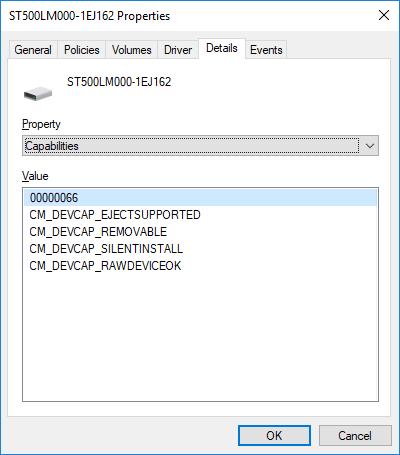Welcome to Microsoft Q&A Platform.
Navigate to Device Manager.
Right-click on the internal hard drive (HDD or SSD) and select Properties
Under Policies tab, make sure 'Enable write caching on the device' is ticked, there is no 'optimize for quick removal' enabled. This is directly related with how Windows considered or not a drive being removable
Update to the latest chipset and AHCI/RAID driver.
There is a similar case can be consulted.
Windows 10: Internal SATA drives show as removable
https://www.tenforums.com/drivers-hardware/73157-internal-sata-drives-show-removable-3.html
Please Note: Since the website is not hosted by Microsoft, the link may change without notice. Microsoft does not guarantee the accuracy of this information.