
Question 1. Why is App Studio be treated as a third-party app when the publisher is Microsoft?
This is also confused me. I will figure out the reason. If I get any valuable information, I will share with you here as soon as possible.
Question 2. How do you allow one third-party app without then allowing a bunch of others?
From my experience, it is unnecessary to turn off Allow third-party apps in Org-wide app settings from Microsoft Teams admin center > Teams apps: Manage apps.
Above all, make sure that you want to assign the same policy (only assign permission of app studio but no other third-party apps) to everyone in your organization. Then, modify the Global policy for App permission as below or create a custom policy to assign to the people you want:
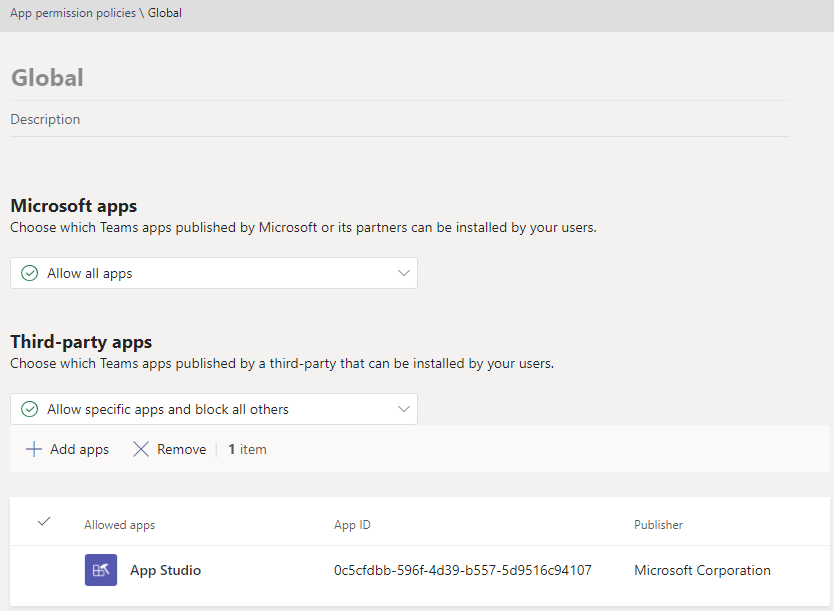
It will take effect after several hours. Even if users can search other third-party apps in client, they cannot add these apps to Teams by an prompting message “Something went wrong”. So, don't worry about it.
If the response is helpful, please click "Accept Answer" and upvote it.
Note: Please follow the steps in our documentation to enable e-mail notifications if you want to receive the related email notification for this thread.
