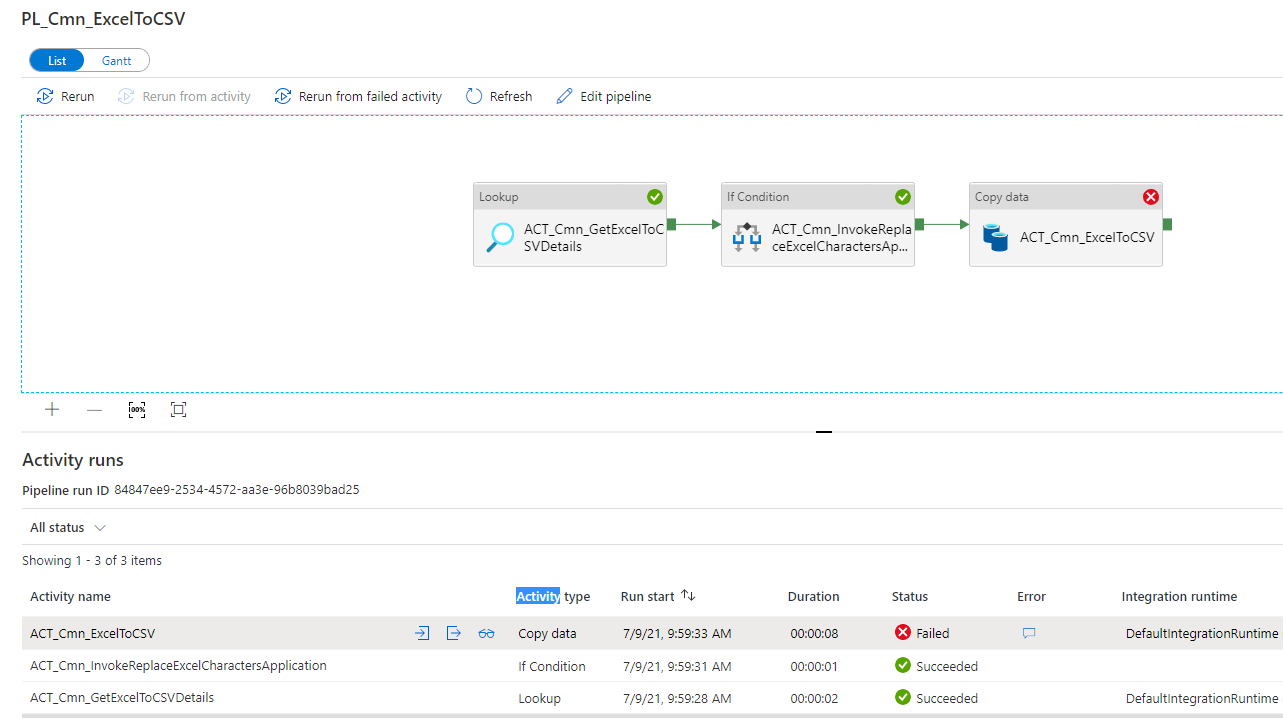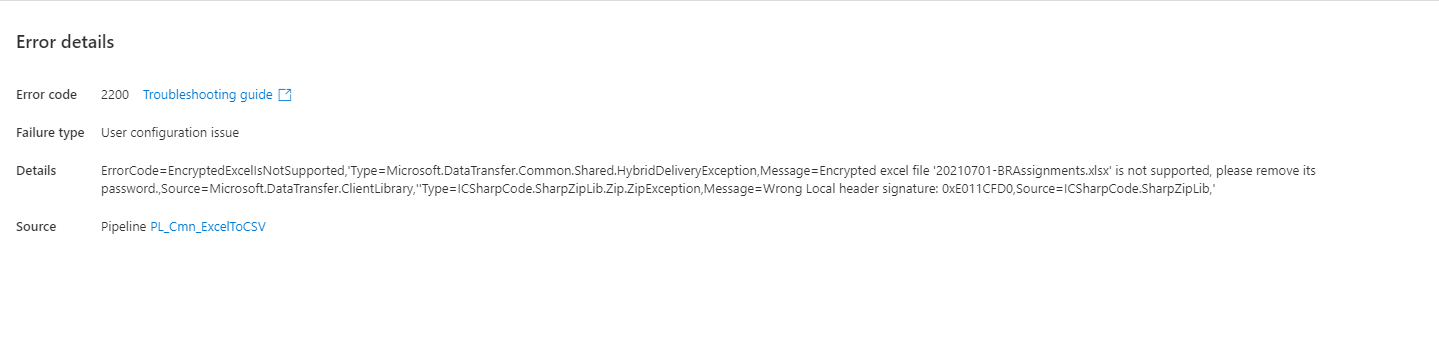Hi,
I'm facing issue while converting xlsx file placed in blob to csv.
Since I'm unable to upload my .xslx file here , Let me know if u need file for your analysis.
Aim : convert xlsx file to csv ( main sheet : data_solution Areas)
Challenge : Since there are 2 tabs, where as Menu Sheet is causing an issue while conversion.
Error description -
Operation on target ACT_Cmn_ExcelToCSV failed: ErrorCode=ExcelUnsupportedFormat,'Type=Microsoft.DataTransfer.Common.Shared.HybridDeliveryException,Message=Only '.xls' and '.xlsx' format is supported in reading excel file while error is ' at System.IO.Path.CheckInvalidPathChars(String path, Boolean checkAdditional) at System.IO.Path.Combine(String path1, String path2) at NPOI.OpenXml4Net.OPC.PackagingUriHelper.ResolvePartUri(Uri sourcePartUri, Uri targetUri) at NPOI.OpenXml4Net.OPC.PackageRelationship.get_TargetUri() at NPOI.POIXMLDocumentPart.Read(POIXMLFactory factory, Dictionary2 context) at NPOI.POIXMLDocumentPart.Read(POIXMLFactory factory, Dictionary2 context) at NPOI.POIXMLDocumentPart.Read(POIXMLFactory factory, Dictionary`2 context) at NPOI.POIXMLDocument.Load(POIXMLFactory factory) at NPOI.XSSF.UserModel.XSSFWorkbook..ctor(Stream is1) at Microsoft.DataTransfer.ClientLibrary.ExcelUtility.GetExcelWorkbook(String fileExtension, TransferStream stream)'.,Source=Microsoft.DataTransfer.ClientLibrary,''Type=System.ArgumentException,Message=Illegal characters in path.,Source=mscorlib,'
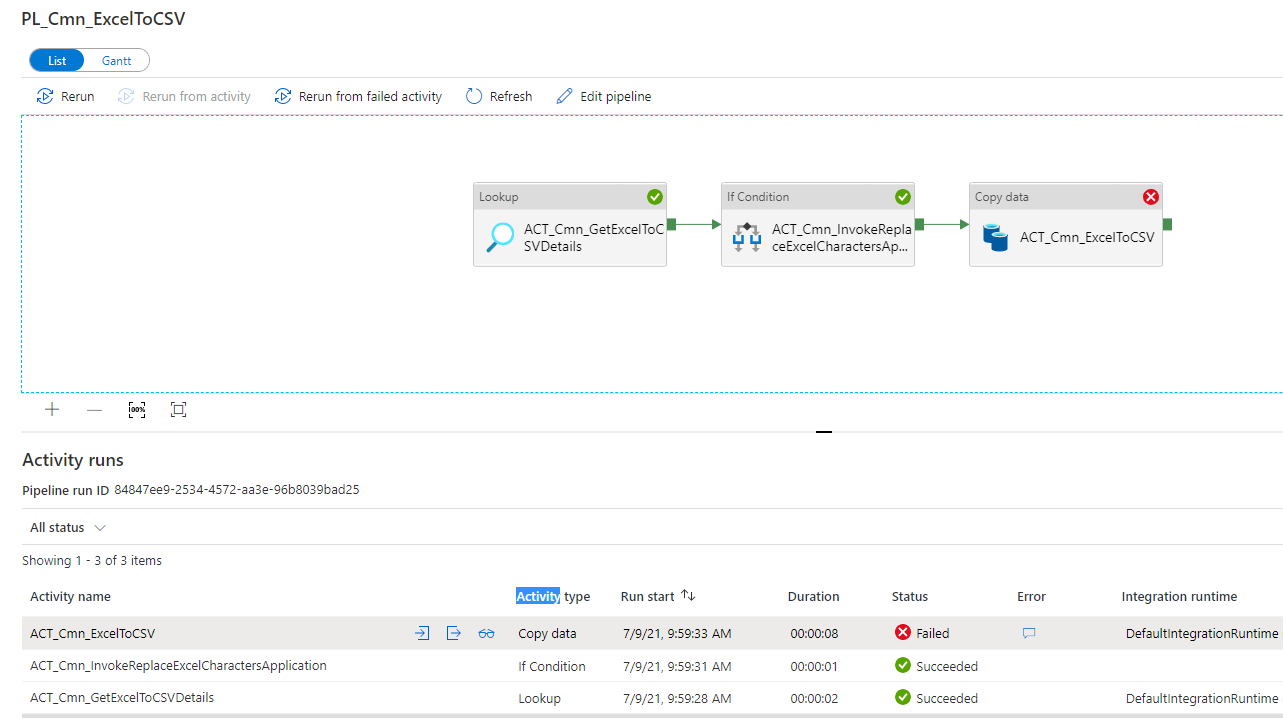
Request you to please look into it and let me know it's cause and also please provide me a solution for it.
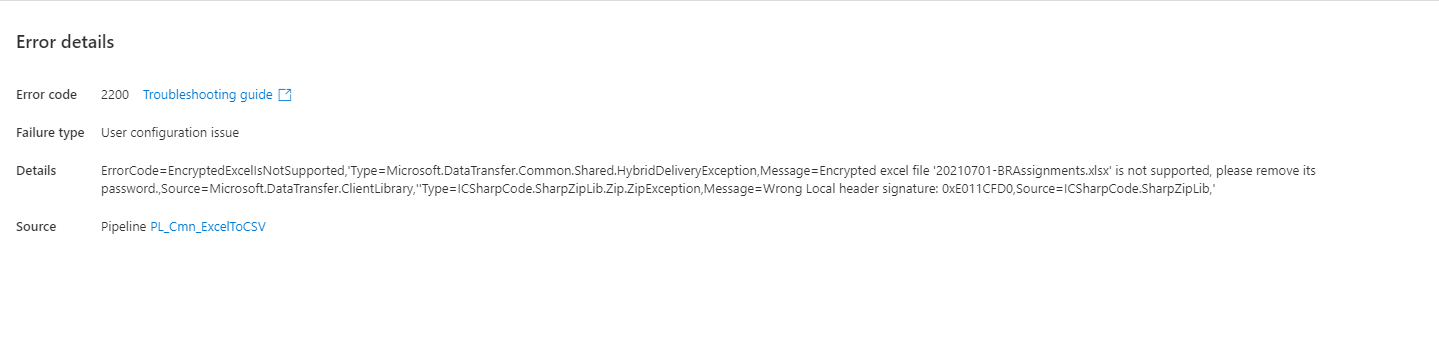
Regards,
Prateek