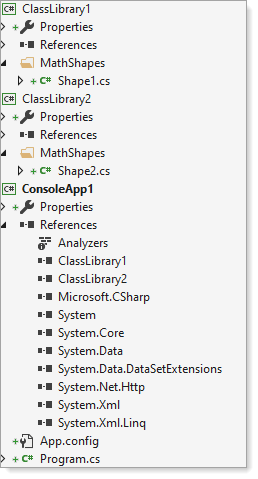Typically CustomMath would be your namespace and MathShapes would be a class in the namespace. Then Shape1 and Shape2 would be members of the class. All of that would use the same syntax as if they were in the same application that uses them except as a Class Library the class(es) can be shared by many applications. Typically you would not use the using statements for CustomMath.MathShapes.Shape1 and CustomMath.MathShapes.Shape2.
If the preceding does not satisfy your requirements then please clarify what MathShapes , Shape1 and Shape2 are supposed to be in your application.