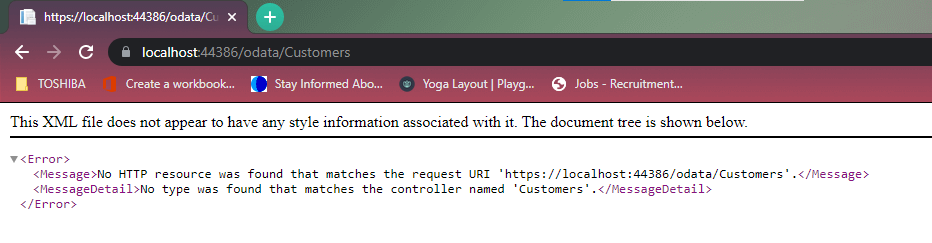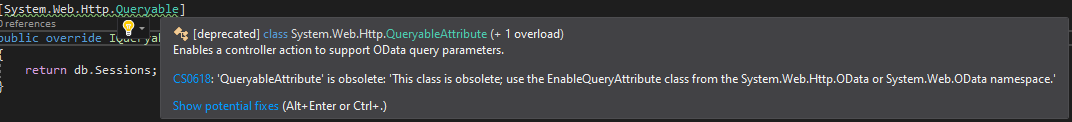Hi @Jay Vijay Modi ,
As far as I think, I find three problems:
- The route need {controller} and {action}.
config.Routes.MapHttpRoute( name: "DefaultApi", routeTemplate: "api/{controller}/{action}/{id}", defaults: new { id = RouteParameter.Optional } ); - Your request url don't match the route url.
- I suggest you could prefix get or post actions.
Note: QueryableAttribute api is now obsolete. I suggest you use other to replace it.
Best regards,
Yijing Sun
If the answer is helpful, please click "Accept Answer" and upvote it.
Note: Please follow the steps in our documentation to enable e-mail notifications if you want to receive the related email notification for this thread.