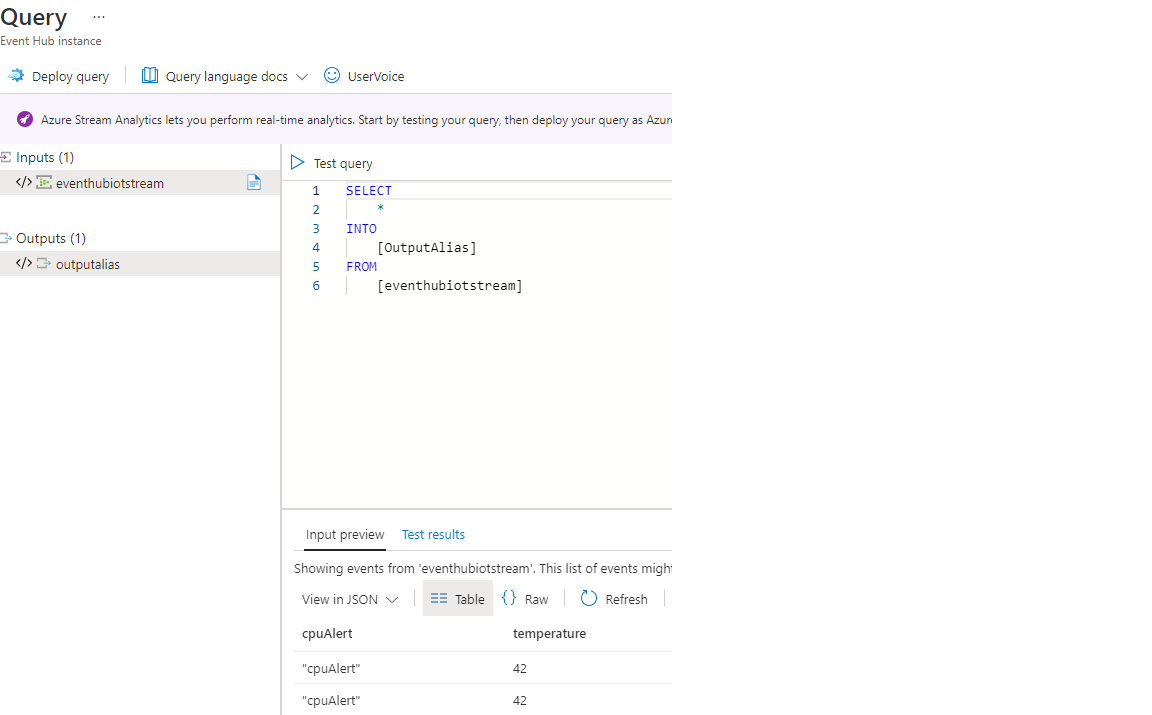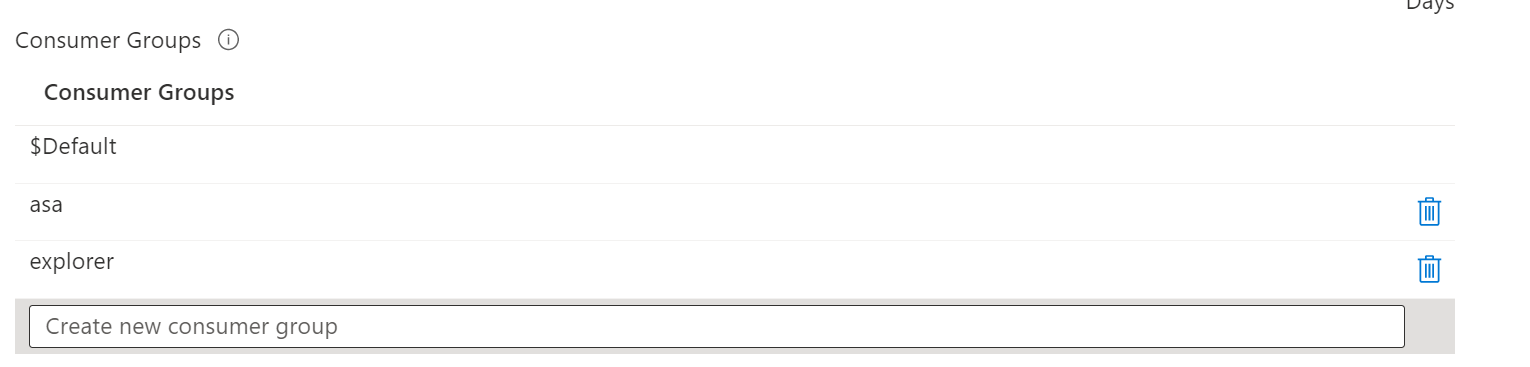Hello @mpazure ,
I tried to recreate the problem.
I tested your setup with this Python code:
print("Sending message...")
jsonText = {"temperature": 42}
message = Message(json.dumps(jsonText))
message.content_encoding='utf-8'
message.content_type='application/json'
message.custom_properties["cpuAlert"] = "true"
message.custom_properties["value"] = "1"
await device_client.send_message(message)
The messages were picked up by an IoT Hub and sent to a Stream Analytics job.
I added some lines seen in the GetMetadataPropertyValue documentation.
SELECT
GetMetadataPropertyValue(iothubinput, '[User].[cpuAlert]') as cpuAlert
,GetMetadataPropertyValue(iothubinput, '[User]') as userprops
, *
INTO
eventhuboutput
FROM
iothubinput
While testing the query in the azure portal query editor, indeed no valid output is seen for the parameters:
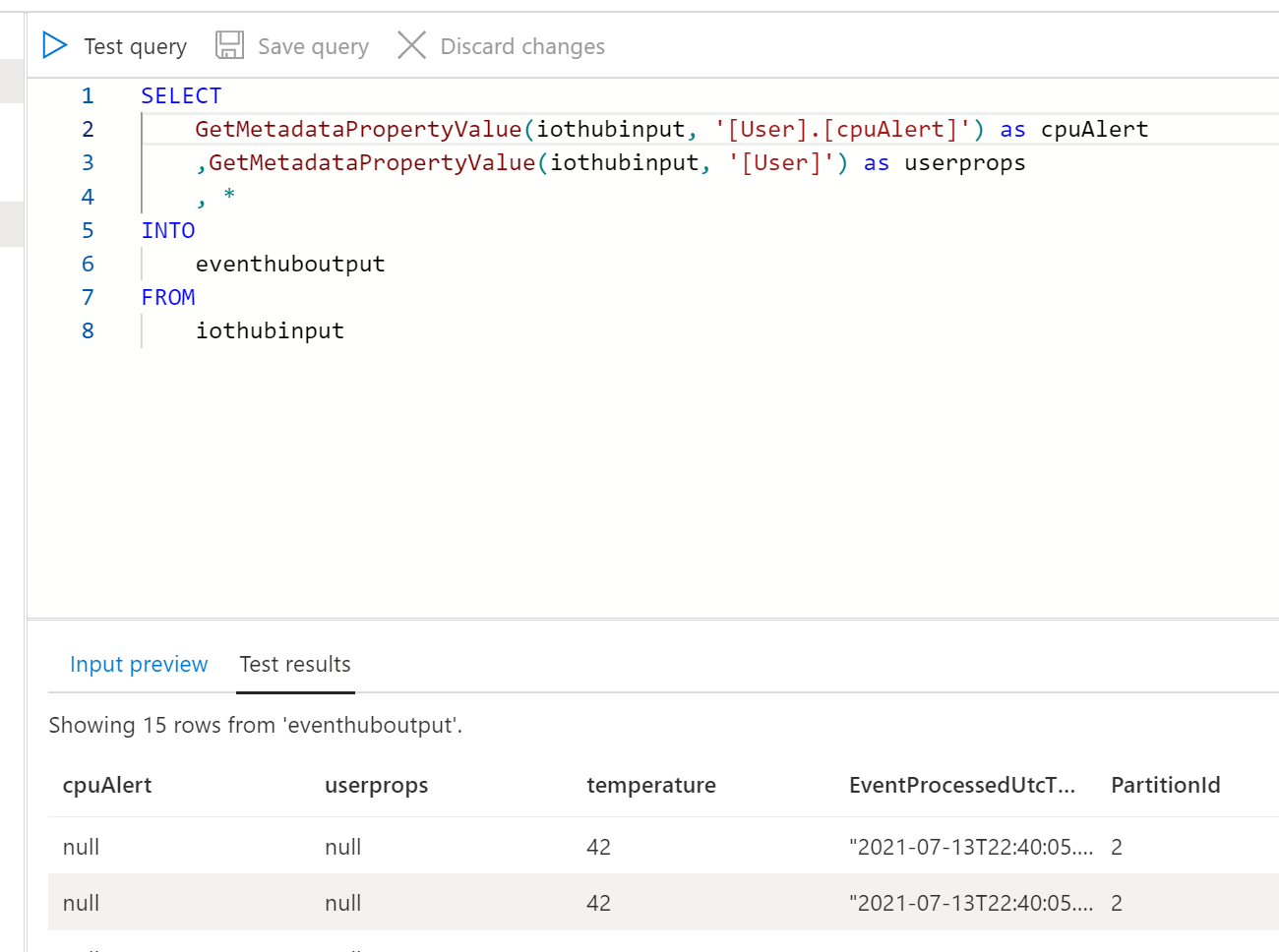
(if you record input messages, it seems the properties are left out in the recording?)
But, in the Event Hub output, the properties are now part of the outputted messages:
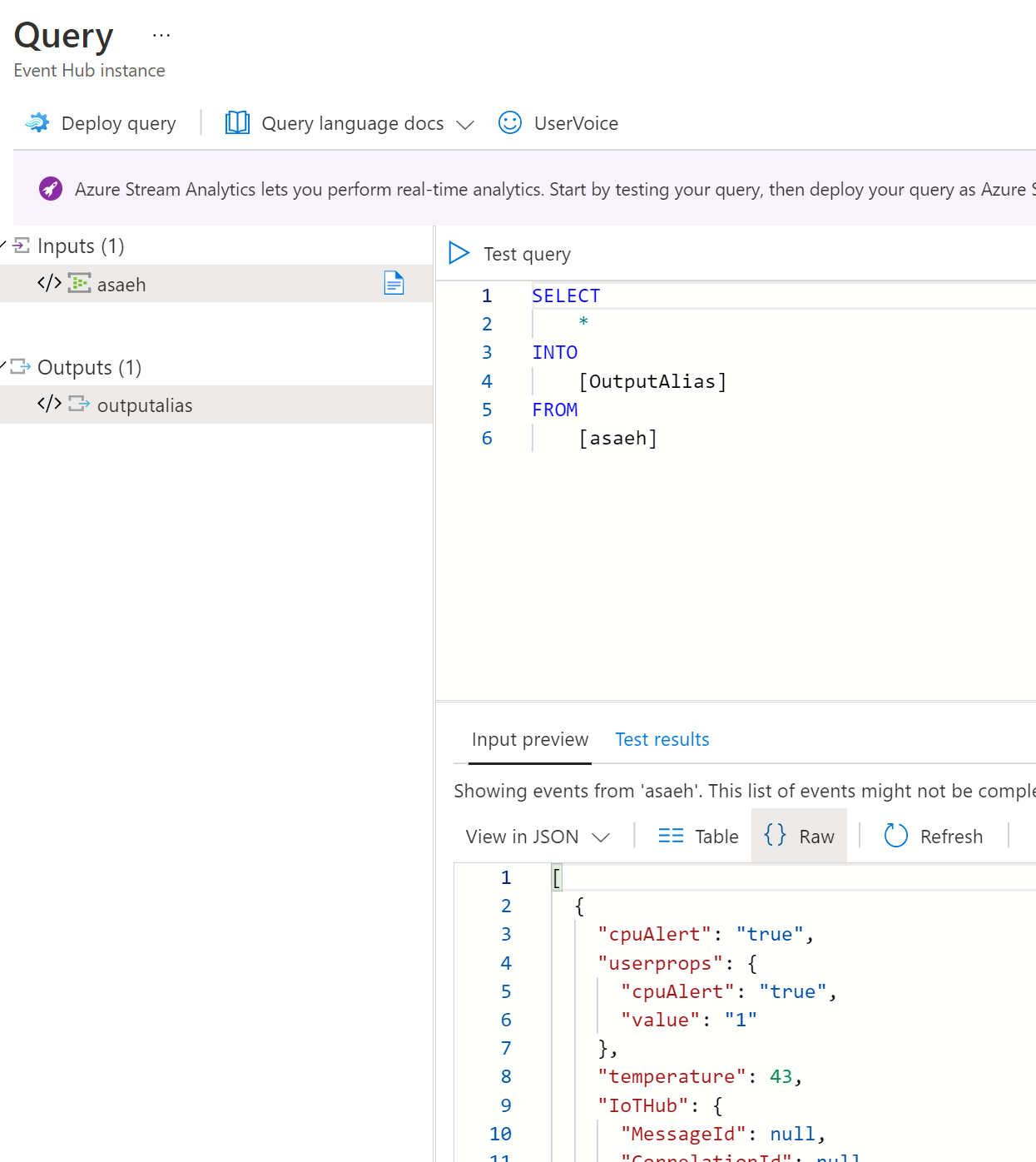
Can you reproduce the same solution?