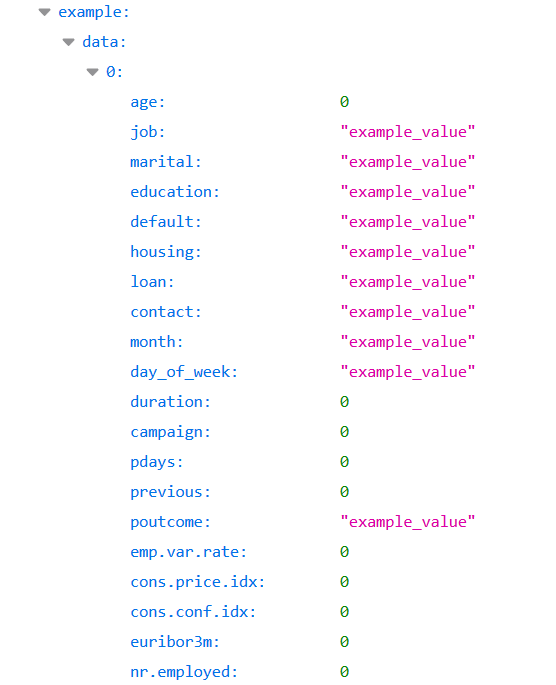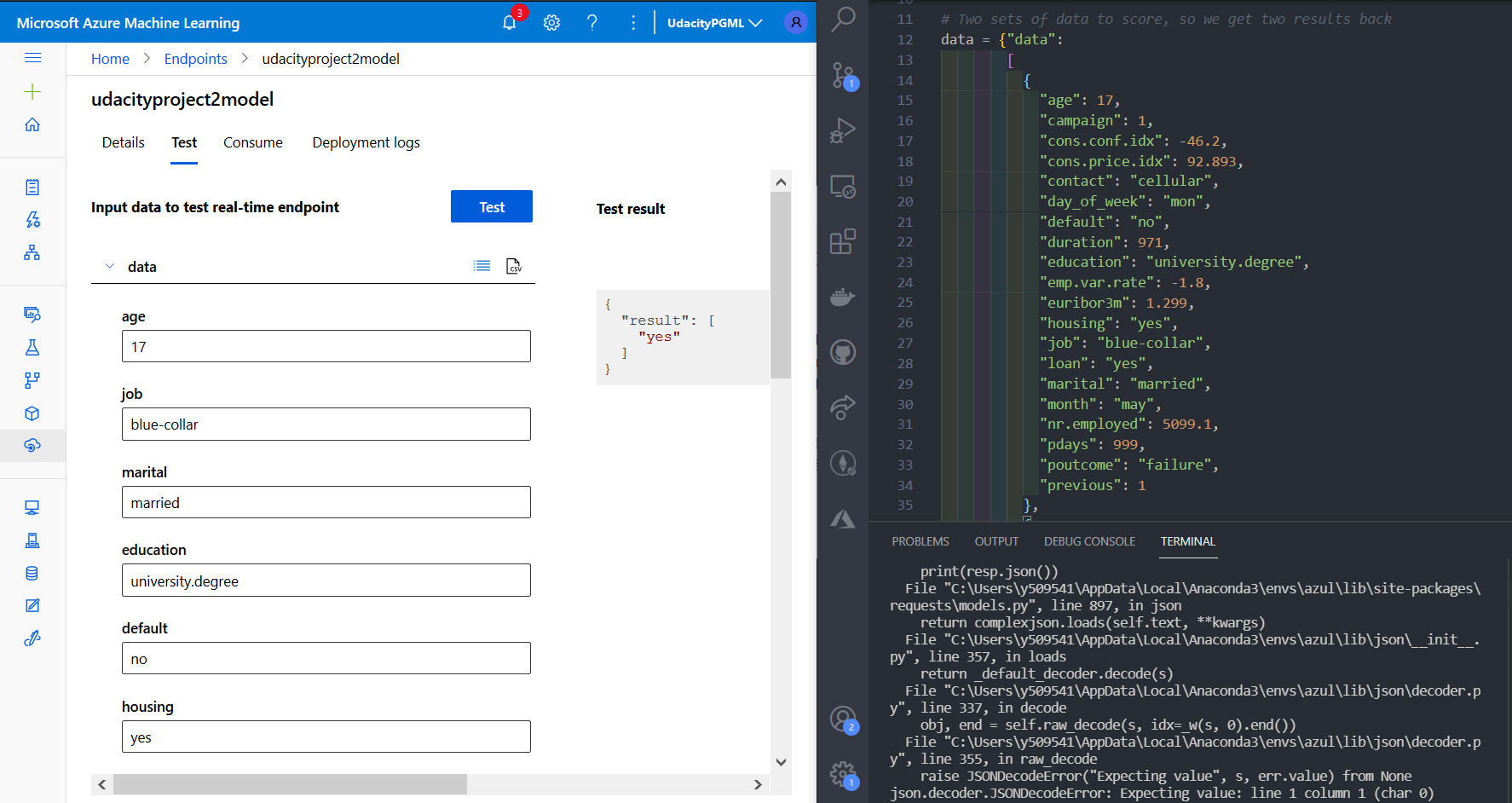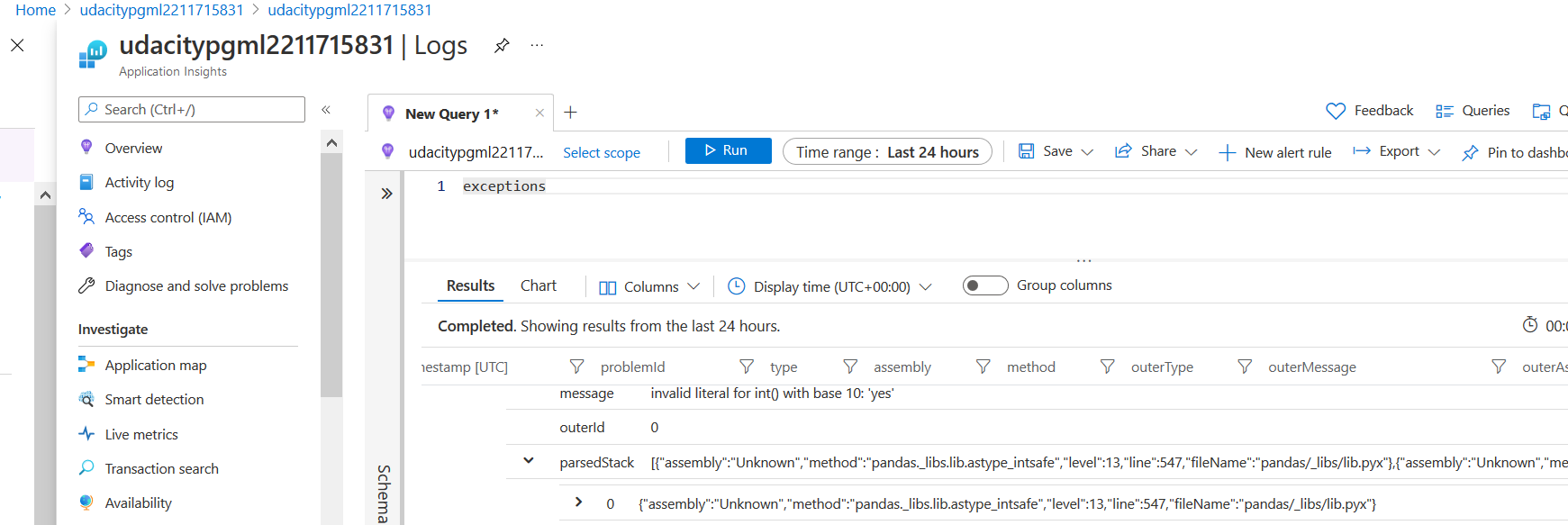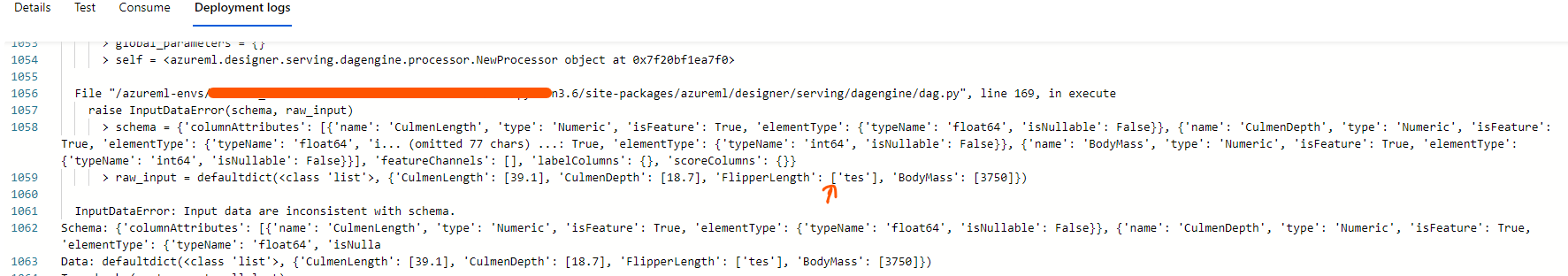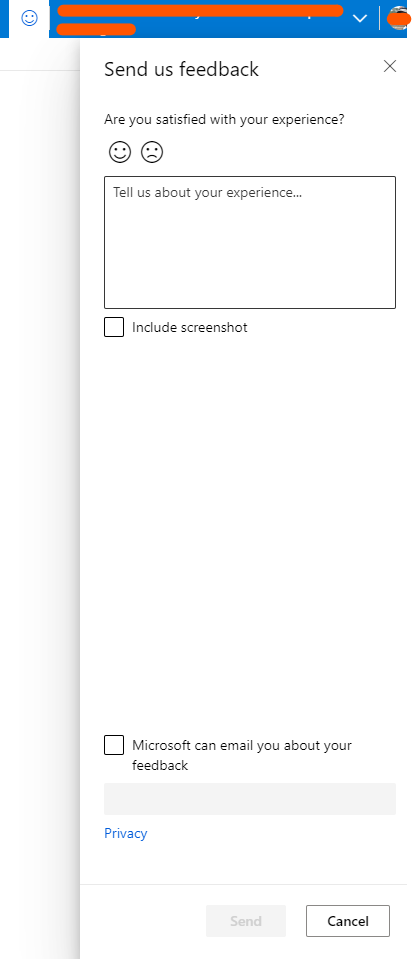Yes, I tried that. Following is the code coming from the consume, the values are set accordingly.
import urllib.request
import json
import os
import ssl
def allowSelfSignedHttps(allowed):
# bypass the server certificate verification on client side
if allowed and not os.environ.get('PYTHONHTTPSVERIFY', '') and getattr(ssl, '_create_unverified_context', None):
ssl._create_default_https_context = ssl._create_unverified_context
allowSelfSignedHttps(True) # this line is needed if you use self-signed certificate in your scoring service.
# Request data goes here
data = {"data":
[
{
"age": "17",
"campaign": "1",
"cons.conf.idx": "-46.2",
"cons.price.idx": "92.893",
"contact": "cellular",
"day_of_week": "mon",
"default": "no",
"duration": "971",
"education": "university.degree",
"emp.var.rate": "-1.8",
"euribor3m": "1.299",
"housing": "yes",
"job": "blue-collar",
"loan": "yes",
"marital": "married",
"month": "may",
"nr.employed": "5099.1",
"pdays": "999",
"poutcome": "failure",
"previous": "1"
}
]
}
body = str.encode(json.dumps(data))
url = 'http://d8e9f6ad-4112-4417-97c0-01b4246b284a.japaneast.azurecontainer.io/score'
api_key = '<key>' # Replace this with the API key for the web service
headers = {'Content-Type':'application/json', 'Authorization':('Bearer '+ api_key)}
req = urllib.request.Request(url, body, headers)
try:
response = urllib.request.urlopen(req)
result = response.read()
print(result)
except urllib.error.HTTPError as error:
print("The request failed with status code: " + str(error.code))
# Print the headers - they include the requert ID and the timestamp, which are useful for debugging the failure
print(error.info())
print(json.loads(error.read().decode("utf8", 'ignore')))
The result was the same. 'yes' was tried to cast to int and failed.
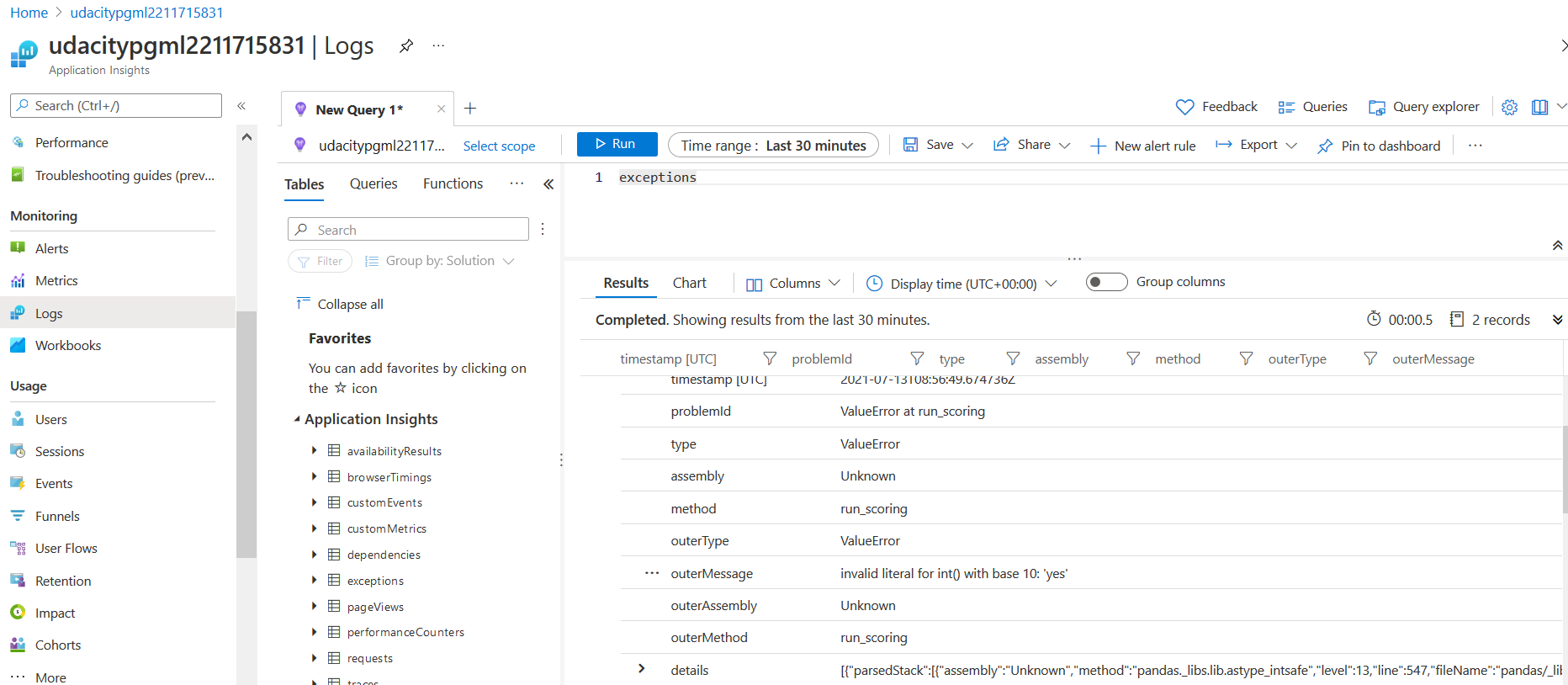
In the deployment log, following exception observed. Something is happening inside the server call, which I cannot see.
2021-07-13 08:56:49,684 | root | ERROR | Encountered Exception: Traceback (most recent call last):
File "/var/azureml-server/synchronous/routes.py", line 64, in run_scoring
response = invoke_user_with_timer(service_input, request_headers)
File "/var/azureml-server/synchronous/routes.py", line 97, in invoke_user_with_timer
result = user_main.run(**params)
File "/azureml-envs/azureml_429e58b1641c78c2352efc8ad21c49d9/lib/python3.6/site-packages/wrapt/wrappers.py", line 567, in __call__
args, kwargs)
File "/azureml-envs/azureml_429e58b1641c78c2352efc8ad21c49d9/lib/python3.6/site-packages/inference_schema/schema_decorators.py", line 57, in decorator_input
kwargs[param_name] = _deserialize_input_argument(kwargs[param_name], param_type, param_name)
File "/azureml-envs/azureml_429e58b1641c78c2352efc8ad21c49d9/lib/python3.6/site-packages/inference_schema/schema_decorators.py", line 285, in _deserialize_input_argument
input_data = param_type.deserialize_input(input_data)
File "/azureml-envs/azureml_429e58b1641c78c2352efc8ad21c49d9/lib/python3.6/site-packages/inference_schema/parameter_types/pandas_parameter_type.py", line 79, in deserialize_input
data_frame = data_frame.astype(dtype=converted_types)
File "/azureml-envs/azureml_429e58b1641c78c2352efc8ad21c49d9/lib/python3.6/site-packages/pandas/core/generic.py", line 5865, in astype
dtype=dtype[col_name], copy=copy, errors=errors, **kwargs
File "/azureml-envs/azureml_429e58b1641c78c2352efc8ad21c49d9/lib/python3.6/site-packages/pandas/core/generic.py", line 5882, in astype
dtype=dtype, copy=copy, errors=errors, **kwargs
File "/azureml-envs/azureml_429e58b1641c78c2352efc8ad21c49d9/lib/python3.6/site-packages/pandas/core/internals/managers.py", line 581, in astype
return self.apply("astype", dtype=dtype, **kwargs)
File "/azureml-envs/azureml_429e58b1641c78c2352efc8ad21c49d9/lib/python3.6/site-packages/pandas/core/internals/managers.py", line 438, in apply
applied = getattr(b, f)(**kwargs)
File "/azureml-envs/azureml_429e58b1641c78c2352efc8ad21c49d9/lib/python3.6/site-packages/pandas/core/internals/blocks.py", line 559, in astype
return self._astype(dtype, copy=copy, errors=errors, values=values, **kwargs)
File "/azureml-envs/azureml_429e58b1641c78c2352efc8ad21c49d9/lib/python3.6/site-packages/pandas/core/internals/blocks.py", line 643, in _astype
values = astype_nansafe(vals1d, dtype, copy=True, **kwargs)
File "/azureml-envs/azureml_429e58b1641c78c2352efc8ad21c49d9/lib/python3.6/site-packages/pandas/core/dtypes/cast.py", line 707, in astype_nansafe
return lib.astype_intsafe(arr.ravel(), dtype).reshape(arr.shape)
File "pandas/_libs/lib.pyx", line 547, in pandas._libs.lib.astype_intsafe
ValueError: invalid literal for int() with base 10: 'yes'
During handling of the above exception, another exception occurred:
Traceback (most recent call last):
File "/azureml-envs/azureml_429e58b1641c78c2352efc8ad21c49d9/lib/python3.6/site-packages/flask/app.py", line 1832, in full_dispatch_request
rv = self.dispatch_request()
File "/azureml-envs/azureml_429e58b1641c78c2352efc8ad21c49d9/lib/python3.6/site-packages/flask/app.py", line 1818, in dispatch_request
return self.view_functions[rule.endpoint](**req.view_args)
File "/var/azureml-server/synchronous/routes.py", line 43, in score_realtime
return run_scoring(service_input, request.headers, request.environ.get('REQUEST_ID', '00000000-0000-0000-0000-000000000000'))
File "/var/azureml-server/synchronous/routes.py", line 77, in run_scoring
raise RunFunctionException(str(exc))
run_function_exception.RunFunctionException