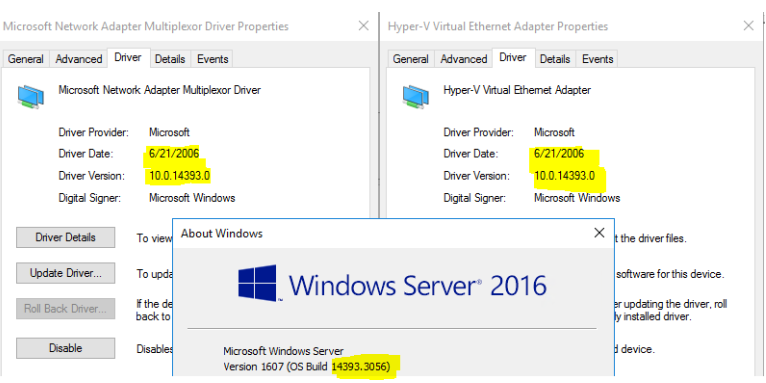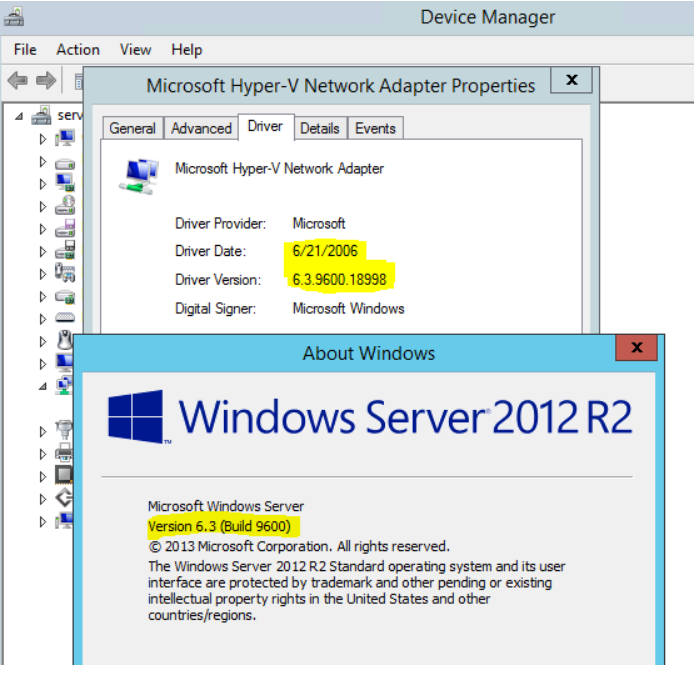Hi all, I have a question, I have configured 2 physical interfaces in a Teaming using Windows, but check the driver version for all of them, previously to Teaming configuration, first I had the oldest version for physical interfaces, so, I did an update and the interfaces are using now Version 214.0.0.0 next I create 4 interfaces using windows Teaming, but the driver version are still the oldest for this virtual interfaces.
Is this correct? Can I do an update for this drivers?
Name : FSaaS-VLAN4053
InterfaceDescription : Microsoft Network Adapter Multiplexor Driver #3
InterfaceIndex : 15
MacAddress : B0-26-28-23-46-28
MediaType : 802.3
PhysicalMediaType : 802.3
InterfaceOperationalStatus : Up
AdminStatus : Up
LinkSpeed(Gbps) : 20
MediaConnectionState : Connected
ConnectorPresent : False
VlanID : 4053
DriverInformation : Driver Date 2006-06-21 Version 10.0.14393.0
Name : FSaaS-VLAN4052
InterfaceDescription : Microsoft Network Adapter Multiplexor Driver #4
InterfaceIndex : 18
MacAddress : B0-26-28-23-46-28
MediaType : 802.3
PhysicalMediaType : 802.3
InterfaceOperationalStatus : Up
AdminStatus : Up
LinkSpeed(Gbps) : 20
MediaConnectionState : Connected
ConnectorPresent : False
VlanID : 4052
DriverInformation : Driver Date 2006-06-21 Version 10.0.14393.0
Name : NIC4
InterfaceDescription : Broadcom NetXtreme Gigabit Ethernet #2
InterfaceIndex : 5
MacAddress : B0-26-28-23-46-27
MediaType : 802.3
PhysicalMediaType : 802.3
InterfaceOperationalStatus : Down
AdminStatus : Up
LinkSpeed(Mbps) : 0
MediaConnectionState : Disconnected
ConnectorPresent : True
VlanID : 0
DriverInformation : Driver Date 2018-08-01 Version 214.0.0.0 NDIS 6.30
Name : NIC3
InterfaceDescription : Broadcom NetXtreme Gigabit Ethernet
InterfaceIndex : 2
MacAddress : B0-26-28-23-46-26
MediaType : 802.3
PhysicalMediaType : 802.3
InterfaceOperationalStatus : Down
AdminStatus : Up
LinkSpeed(Mbps) : 0
MediaConnectionState : Disconnected
ConnectorPresent : True
VlanID : 0
DriverInformation : Driver Date 2018-08-01 Version 214.0.0.0 NDIS 6.30
Name : FSaaS
InterfaceDescription : Microsoft Network Adapter Multiplexor Driver
InterfaceIndex : 6
MacAddress : B0-26-28-23-46-28
MediaType : 802.3
PhysicalMediaType : 802.3
InterfaceOperationalStatus : Up
AdminStatus : Up
LinkSpeed(Gbps) : 20
MediaConnectionState : Connected
ConnectorPresent : False
DriverInformation : Driver Date 2006-06-21 Version 10.0.14393.0
Name : FSaaS-VLAN2132
InterfaceDescription : Microsoft Network Adapter Multiplexor Driver #2
InterfaceIndex : 12
MacAddress : B0-26-28-23-46-28
MediaType : 802.3
PhysicalMediaType : 802.3
InterfaceOperationalStatus : Up
AdminStatus : Up
LinkSpeed(Gbps) : 20
MediaConnectionState : Connected
ConnectorPresent : False
VlanID : 2132
DriverInformation : Driver Date 2006-06-21 Version 10.0.14393.0
Thread source link: https://social.technet.microsoft.com/Forums/zh-CN/eb6559fc-56ac-473b-a9c6-60b63ddec800/different-driver-versions-for-physical-and-virtual-interfaces?forum=winserverPN