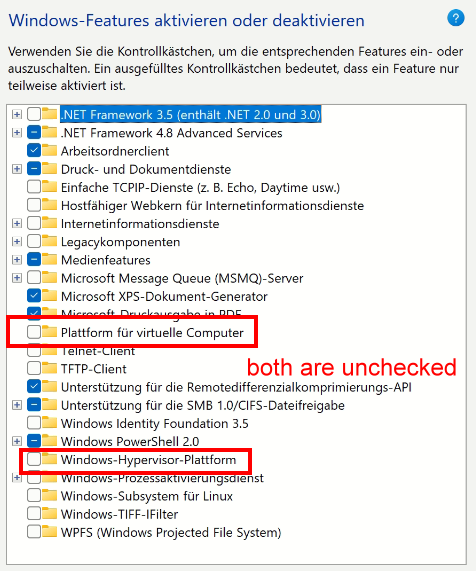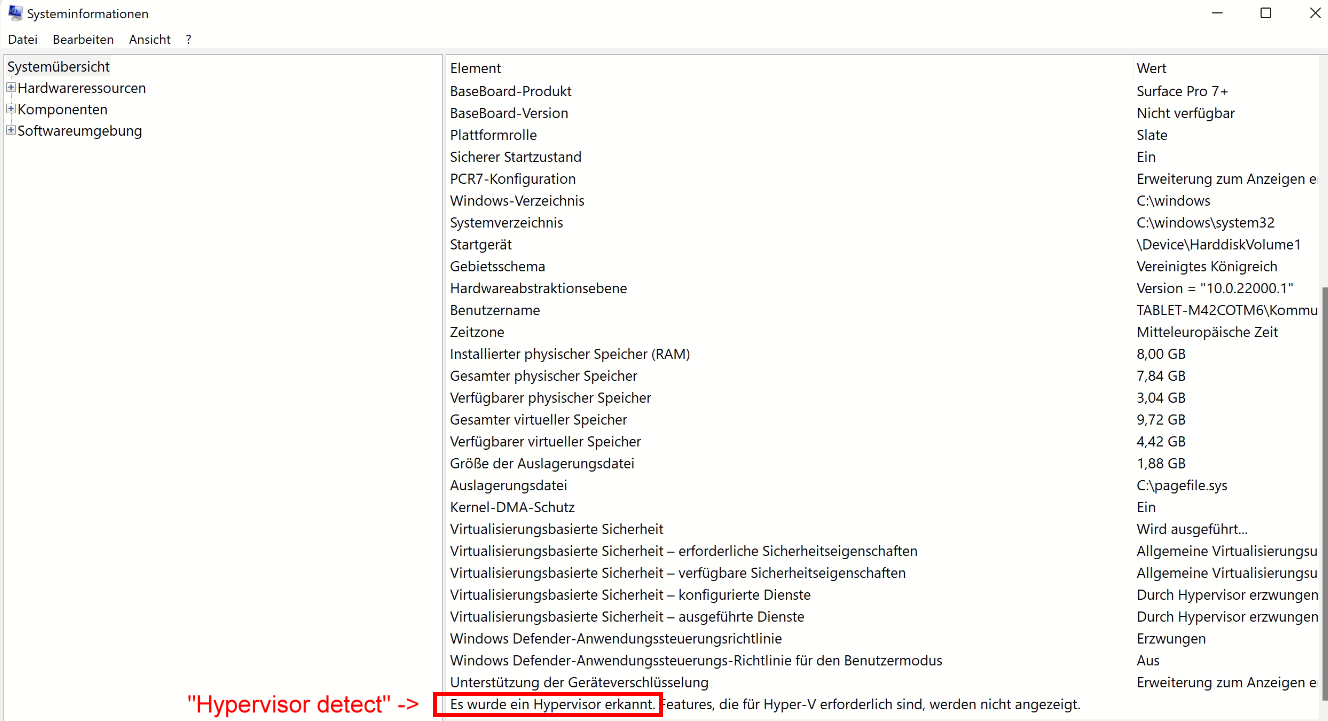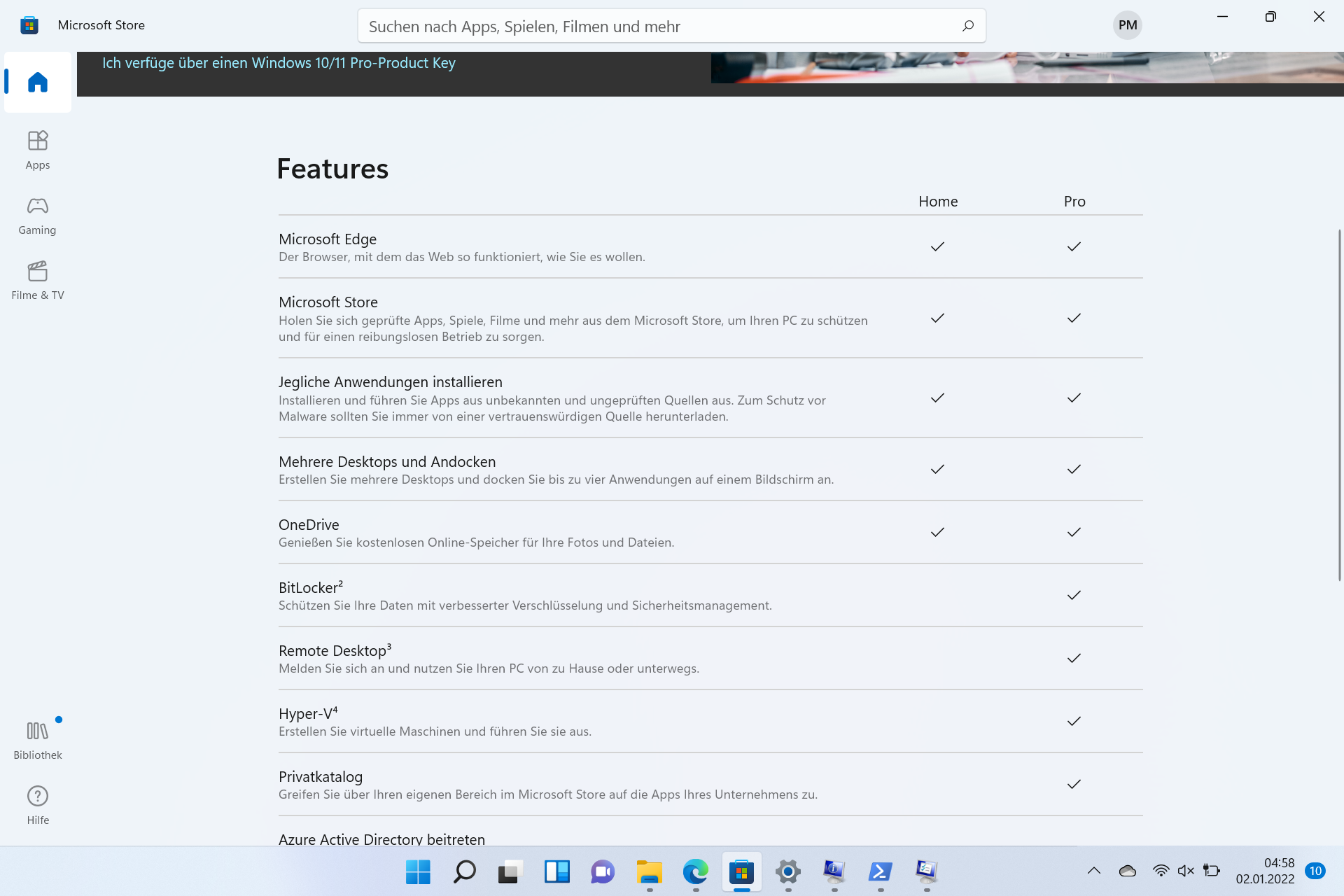The same problem is also blocking me.
The problem is present on all "Windows Surface 7 Pro +" computers which come with Windows 11 pre-installed.
The fact that hyper-v is detected makes it impossible for me to use some programs.
I have not found any way to disable Hyper-V.
Hyper-V is un-checked in Windows Features, and Virtual Platforms are also unchecked / inactive.
Still msinfo32.exe reports that "Hyper V is detected".
I am unable to disable Hyper-V.
The problem is that other programs check if Hyper-V is enabled or not, and they only work if it is NOT enabled.
I have also tried to activate / install Hyper-V and Virtual Platforms, and then disable them again, but that didn't change anything.
The suggestions on how to disable Hyper-V on Windows 10 do not work in this case.