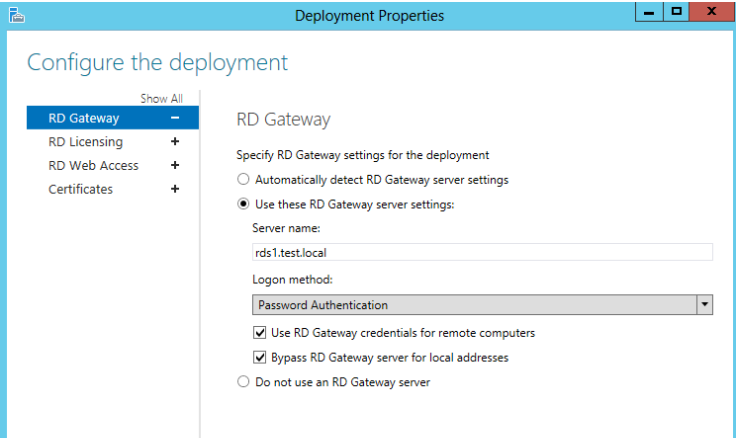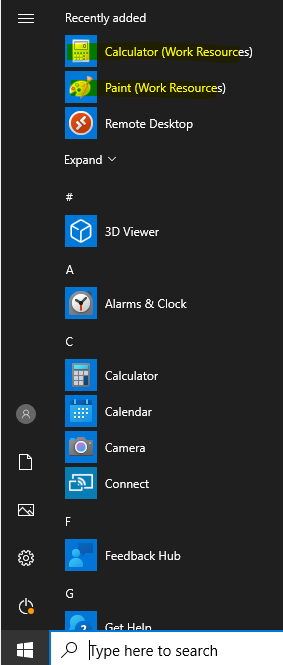Hi Guys,
Hope someone can help me with this.
It looks like Microsoft has developed the new Remote Desktop Client to work on premises now. There does seem to be two version of the remote desktop client, one for Azure and one for on premise. I believe you can tell the difference by their version number. Azure is V 1.0.... on Premise is V 10.0...
This is a new client that was release around Feb. You can see my other article where I discuss that it was only for Azure before.
https://social.msdn.microsoft.com/Forums/en-US/af18e0b1-02f9-4f4c-93cc-5cdaf733ddc1/windows-desktop-client-msrdc-on-premise-with-windows-2012-r2?forum=winserverTS
There have a version for on premise now but I cannot get it working externally. I am trying to work out if this is a bug or a configuration issue.
My Setup:
Windows 2016 RDS servers, with 2016 Webserver and gateway servers.
What works:
Everything works internally you can logon to the webpage and connect to the VDI or setup a workspace and connect to the VDI. Connect externally using the Webpage or old Remote desktop client. This connect to the gateway and then to the internal vdi.
Whats not working:
If I setup a workspace on the new remote desktop client. I can setup the workspace but it fails to connect to the internal VDI. What looks to be happening is that its not using the gateway and tries to connect directly to the VDI on port 3389.
What I think I need working:
It looks like the server\RDweb\feed\feeddiscovery.aspx is not giving the gateway information. I am a little confused why it works for the RDweb page but not the workspace discover as these are the same server. Please note for testing the RDWebserver does not have a gateway installed on it, and uses the active gateway.
There is an option on the new Remote desktop client to configure a gateway, but it looks like that only links to PC and you cannot add a gateway to the workspace.
What I would like to know is if I can manually configure a gateway for workspace on the new remote desktop client, or is there a way to configure the rdweb\feed\feeddiscovery.asxp to pass the gateway information so the workspace works externally.
Thanks for your time in advance.
Craig