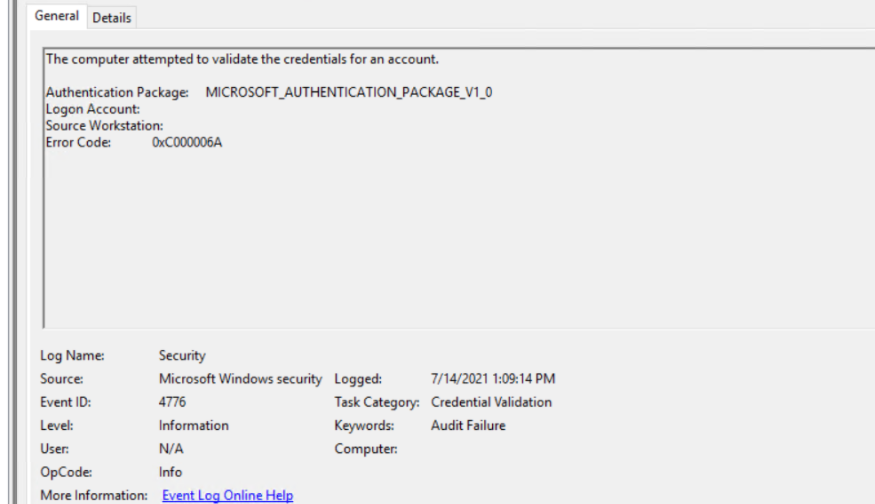Hi @Woo nini ,
Error: 17806, Severity: 20, State: 14.
It may be caused by Kerberos failure, which would most likely be related to non-existent SPN or bad SPN for SQL Server.
Also, make sure that the server is configured correctly with the Windows Domain and Active Directory.
Error: 18452, Severity: 14, State: 1.
Reason behind error 18452 is because of wrong security authentication mode configuration. SQL Server is set to accept only windows logins to connect to database instance.
And refer to this article about how to fix it.
Best regards,
Seeya
If the response is helpful, please click "Accept Answer" and upvote it, as this could help other community members looking for similar queries.
Note: Please follow the steps in our documentation to enable e-mail notifications if you want to receive the related email notification for this thread.