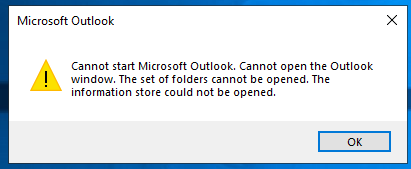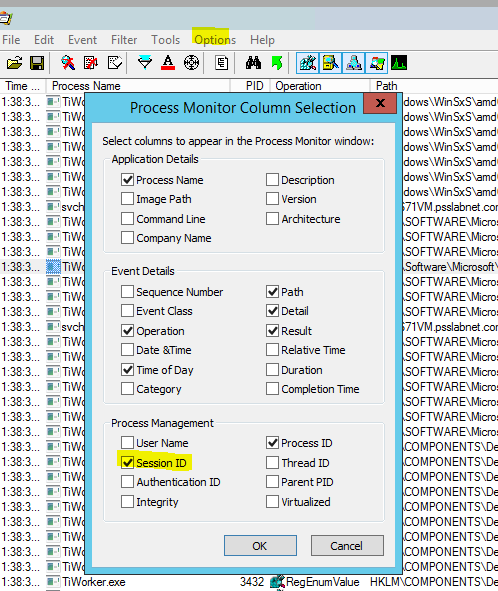HI
1.Are you using UPD or Fslogix or roaming profile in your RDS environment?
2.What's version of your outlook software?
3.I see some issue can be resolved by removing the trailing space from the legacyExchangeDN attribute by using ADSIEdit.msc. Can you check below method?
Outlook shows Disconnected in status bar if the last character in legacyExchangeDN is a space
https://learn.microsoft.com/en-us/outlook/troubleshoot/connectivity/outlook-displays-disconnected-in-status
Cannot start Microsoft Outlook. Cannot open the Outlook window. The set of folders cannot be opened. The information store could not be opened.
http://hinditechy.com/cannot-start-microsoft-outlook-error/
4.We need to confirm which method can solve our issue for one user easily so that we can do next action for multiple users.
============================================
If the Answer is helpful, please click "Accept Answer" and upvote it.
Note: Please follow the steps in our documentation to enable e-mail notifications if you want to receive the related email notification for this thread.