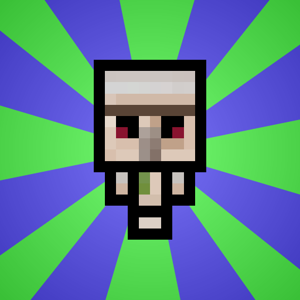HI
0x260 means :There is insufficient account information to log you on
0.Are both win10 computer in the same network segment and in the same workgroup?
"For some reason, within the last week, I am getting an error message and I can't connect anymore. "
1.Could you please enter below powershell command to check if we installed update patches recently on both local win10 and remote win10?
get-hotfix
2.Could you please enter winver in command prompt on win10 computer and look the os version and os version number ?[for example windows 10 enterprise 1809 (os build 17763.316)]
3.Which account do you use to remote access from local win10 to remote win10 by using Microsoft account or local administrator account?
4.Did you check remote desktop configuration services and remote desktop service are always running on both local win10 and remote win10?
5.when we run below command on both local computer and remote windows 10 locally, will the picture like below?
netstat -a -o -n |find "3389"
6.Please reproduce your issue again, then we can check the detail information log in below event logs on local win10 computer, can we find which phrase did we stop and why we stop at this phrase.
in general, there are 3 phrase:
(1)initiating remote connection
(2)securing remote connection
(3)configuring remote connection
client win10
event viewer\windows logs\
application
security
system
Event Viewer – Applications and Services Logs -Microsoft-terminalservices-clientactivatexcore
microsoft-winodws-terminalservices-rdpclient/analytic enable
microsoft-winodws-terminalservices-rdpclient/debug enable
microsoft-winodws-terminalservices-rdpclient/operational enable
Event Viewer – Applications and Services Logs -Microsoft-Windows-RemoteDesktopServices-SessionServices_Operational
Event Viewer – Applications and Services Logs -RemoteApp and Desktop Connections_Operational
Event Viewer – Applications and Services Logs -Microsoft-Windows-RemoteDesktopServices-RdpCoreTS_Admin
Event Viewer – Applications and Services Logs -Microsoft-Windows-RemoteDesktopServices-RdpCoreTS_Operational
Event Viewer – Applications and Services Logs -Microsoft-Windows-RemoteDesktopServices-sessionservices

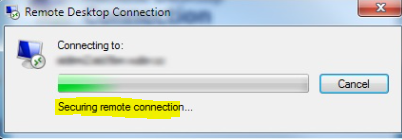
============================================
If the Answer is helpful, please click "Accept Answer" and upvote it.
Note: Please follow the steps in our documentation to enable e-mail notifications if you want to receive the related email notification for this thread.