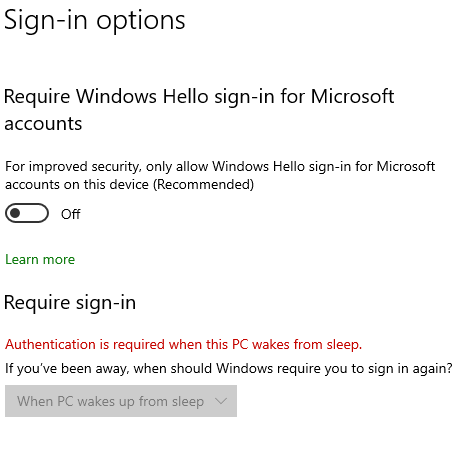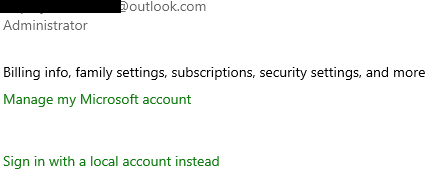Hi
@~OSD~
To help me solve your issue better, please confirm my inference that you only need to input bitlocker pin to log in your PC, though you set pin(windows hello?finger print?pin?), however it skips.
If my inference is true. The thing is bitlocker only lock the partition, the PIN of account lock the account, you have to check whether you have used your Microsoft Account on your PC in Start→Settings→Account→Your info. Even if you don't set Sign-in requirements, you have to input your microsoft account password every time with net.
Hope this clarification can help you
Hope this can help you
If your need further help, be free reply to me at your convenience.
==============================================================================
If the Answer is helpful, please click "Accept Answer" and upvote it