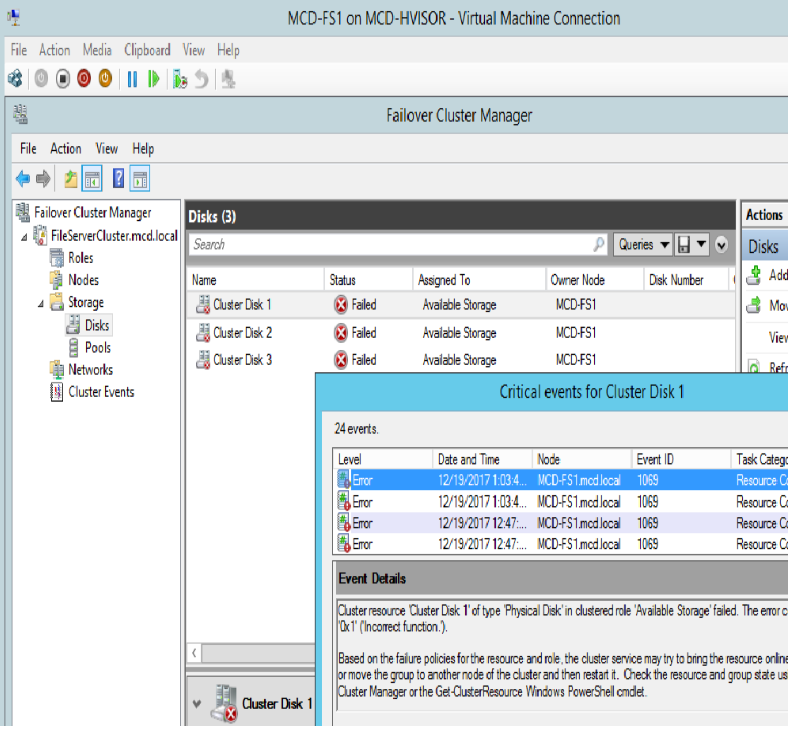Hi josephfmcd,
I do not have an iSCSI SAN available in my home lab, so I have attempted to create several disks for use in the cluster storage by creating VHDs with my hypervisor.
Are the disks local disk that only available to one node? If yes, these disks are unable to be used by cluster.
For 2012R2 cluster, we need to use shared disks which are available for all nodes to access.
In a test lab, we may need an additional storage server and install ISCSI target server:
In this server, new virtual disks for the cluster nodes to connect:
On the cluster nodes, connect to the ISCSI virtual disk:
Then, in the cluster node's disk management, online and initialize the disk and assign volume to the disk. Online the disk in all nodes while just need to initialize on one node. Then we may add the disk into the cluster for cluster use:
On server 2016 cluster, we may use local disks for cluster use, which is S2D technology.
Best Regards,
Anne