
Hi,
Welcome to ask here!
I did a test in my lab as following:
1, Create a GPO named environment variables and link it to the computer OU pc2
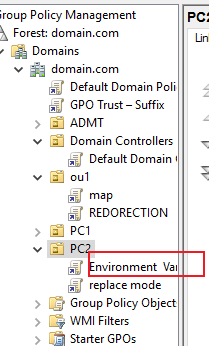
2, Edit the GPO as following:
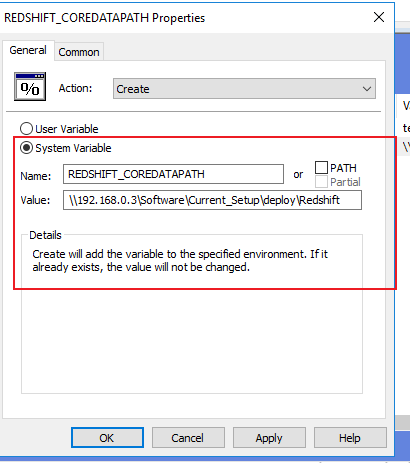
3, Restart the machine to apply the group policy and the environment variables was created on the machine
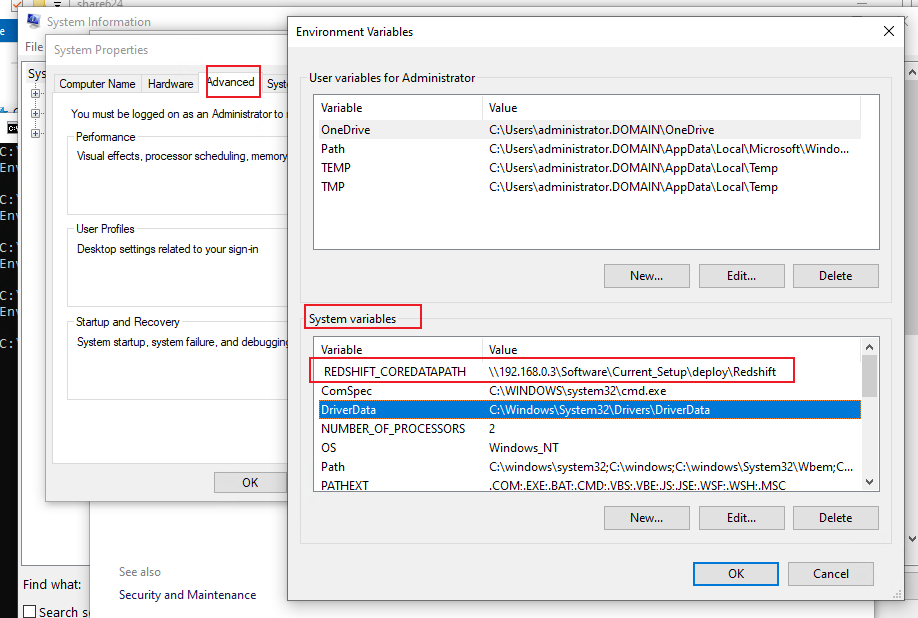
It is suggested to check if the GPO was applied with command (Run CMD as administrator): gpresult /h c:\report.html
If there are any errors in the report, you may share a screenshot here!
Best Regards,