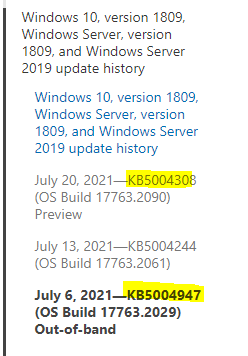Since the server is already at July 20, 2021-KB5004308 (OS Build 17763.2090) Preview The "not applicable" is correct. Updates are cumulative so Build 17763.2090 already includes the older July 6, out-of-band patch.
https://support.microsoft.com/en-us/topic/july-20-2021-kb5004308-os-build-17763-2090-preview-4dfbd8fd-ab65-4223-abdc-ee161bfa00cf
--please don't forget to upvote and Accept as answer if the reply is helpful--