This does not work. I have set the rule to run the above script yet the script never runs and no attachments are ever saved to a known-existing folder.
Outlook 365 on Windows 10.
This browser is no longer supported.
Upgrade to Microsoft Edge to take advantage of the latest features, security updates, and technical support.
Hello,
I need a macro to save all attachment from particular sender with a particular subject into my folder.
How do it?
Thanks for support
Nik
please note: outlook version 365 desktop
This does not work. I have set the rule to run the above script yet the script never runs and no attachments are ever saved to a known-existing folder.
Outlook 365 on Windows 10.
Hi @Angelo Malfitano ,
Please first understand here we mainly focus on general issues on Outlook desktop client, for your script issue, I have researched a lot and found we could set a rule with specific conditions(such as particular sender and subject) and run a script in it like below to meet it.
According to my tests, it could work on my Outlook 365, here are my detailed steps:
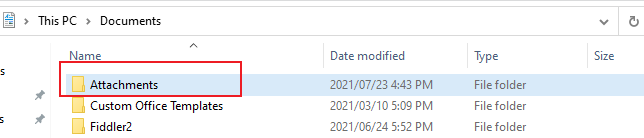
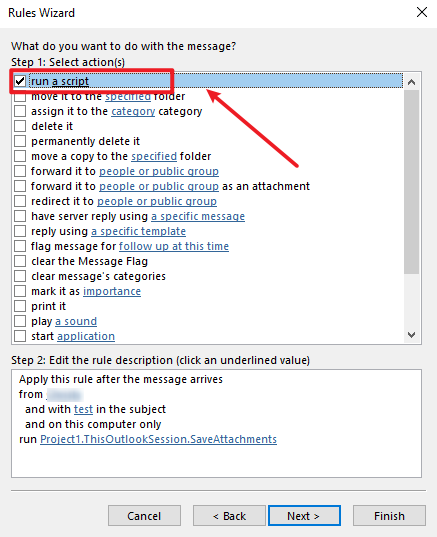
Notice: If you don't have the "run a script" option in rules, you could try to set the register key like below
HKEY_CURRENT_USER\Software\Microsoft\Office\16.0\Outlook\Security
DWORD: EnableUnsafeClientMailRules
Value: 1
(Note: Serious problems can occur if you modify the registry incorrectly. Before making changes, back up the registry to restore it in case something goes wrong.)
Hope that would be helpful to you.
If the response is helpful, please click "Accept Answer" and upvote it.
Note: Please follow the steps in our documentation to enable e-mail notifications if you want to receive the related email notification for this thread.